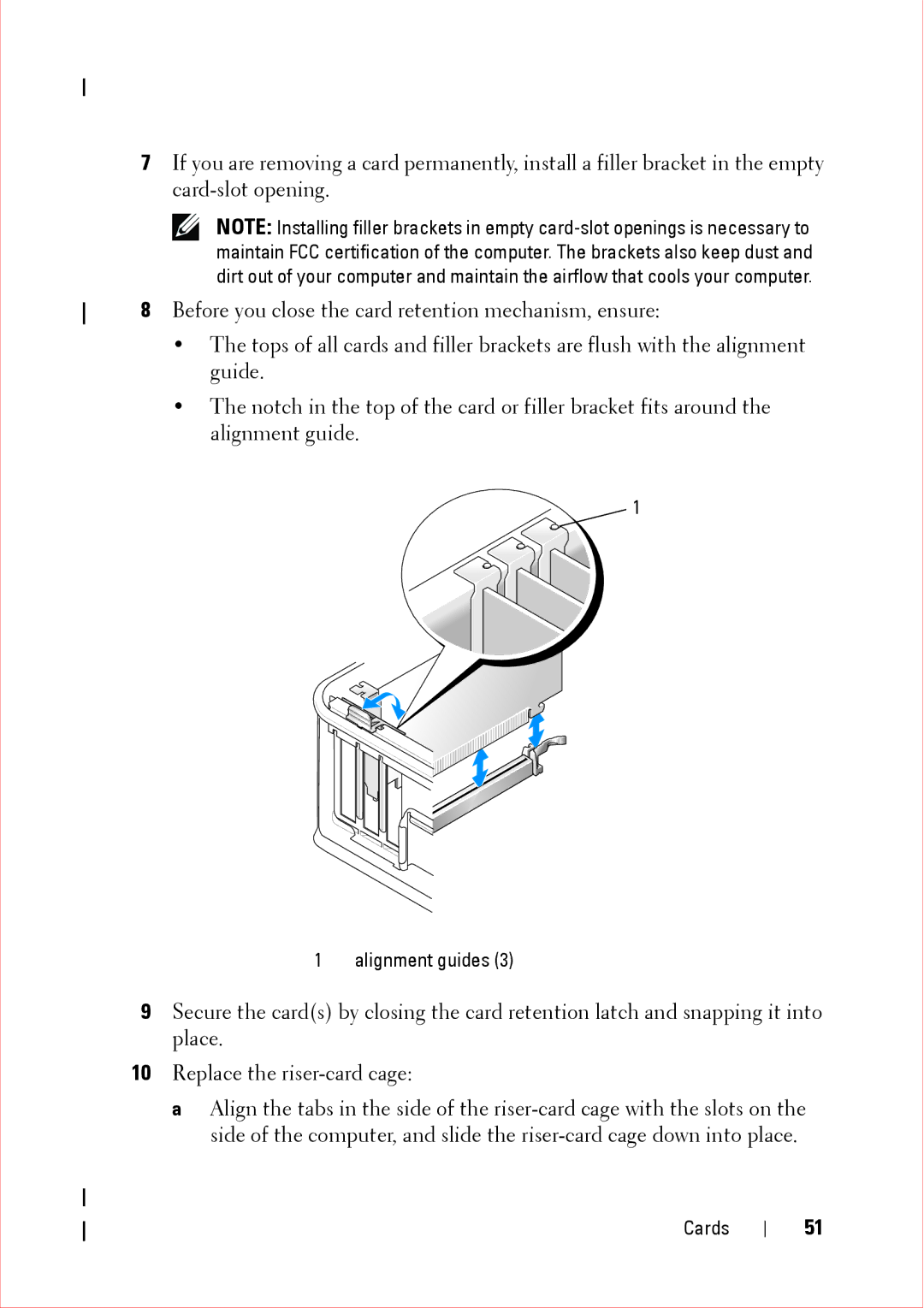7If you are removing a card permanently, install a filler bracket in the empty
NOTE: Installing filler brackets in empty
8Before you close the card retention mechanism, ensure:
•The tops of all cards and filler brackets are flush with the alignment guide.
•The notch in the top of the card or filler bracket fits around the alignment guide.
1
1 alignment guides (3)
9Secure the card(s) by closing the card retention latch and snapping it into place.
10Replace the
a Align the tabs in the side of the
Cards
51