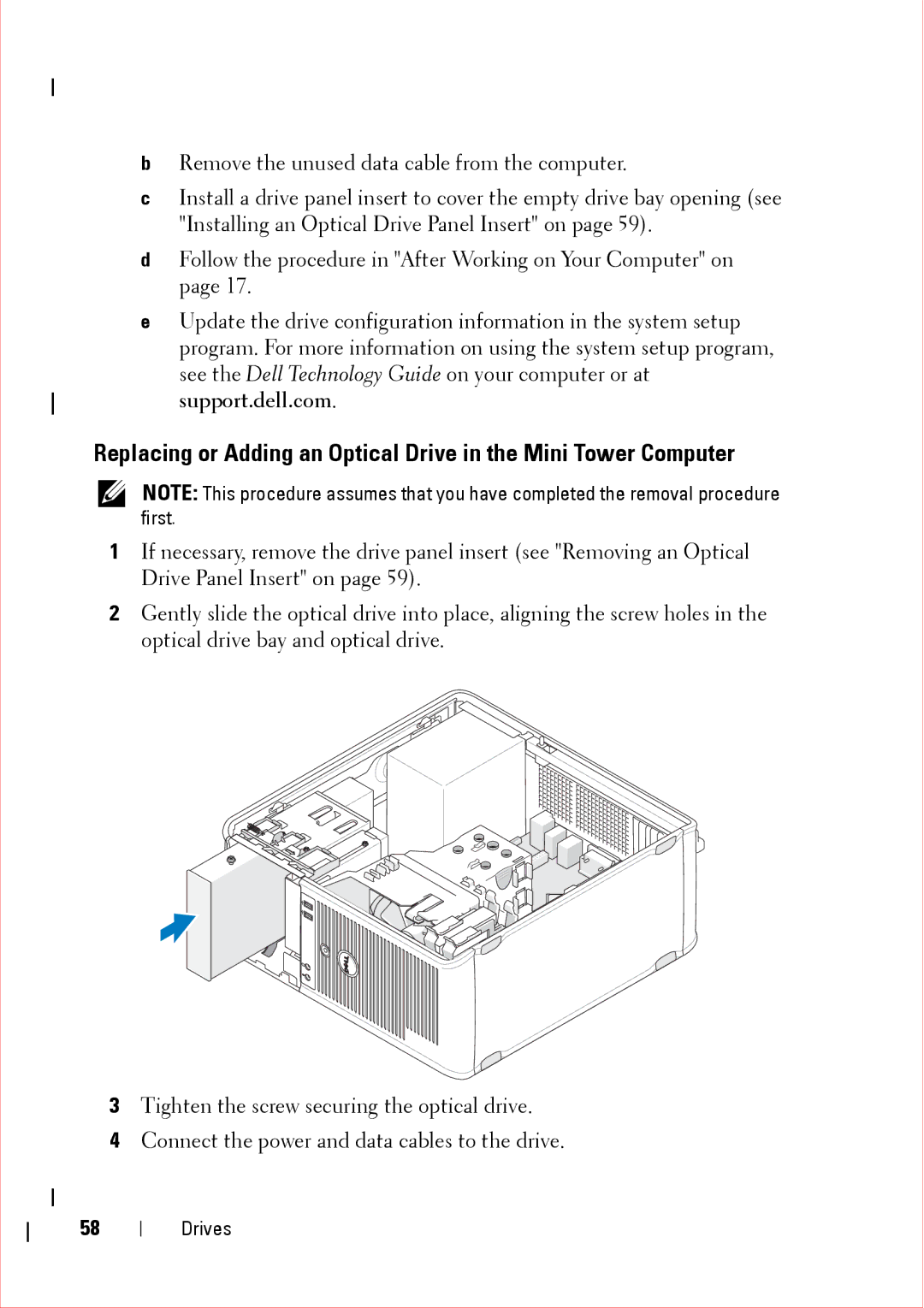bRemove the unused data cable from the computer.
cInstall a drive panel insert to cover the empty drive bay opening (see "Installing an Optical Drive Panel Insert" on page 59).
dFollow the procedure in "After Working on Your Computer" on page 17.
eUpdate the drive configuration information in the system setup program. For more information on using the system setup program, see the Dell Technology Guide on your computer or at support.dell.com.
Replacing or Adding an Optical Drive in the Mini Tower Computer
NOTE: This procedure assumes that you have completed the removal procedure first.
1If necessary, remove the drive panel insert (see "Removing an Optical Drive Panel Insert" on page 59).
2Gently slide the optical drive into place, aligning the screw holes in the optical drive bay and optical drive.
3Tighten the screw securing the optical drive.
4Connect the power and data cables to the drive.
58