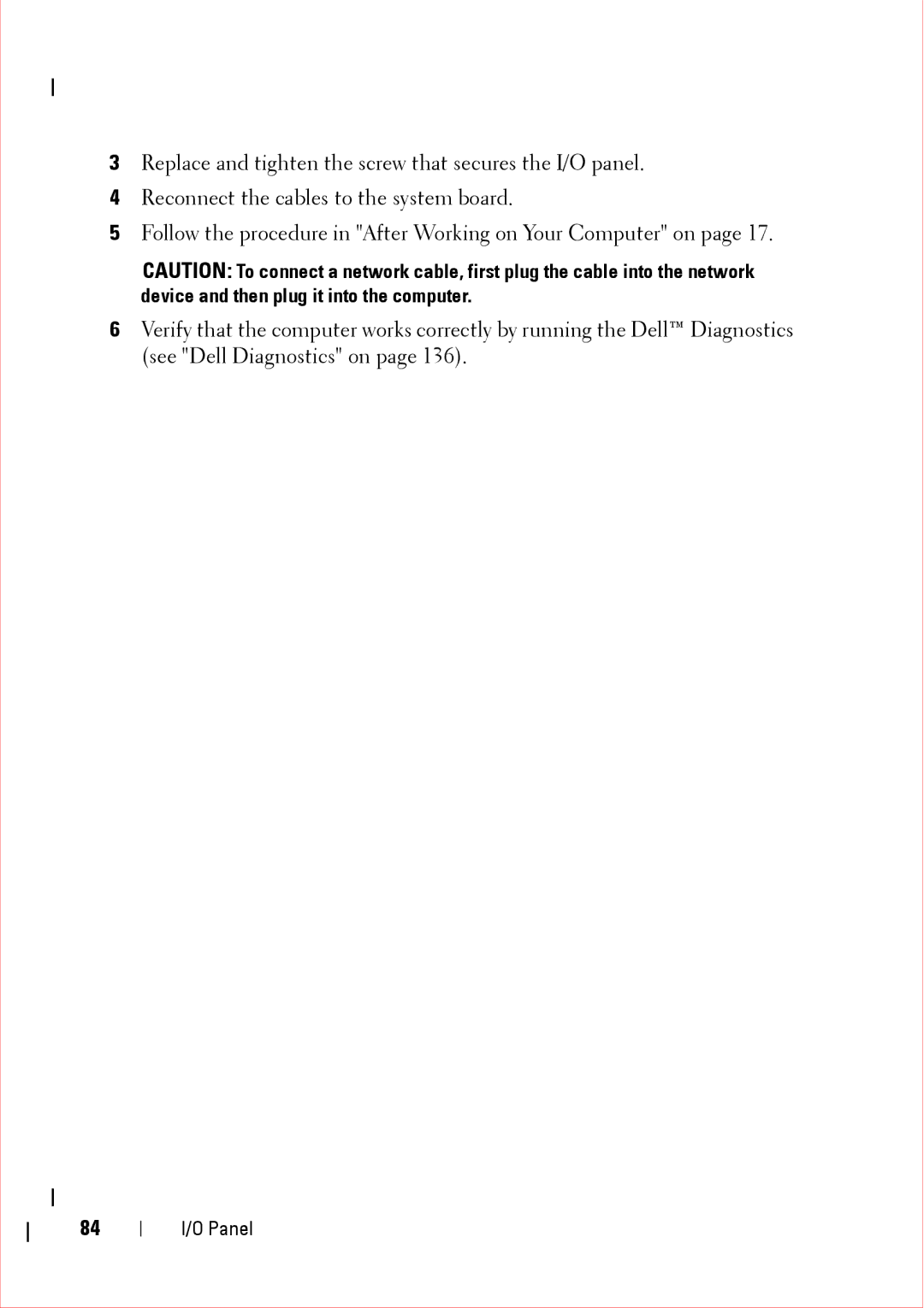3Replace and tighten the screw that secures the I/O panel.
4Reconnect the cables to the system board.
5Follow the procedure in "After Working on Your Computer" on page 17.
CAUTION: To connect a network cable, first plug the cable into the network device and then plug it into the computer.
6Verify that the computer works correctly by running the Dell™ Diagnostics (see "Dell Diagnostics" on page 136).
84