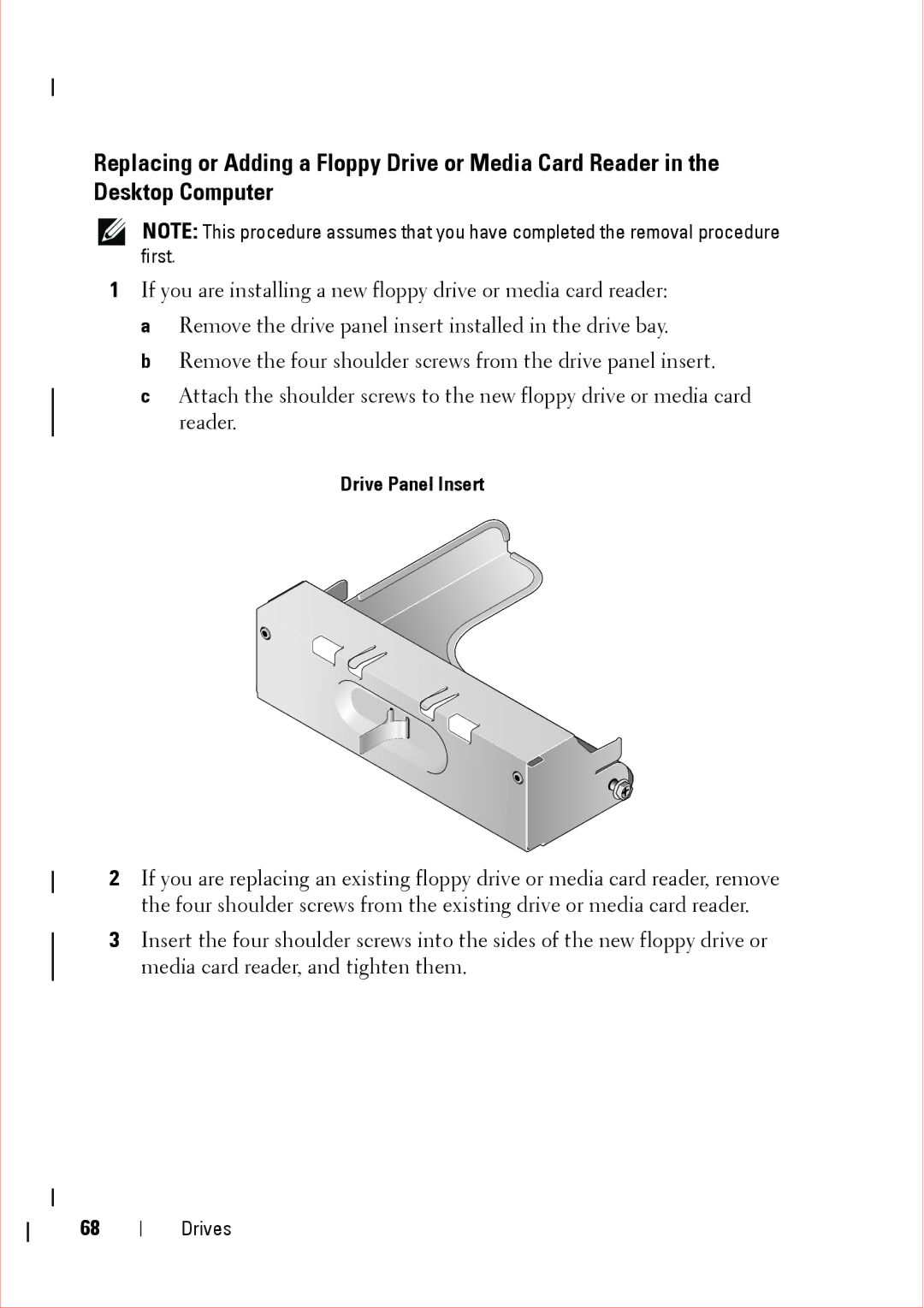Replacing or Adding a Floppy Drive or Media Card Reader in the Desktop Computer
NOTE: This procedure assumes that you have completed the removal procedure first.
1If you are installing a new floppy drive or media card reader: a Remove the drive panel insert installed in the drive bay.
b Remove the four shoulder screws from the drive panel insert.
c Attach the shoulder screws to the new floppy drive or media card reader.
Drive Panel Insert
2If you are replacing an existing floppy drive or media card reader, remove the four shoulder screws from the existing drive or media card reader.
3Insert the four shoulder screws into the sides of the new floppy drive or media card reader, and tighten them.
68