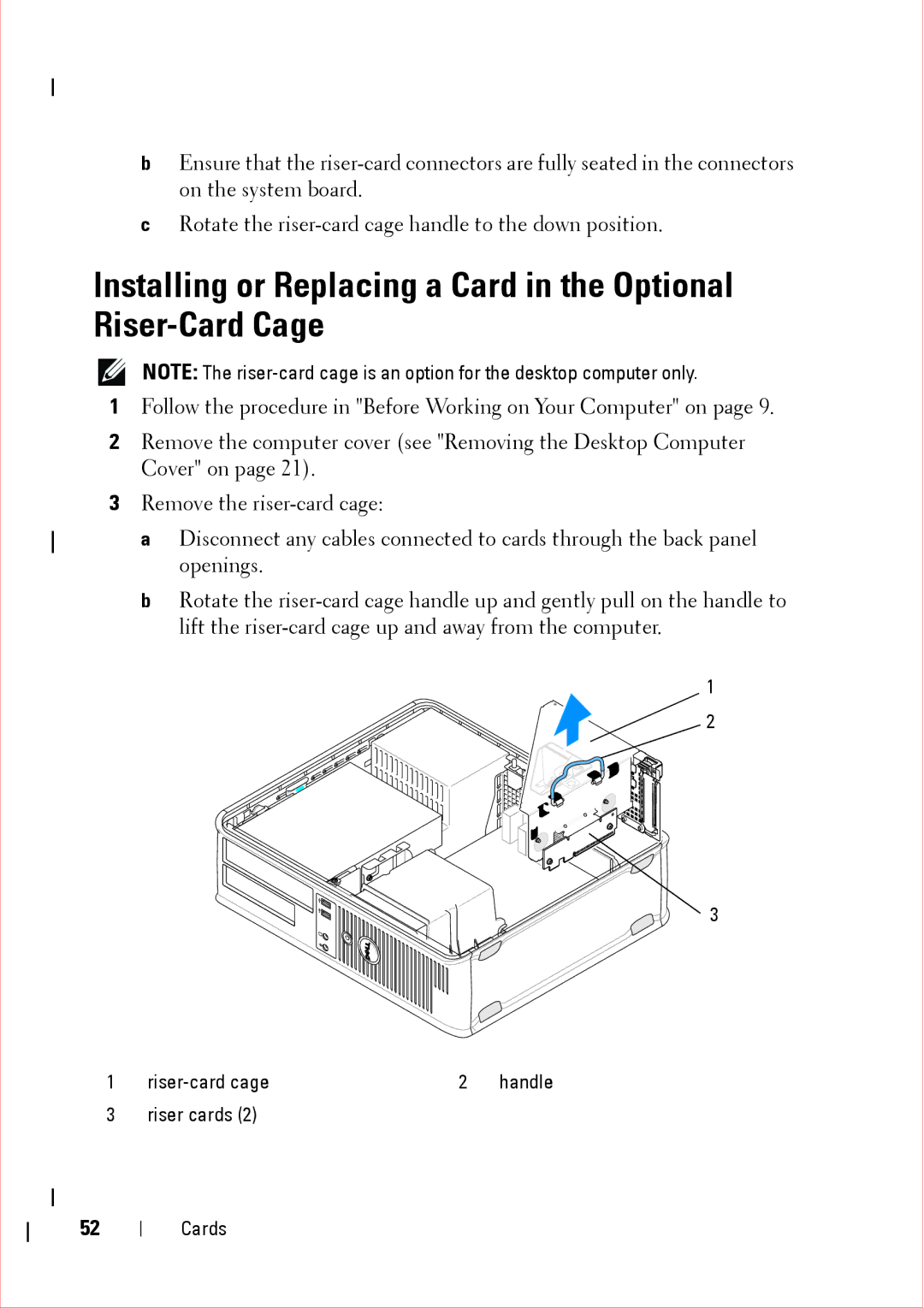bEnsure that the
cRotate the
Installing or Replacing a Card in the Optional
NOTE: The
1Follow the procedure in "Before Working on Your Computer" on page 9.
2Remove the computer cover (see "Removing the Desktop Computer Cover" on page 21).
3Remove the
a Disconnect any cables connected to cards through the back panel openings.
b Rotate the
1
2
3
1 | 2 | handle | |
3 | riser cards (2) |
|
|
52