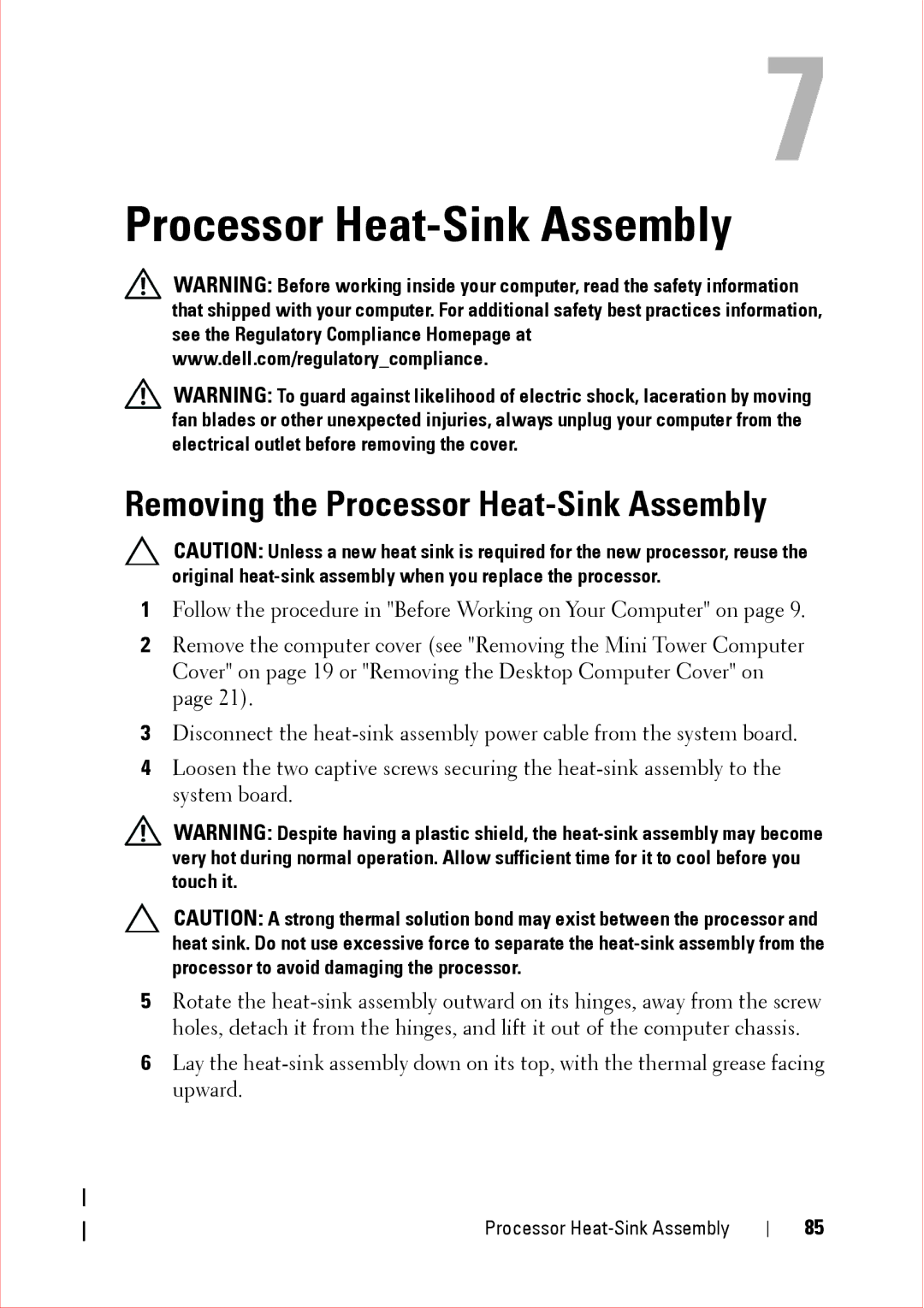7
Processor Heat-Sink Assembly
WARNING: Before working inside your computer, read the safety information that shipped with your computer. For additional safety best practices information, see the Regulatory Compliance Homepage at www.dell.com/regulatory_compliance.
WARNING: To guard against likelihood of electric shock, laceration by moving fan blades or other unexpected injuries, always unplug your computer from the electrical outlet before removing the cover.
Removing the Processor Heat-Sink Assembly
CAUTION: Unless a new heat sink is required for the new processor, reuse the original
1Follow the procedure in "Before Working on Your Computer" on page 9.
2Remove the computer cover (see "Removing the Mini Tower Computer Cover" on page 19 or "Removing the Desktop Computer Cover" on page 21).
3Disconnect the
4Loosen the two captive screws securing the
WARNING: Despite having a plastic shield, the
CAUTION: A strong thermal solution bond may exist between the processor and heat sink. Do not use excessive force to separate the
5Rotate the
6Lay the
Processor Heat-Sink Assembly
85