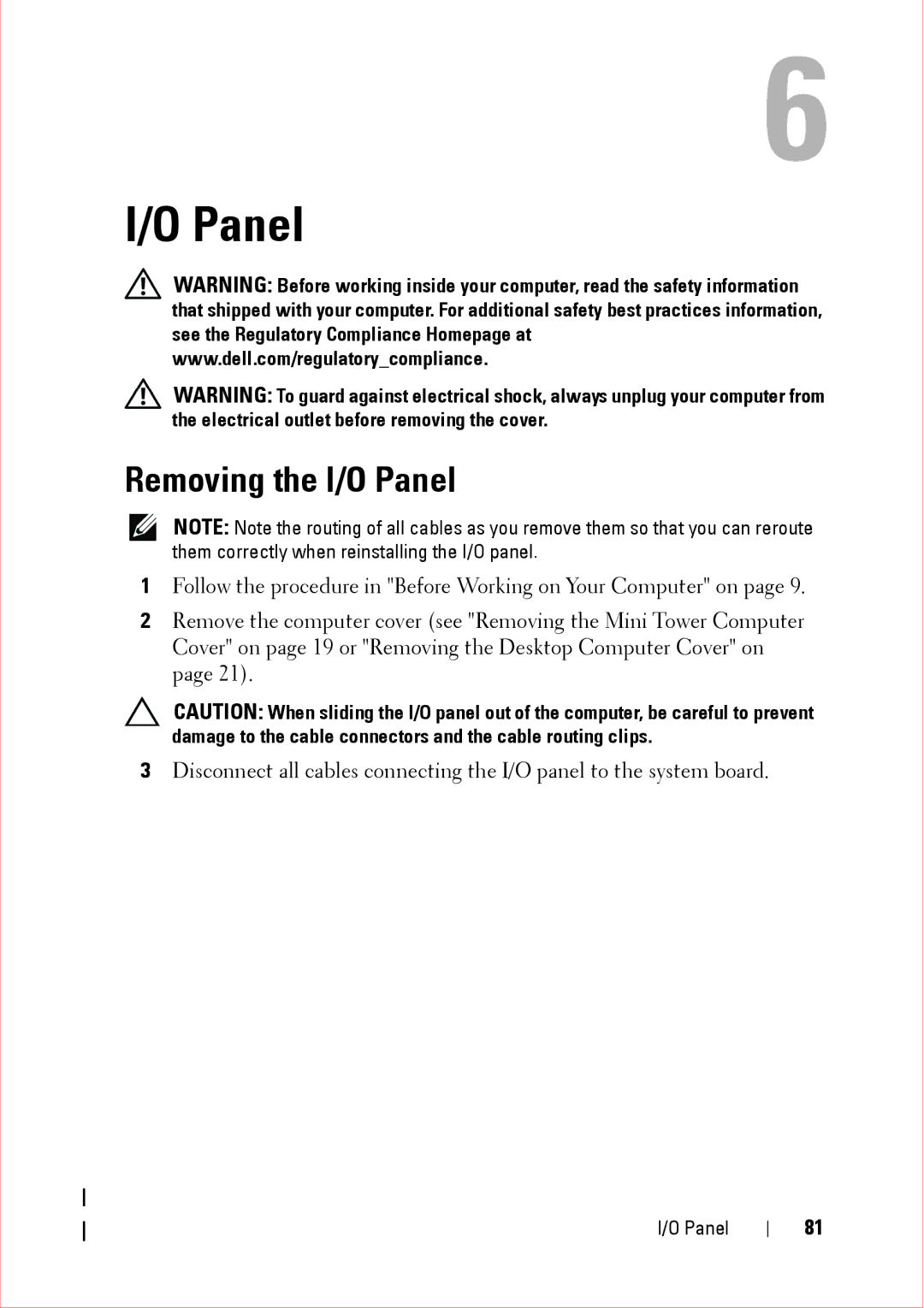6
I/O Panel
WARNING: Before working inside your computer, read the safety information that shipped with your computer. For additional safety best practices information, see the Regulatory Compliance Homepage at www.dell.com/regulatory_compliance.
WARNING: To guard against electrical shock, always unplug your computer from the electrical outlet before removing the cover.
Removing the I/O Panel
NOTE: Note the routing of all cables as you remove them so that you can reroute them correctly when reinstalling the I/O panel.
1Follow the procedure in "Before Working on Your Computer" on page 9.
2Remove the computer cover (see "Removing the Mini Tower Computer Cover" on page 19 or "Removing the Desktop Computer Cover" on page 21).
CAUTION: When sliding the I/O panel out of the computer, be careful to prevent damage to the cable connectors and the cable routing clips.
3Disconnect all cables connecting the I/O panel to the system board.
I/O Panel
81