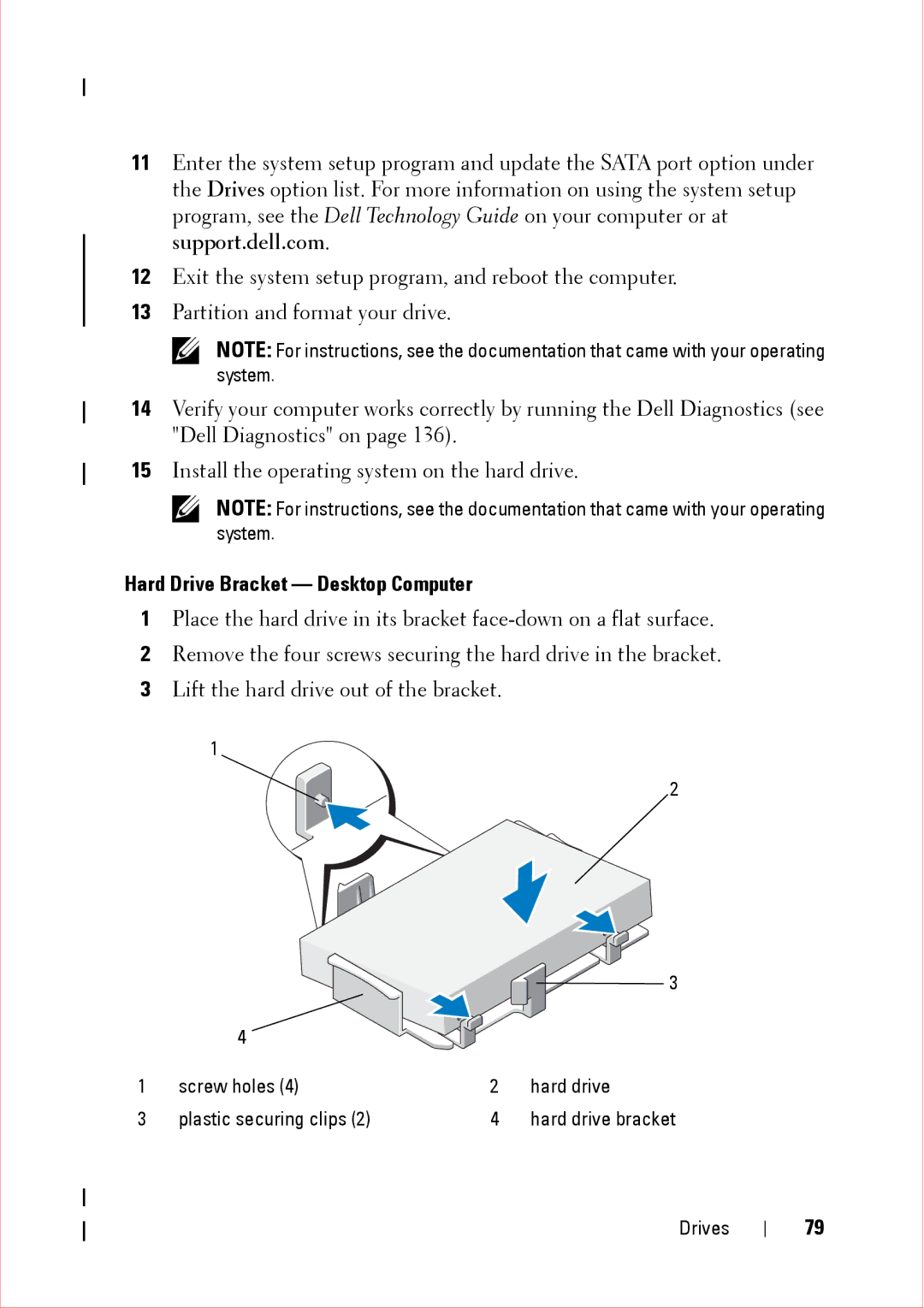11Enter the system setup program and update the SATA port option under the Drives option list. For more information on using the system setup program, see the Dell Technology Guide on your computer or at support.dell.com.
12Exit the system setup program, and reboot the computer.
13Partition and format your drive.
NOTE: For instructions, see the documentation that came with your operating system.
14Verify your computer works correctly by running the Dell Diagnostics (see "Dell Diagnostics" on page 136).
15Install the operating system on the hard drive.
NOTE: For instructions, see the documentation that came with your operating system.
Hard Drive Bracket — Desktop Computer
1Place the hard drive in its bracket
2Remove the four screws securing the hard drive in the bracket.
3Lift the hard drive out of the bracket.
1
2
![]() 3
3
| 4 |
|
|
1 | screw holes (4) | 2 | hard drive |
3 | plastic securing clips (2) | 4 | hard drive bracket |
Drives
79