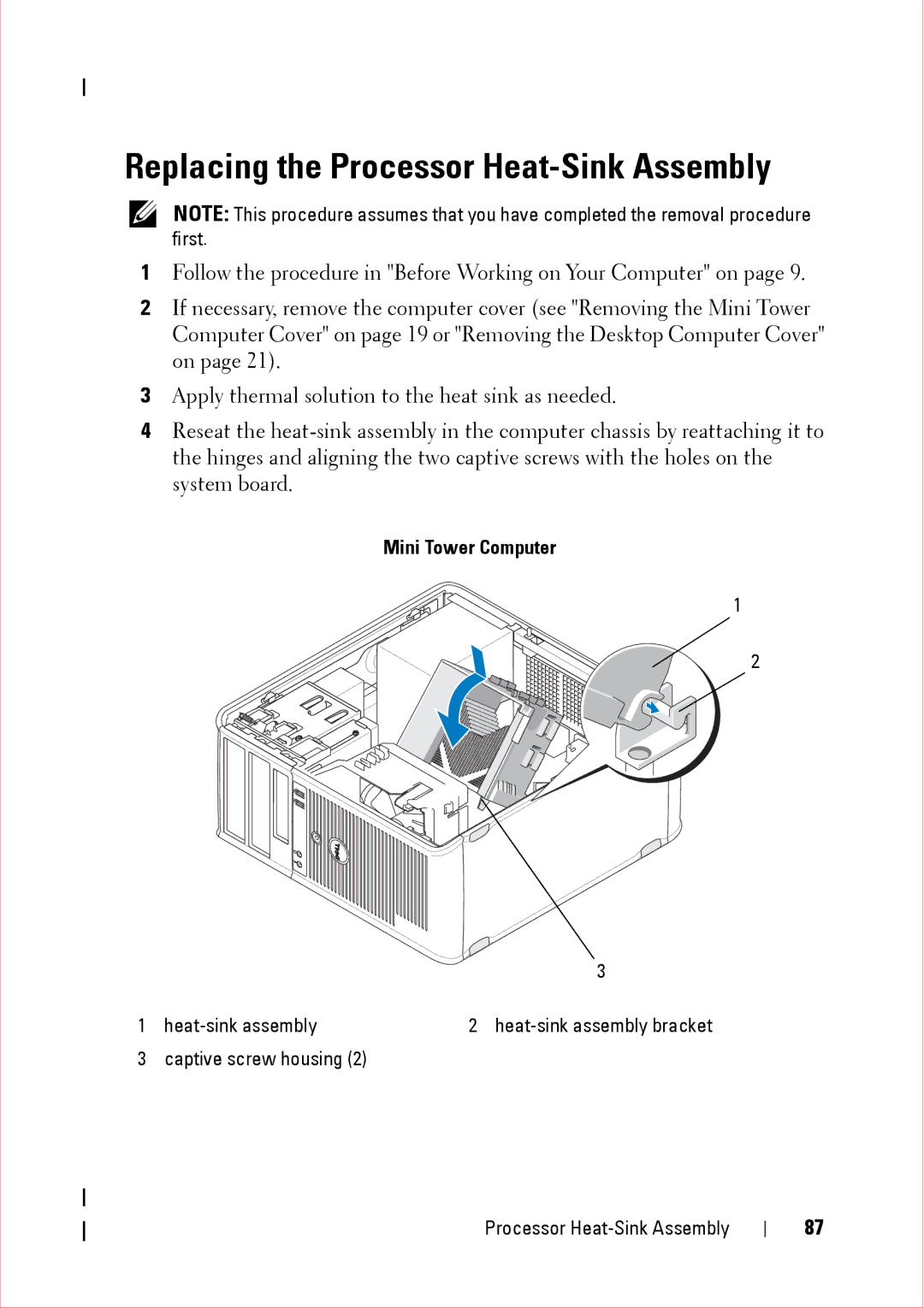Replacing the Processor Heat-Sink Assembly
NOTE: This procedure assumes that you have completed the removal procedure first.
1Follow the procedure in "Before Working on Your Computer" on page 9.
2If necessary, remove the computer cover (see "Removing the Mini Tower Computer Cover" on page 19 or "Removing the Desktop Computer Cover" on page 21).
3Apply thermal solution to the heat sink as needed.
4Reseat the
Mini Tower Computer
1
2
| 3 |
1 | 2 |
3 captive screw housing (2)
Processor Heat-Sink Assembly
87