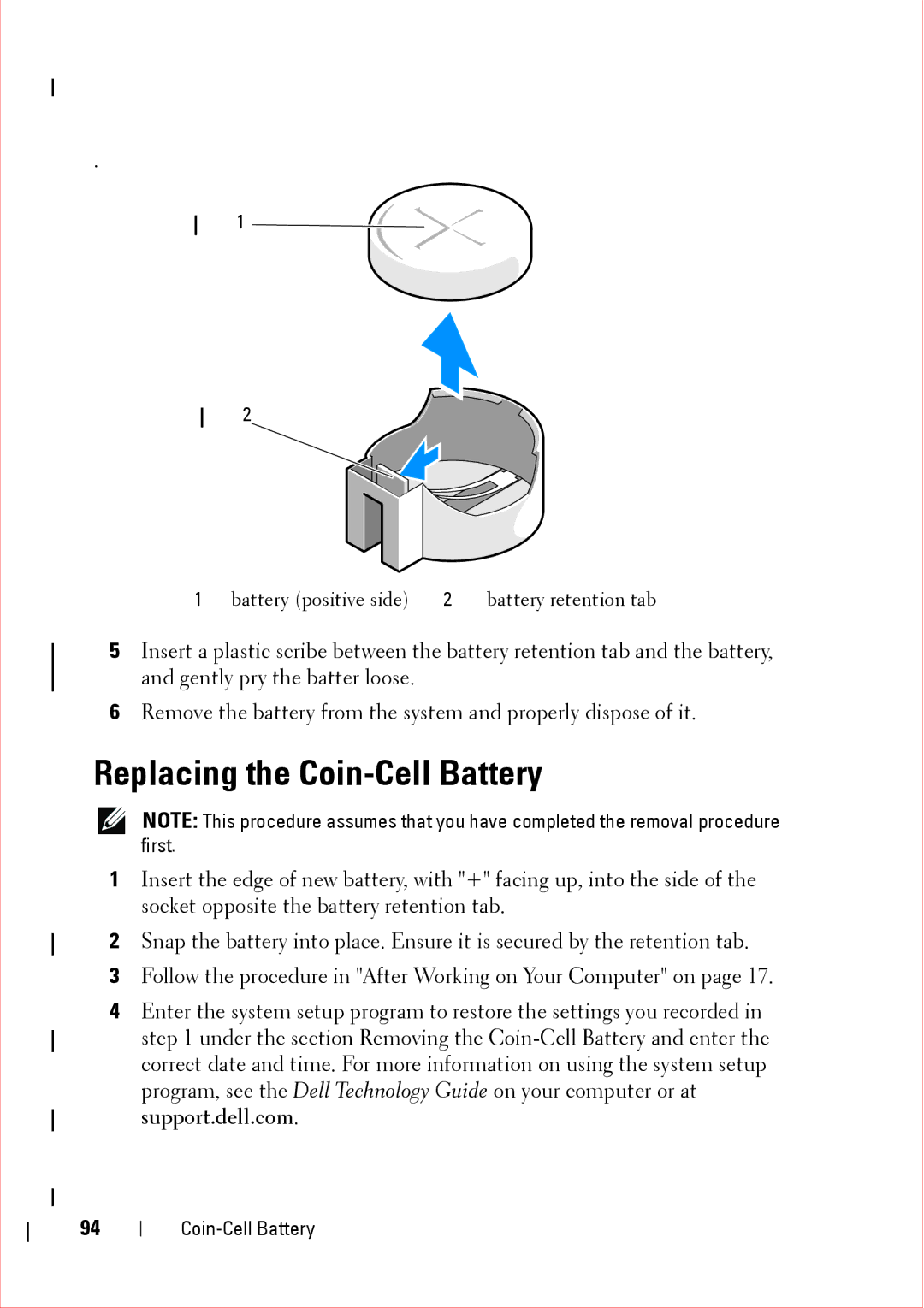.
1 ![]()
![]()
![]()
2
1 | battery (positive side) | 2 | battery retention tab |
5Insert a plastic scribe between the battery retention tab and the battery, and gently pry the batter loose.
6Remove the battery from the system and properly dispose of it.
Replacing the Coin-Cell Battery
NOTE: This procedure assumes that you have completed the removal procedure first.
1Insert the edge of new battery, with "+" facing up, into the side of the socket opposite the battery retention tab.
2Snap the battery into place. Ensure it is secured by the retention tab.
3Follow the procedure in "After Working on Your Computer" on page 17.
4Enter the system setup program to restore the settings you recorded in step 1 under the section Removing the
94