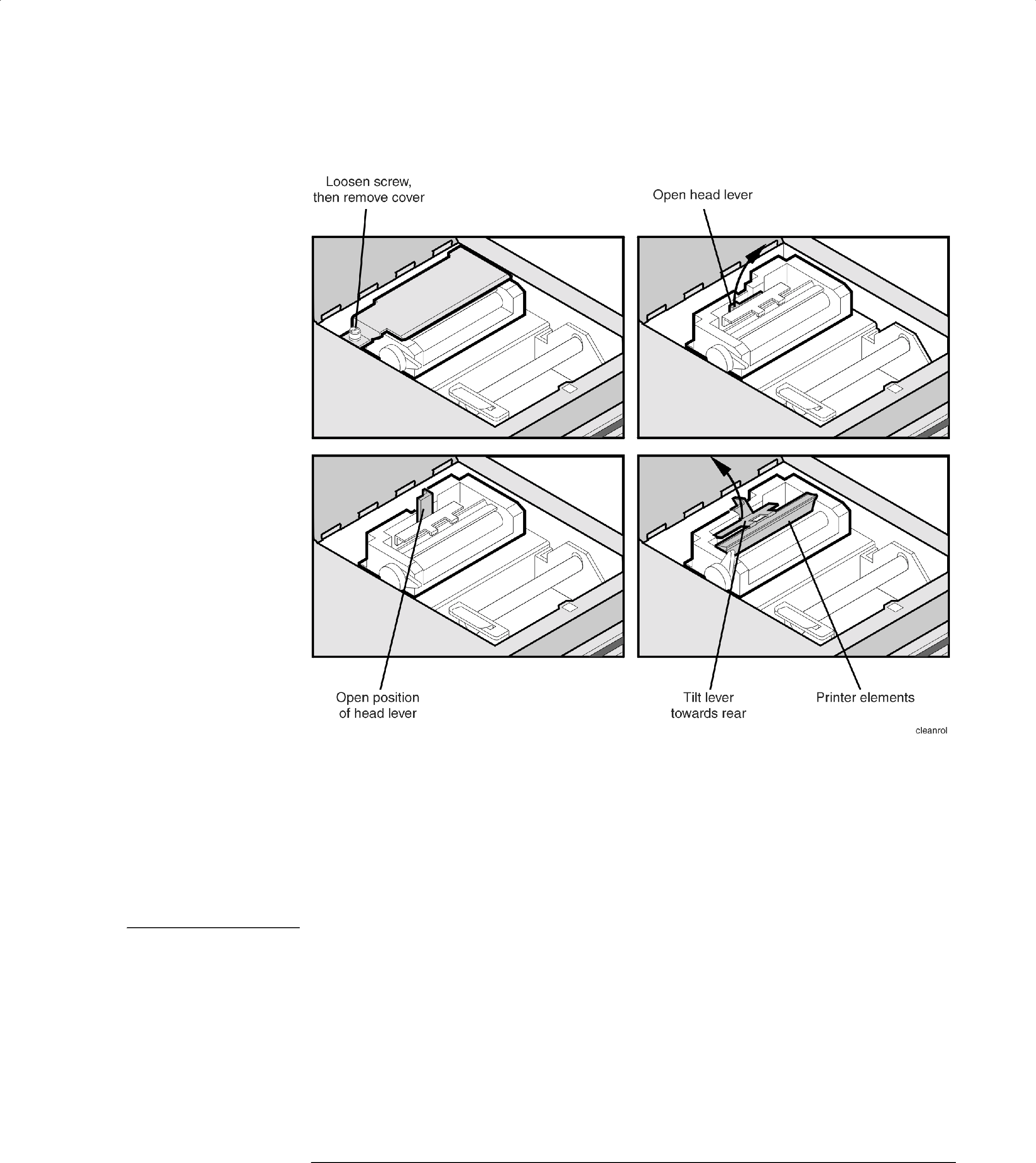
Reference
Printer Head Cleaning Procedure
5Unscrew the retaining screw that secures the
6Lift the printer head lever to the vertical position. Then, tilt the lever towards the instrument’s rear panel to rotate the printer head up.
7Clean the printer head using a cotton swab and isopropyl alcohol.
C A U T I O N | Use of other cleaning materials or fluids may damage the printer. |
8After the printer head has thoroughly dried, use the printer head lever to return the printer head to its original position.
9Replace and secure the
10Replace the printer paper, and close the printer access door.