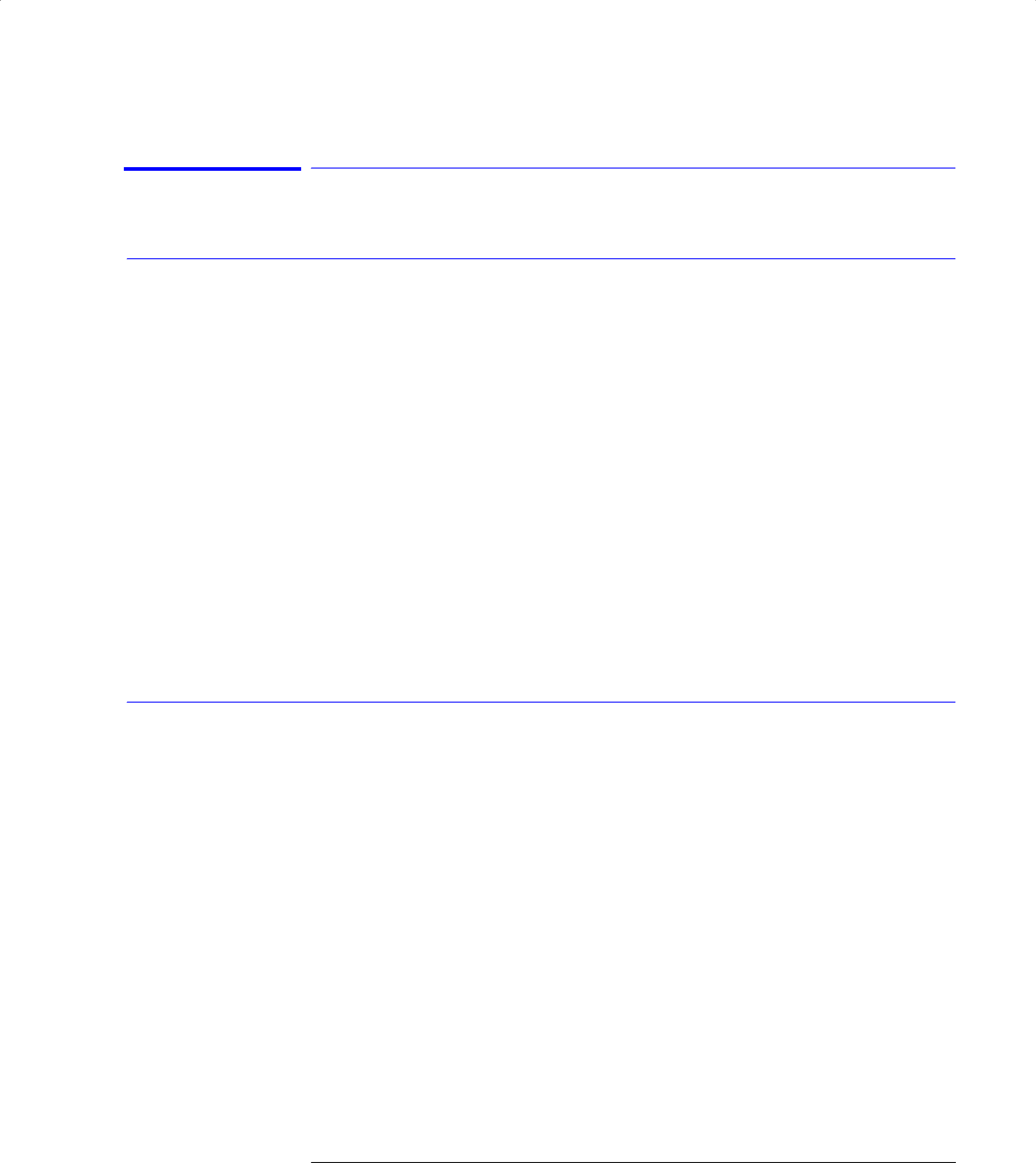
Using the Optical Spectrum Analyzer
The Bandwidth/Sweep Menus
Using the Bandwidth/Sweep functions
To change the resolution bandwidth
The ability to display two closely spaced signals as two distinct responses is determined by resolution bandwidth.
1Press the
2Press the Res BW softkey.
3Toggle between selecting the resolution bandwidth automatically or manually.
4Use the knob, step keys or numeric entry pad to enter the desired value.
The resolution bandwidth can be set to one of the following values:
0.07(0.06 for the HP 86142A and 86145A), 0.1, 0.2, 0.5, 1, 2, 5, or 10 nm. Resolution bandwidth filtering occurs before detection of the light.
In Auto mode, the resolution bandwidth is coupled to the span in a preset 0.01:1 ratio. This means that the optical spectrum analyzer attempts to set a bandwidth value that is 1% of the span setting. You can alter this behavior by manually setting the resolution bandwidth.
To change the video bandwidth
1Press the
2Press the Video BW softkey.
3Toggle between selecting the video bandwidth automatically or manually.
4Use the knob, step keys or numeric entry pad to enter the desired value.
Video bandwidth filtering occurs after detection of the light. In the autocou- pled mode, the video bandwidth has an extremely wide range. This allows the optical spectrum analyzer to avoid unnecessary filtering that would reduce the sweep speed more than required.
Normally, the video bandwidth is coupled to the requested sensitivity. Manu- ally entering a video bandwidth breaks this coupling. The video bandwidth can be manually set from 100 mHz to 3 kHz, or the bandwidth of the currently selected transimpedance amplifier, whichever is less.