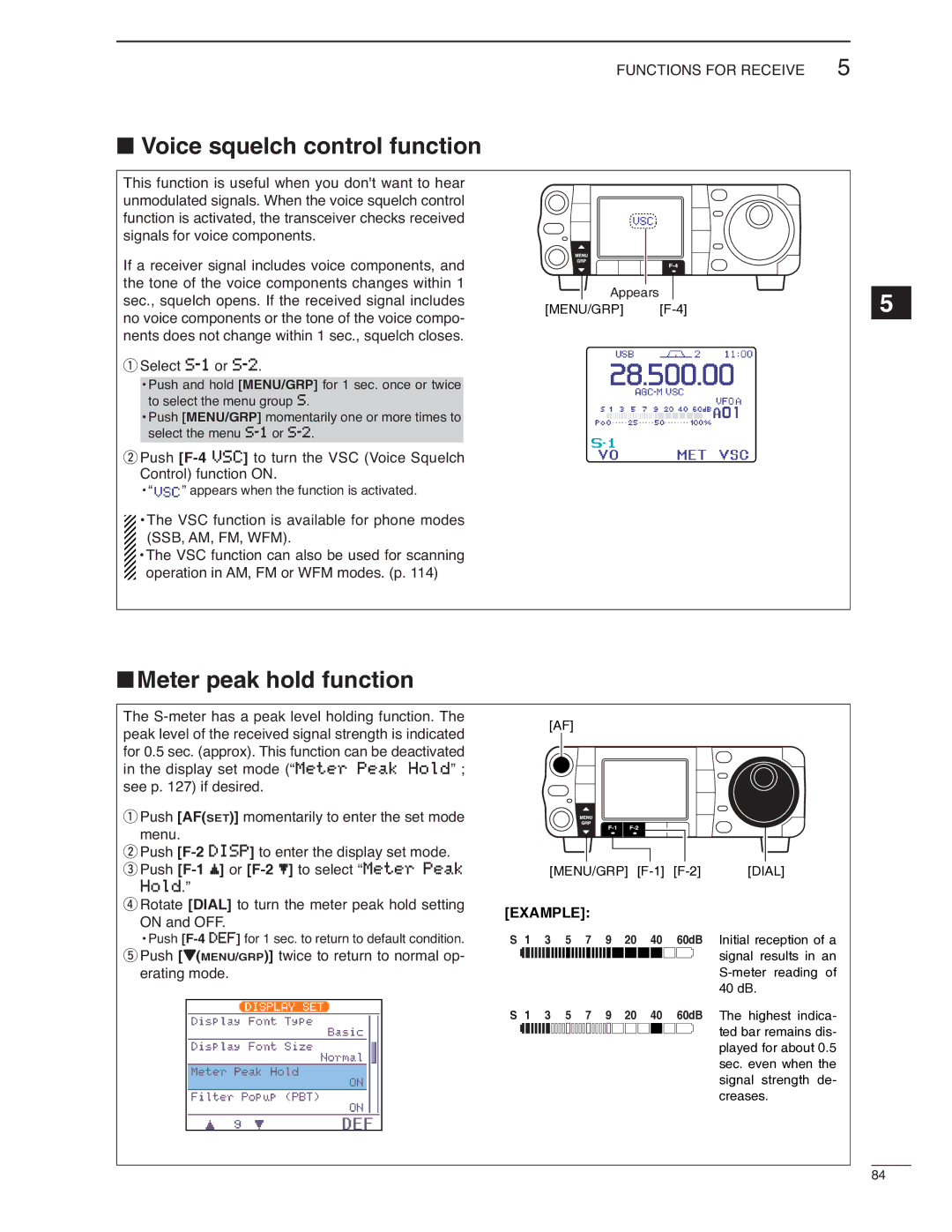I7000
Shock may occur
Word Definition Rwarning
Equipment damage may occur
Risk or personal injury, fire or electric
Illustrations
Power Indicator Programmable Function Keys F-1/F-2
7MAIN Dial Dial 8RECEIVE/TRANSMIT Indicators RX/TX
Front panel
Microphone HM-151
Precautions
Table of Contents
Hz tone burst ………………………………
Transmit filter width setting SSB only ………
SSB/CW/RTTY/AM only ……………………
NR Level ……………………………………
From the TNC …………………………………
Operation………………………………………… AH-4 operation ………………………………
General ………………………………………… Transmitter………………………………………
Specifications …………………………
Panel Description
Panel Description
Twin PBT M-ch/RIT Indicator Pgs , 79, 88
MENU/GROUP Keys MENU/GRP p
TUNER/CALL KEY TUNER/CALL
2SPCH/LOCK KEY SPCH/LOCK
1AUTO NOTCH/VOICE Recorder KEY ANF/ REC
4UP/DOWN Band Keys YBAND/ZBAND
7MAIN Dial Dial
@2FUNCTION Display
9TUNING Step KEY TS pgs
Menu M-1 functions
Multi-function keys
Menu M-2 functions
Menu M-3 functions
FM Tone Operation
Function
Menu S-2 functions
Menu S-1 functions
Dtmf Operation
Select Scan
Menu S-3 functions
Menu G-1 Scope functions
Sweep Speed
⁄1VFO/MEMORY Selection V/M
Power Indicator
⁄2TRANSMIT Frequency Check XFC
⁄3TUNER/CALL KEY TUNER/CALL
Microphone Connector Information
Microphone connector
Rear panel
ACC socket
Data socket
Function display
When connecting the ACC conversion cable OPC-599
Frequency Readout
Meter Readouts
Appears when the 12 dB attenuator is
Appears when the preamp is on
@01/4 Function Indicator
7MULTI-FUNCTION Screen
Unpacking
Installation and Connections
Selecting a location
Antenna connection
Stand
Installation
Front panel separation
Front panel mounting
Required connections
HM-151
Ground p
Spea KER p
Advanced connections
Remot E p 4 p
Used for computer control and transceive Operation
Power supply connections
Connecting a DC power supply
Battery connections
External antenna tuners
Connecting the AH-4
Linear amplifier connections
Connecting the IC-PW1/EURO
MHz linear amplifier
OPC-599 conversion cable
For no break-in operation
Connections for CW
ACC Rtty EXT SP
When connecting to ACC socket
When connecting to Data socket
When connecting to MIC connector
Connections for packet
Initial settings
When first applying power CPU resetting
Menu resetting M-1
Basic Operation
VFO Mode
Differences between VFO and memory mode
VFO description
Example
VFO operation
Selecting VFO/memory mode
Selecting VFO A/VFO B
VFO equalization
Using the band stacking registers
Selecting an operating band
Band Register
Tuning with the main dial
Frequency setting
Direct frequency entry with the microphone’s keypad
Push F-INP/ENT
Rotate Dial for normal tuning, if desired
Programmable tuning step
Push TS momentarily to turn the programmable tuning step on
Selecting kHz step
Selecting 1 Hz or 10 Hz step SSB/CW/RTTY only
MHz quick tuning step FM/WFM/AM only
Select M-3
⁄4 tuning function CW/RTTY only
Auto tuning step function
Volume setting
Push ZMENU/GRP twice to return to the normal operating mode
Push ZMENU/GRP twice to return the normal op- erating mode
Voice synthesizer function
Operating mode selection
When setting as RF gain/squelch control
Setting Operation
When functioning as squelch control RF gain is
Squelch and receive RF sensitivity
Multi-function meter
Meter function
Quick entry
Select S-1
Basic transmit operation
Lock functions
Dial lock function
Microphone lock function
Setting output power
Setting microphone gain
Band SSB/CW
Receive and Transmit
Operating SSB
Convenient functions for receive
Convenient functions for transmit
IC-7000 Tuning FCC Channel
About 5 MHz band operation USA version only
Transmit quality monitor p
Set CW setting in the keyer set mode S-1
Operating CW
0Stop keying to return to receive
⁄4 function p
Push P.AMP/ATT momentarily to turn the pre- amp on or OFF
Break-in function p Memory keyer function p
While M-3 is selected, push F-1BRK one or
CW reverse mode
Push ZMENU/GRP to exit the quick set mode
CW side tone function
CW pitch control
Electronic CW keyer
Pre-set characters can be sent using the memory
Memory keyer send menu
Select S-1 Push F-2KEY to enter the keyer send menu
DEditing a keyer memory
Programming contents
Setting the contact serial number
Contest number set mode
Number Style
Count UP Trigger
Setting the electronic keyer
Keyer set mode
Keyer Repeat Time
Dot/Dash Ratio
Paddle operation from MIC connector
Keyer set mode Rise Time
Paddle Polarity
Keyer Type
Operating Rtty FSK
Transmit a Send signal from your TNC
Display the Rtty decoder screen
Rotate Dial to simultaneously tune a desired sig- nal
Convenient functions for receive
Rtty reverse mode
Twin peak filter
Mode
Function for the Rtty decoder indication
Setting the decoder threshold level
Rtty decode set mode
Rtty Decode Usos
Rtty Decode New Line Code
Mark frequency
Pre-setting for using Rtty terminal or TNC
Rotate Dial to select the desired frequency
Shift width
Operating AM
Push NR/LEV to turn the DSP noise reduction
DSP noise reduction p Auto notch filter p
Preamp and attenuator p DSP noise reduction p
Operating FM
Amp on or OFF On and OFF
While M-3 is selected, push F-1 VOX to turn
Push F-3TON for 1 sec. to enter the FM tone set mode
Push Mode one or more times to select FM mode Select M-3
Tone squelch operation
Rotate Dial to set the desired subaudible tone frequency
Tone scan operation
Push ZMENU/GRP to exit the FM tone set mode
Dtcs operation
Push F-3TON once or twice to turn the Dtcs function on
Available tone codes
Repeater operation
One-touch repeater function
Push F-3TON to turn the repeater tone on
Push F-3TON once or twice to turn the tone en- coder on
Repeater tone frequency
Transmit frequency monitor check
Auto repeater function
Frequency range and offset direction
Storing a non standard repeater
Turn the auto repeater function OFF in the miscel
Select M-2
Dtmf send menu
Dtmf memory encoder
Programming a Dtmf code
Push Mode to select FM mode. w Select S-1
Dtmf speed
Push F-2DTM then ZMENU/GRP to select the Dtmf root menu
TV channel operation
Push and hold Afset for 1 sec. to turn the TV mode on
Rotate M-chinner control to select the desired TV channel
Rotate AF to set a suitable audio level
Skip channel setting
Rotate Dial to adjust the channel frequency
Channel frequency adjustment
Push ZMENU/GRP to exit the channel frequency set mode
Push F-3SET to set the channel frequency
Fix mode
Functions for Receive
Simple band scope
Scope set mode
Center mode
Push F-3FIX momentarily to select the center mode
Select G-1 Scope
Max Hold
Preamp and attenuator
Scope Size
Fast Sweep
To cancel the RIT function, push F-1RIT mo- mentarily again
To reset the RIT frequency, push F-3CLR for 1 sec
RIT function
Calculate function
AGC function
Setting the AGC time constant
AGC time constant selection
Selectable AGC time constant unit sec
If filter selection
If filter for WFM mode is fixed and cannot be changed
If filter selection
Select the desired mode. w Select M-1
Select SSB, CW, Rtty or AM mode
FIlter passband width setting SSB/CW/RTTY/AM only
Push F-3FIL for 1 sec. to enter filter set mode
If fIlter shape SSB/CW only
PBT Operation Example
Twin PBT operation
Noise blanker
Noise blanker set mode
NB Level
NB Width
Noise reduction set mode
Noise reduction
NR Level
Notch function
Mode While in CW and Rtty modes, push MNF/ADJ
Auto notch function
This transceiver has auto and manual notch func
Manual notch function
Manual notch filter set mode
Voice squelch control function
Erating mode
Meter peak hold function
Push ZMENU/GRP twice to return to normal op
Adjusting the VOX function
Functions for Transmit
VOX function
VOX set mode VOX Gain
Transmit filter width setting SSB only
VOX Delay
Anti-VOX
Break-in function
Break-in delay setting
Semi break-in operation
Full break-in operation
To cancel the ∂TX function, push F-2∂TX mo- mentarily again
To reset the ∂TX frequency, push F-3CLR for 1 sec
∂TX function
Rotate RIT outer control to shift the transmitter frequency
Speech compressor
Monitor function
Comp Level
Compression level setting
Select Comp meter Select S-1
Push F-3MET one or more times to select the Comp meter
Select VFO a and set the frequency to 21.290 MHz USB
Split frequency operation
Direct Shift Frequency Input
Push F-1SPL M-1 on the transceiver’s front panel
Quick split function
Menu selection Example M-1
Push F-INP/ENT,, 5 then F-1 SPL M-1
Quick split setting
Split offset frequency setting
Erating mode
Rotate Dial to set the desired split offset
Menu selection Example S-1
Measuring SWR
Spot measurement
Plot measurement
Digital voice recorder
Voice Recorder Functions
Recording a received audio
Basic recording
Playing the recorded contents
Erasing the recorded contents
Recording
Recording a message for transmit
Push F-3REC again to stop recording
Push ZMENU/GRP twice to exit the voice mem- ory screen
Spaces can be used. See the step t below
Programming a memory name for transmit
Input the desired character by rotating Dial
Push ZMENU/GRP to input and set the name
Sending a recorded message
Transmit level setting
Select S-1 Push F-1VO to call up the voice recorder menu
Push F-1T1 F-4T4 to transmit the con- tents
Voice set mode
Voice set mode Auto Monitor
MIC Memo
Memory channels
Memory Operation
Memory channel selection
Memory Transfer Over Channel Capability Clear
Set the desired frequency and operating mode in VFO mode
Programming in VFO mode
Memory programming
Rotate M-chto select the desired memory chan- nel
Set the desired frequency and operating mode
Programming in memory mode
Memory channel list
Selecting a memory channel using the memory channel list
Setting a memory channel as a select memory
Selecting a memory bank
Memory channel list indication
Editing programming memory names
Memory names
Memory clearing using the memory channel list
Memory clearing
To return to VFO mode, push F-4V/M again
Transferring in VFO mode
Frequency transferring
Select a memory channel with M-ch
Push F-4V/M momentarily to select the VFO mode
Transferring in memory mode
Writing frequencies and operating modes into memo pads
Memo pads
Calling up a frequency from a memo pad
Scan Operation
Scan types
Preparation
Memory scan operation
Programmed scan operation
Priority watch
Select memory scan operation
Antenna Tuner Operation
Manual tuning
Optional AT-180 Automatic Antenna Tuner operation
Tuner operation
PTT tune function
AH-4 operation
Adjusting the transmit signal output from the TNC
Adjusting the data speed
Packet Operation
Packet operation
Time set mode
Clock and Timers
Setting the current year
Setting the current date
Setting the current time
Auto power OFF activity
Clock2 offset setting
Set the desired power-off time using Dial
Push ZMENU/GRP twice to exit timer set mode
Set mode description
SET Mode
SSB TBW Wide L SSB mode
Quick set mode
Mode Set mode item Default setting RF Power
RF Power all modes
SSB TBW MID L SSB mode
SSB TBW Wide H SSB mode
SSB TBW MID H SSB mode
SSB TBW NAR L SSB mode
Side Tone Level Limit CW mode
Side Tone Level CW mode
Twin Peak Filter Rtty mode
Rtty Mark Frequency Rtty mode
Display set mode
Display Font Type
12 1Hz Mode Popup
Display Font Size
Meter Peak Hold
TV Popup P.AMP/ATT
TV Popup CH Up/Down
Voice TX Name Display
Keyer Memory Display
Push ZMENU/GRP twice to exit the set mode screen
Power on Check
My Call
Opening screen example
Miscellaneous others set mode
Quick Split
RF/SQL Control
Split Offset
DUP Offset HF
DUP Offset 430M
DUP Offset 144M
One Touch Repeater
Auto Repeater
Tuner PTT Start
Tuner Switch
Vsend Select
Speech Level
Speech S-Level
Speech Mode Switch
Memopad Numbers
Scan Speed
30 HM-151 F-1
34 SSB/CW Synchronous Tuning
31 HM-151 F-2
MIC Up/Down Speed
Mode Select CW
Mode Select SSB
Mode Select Rtty
CW Normal Side
Mode Select FM
Mode Select AM
Mode Select WFM
External Keypad Voice
Front Keypad Type
REF Adjust
CI-V Baud Rate
CI-V Address
Fuse replacement
Maintenance
Memory backup
Cleaning
Est Icom Dealer or Service Center
Troubleshooting
Transmit Display Scan Problem Possible Cause Solution
MB-106CARRYING Handle
Option Units Setting
Connector information for ACC2 socket
AT-180 internal switch description
AT-180 inside top cover
Specifications for the AT-180
Command table
Control Command
Remote jack CI-V information
CI-V connection example
Control Command
146
147
To send/read memory contents
Codes for memory keyer contents
Band stacking register
Split/Duplex frequency setting
Codes for memory name contents
Repeater tone/tone squelch frequency Setting
Dtcs code and polarity setting
General
Specifications
MB-62
Options
OPC-1443
OPC-1444
OPC-589
Menu Guide
Main menu group Sub menu group
Graphic menu group
Set mode description
Memo
Memo
Intended Country of Use

![]() ” appears when the function is activated.
” appears when the function is activated.![]() •The VSC function is available for phone modes
•The VSC function is available for phone modes![]() •The VSC function can also be used for scanning operation in AM, FM or WFM modes. (p. 114)
•The VSC function can also be used for scanning operation in AM, FM or WFM modes. (p. 114)