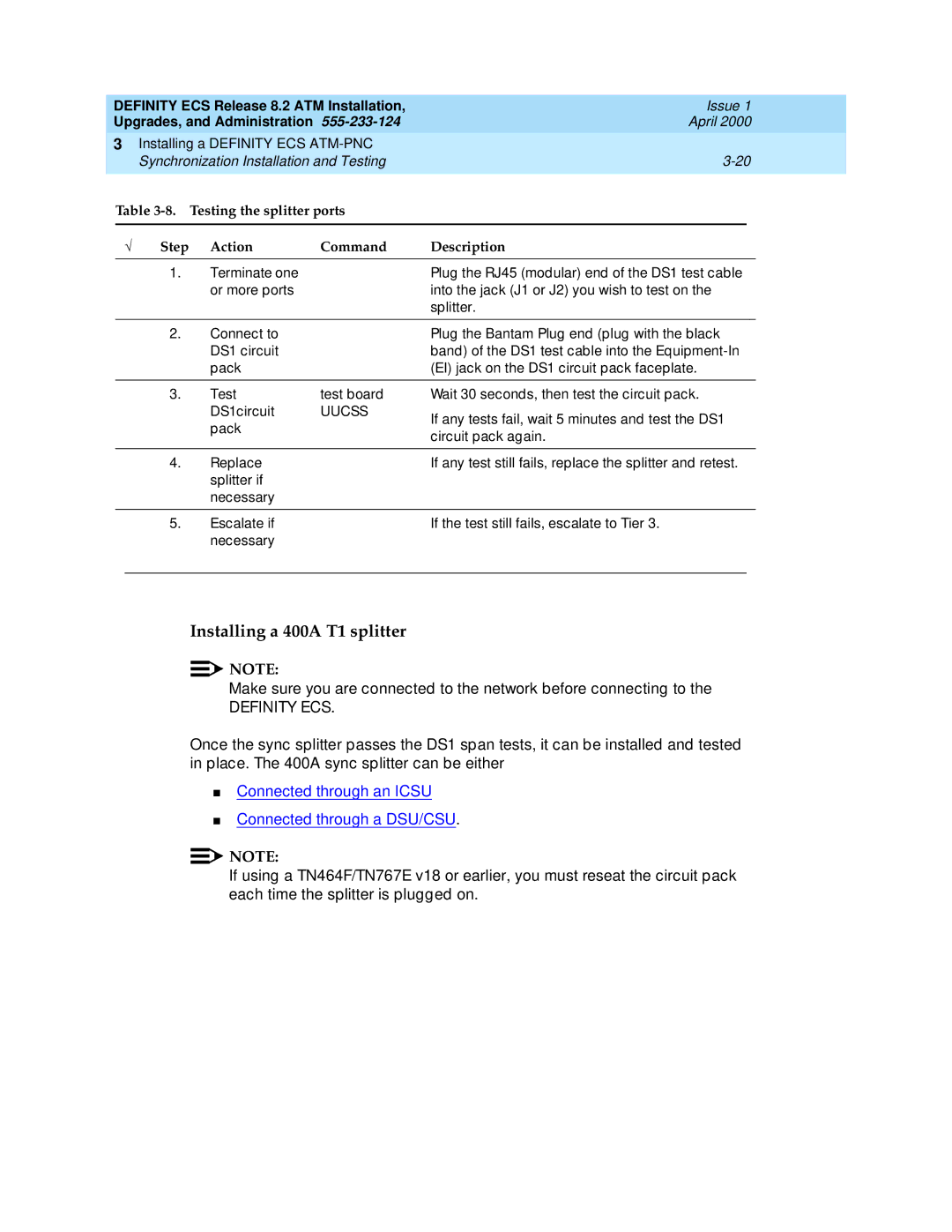Definity
Trademarks
Contents
Administering ATM-PNC
About This Book
Overview
Organization
Definity ECS
Conventions Used in This Book
Typographic
Systems and circuit packs
Admonishments
How to Comment on This Document
Physical dimensions
Resources
Related Books
Topic Location
How to Order Books
Other Resources
Where To Call for Technical Support
Technical support contact numbers Telephone Number
Remove/Install Circuit Packs
Antistatic Protection
Security
Trademarks
Standards Compliance
Megacom Systimax Transtalk
Electromagnetic Compatibility Standards
Power output Wavelength Mode field diameter
Laser Product
European Union Standards
Federal Communications Commission Statement
Part 68 Statement
Port Identifier FIC Code Network Jacks
Means of connection
Manufacturer’s
Definity ECS Release 8.2 ATM Installation
Preparing for Installation Upgrades
Request Address Information
Review Configuration and Equipment
Figure Notes
Required Hardware
PPN
Issue
Definity ECS configurations
ATM-PNC connections for standard reliability
ATM-PNC connections for high reliability
1314
Determine ATM Switch Suitability
Network Layout Customer ATM switch
Setups per second at 220 ms per setup
Application bandwidth in kbps needed per port network
Number of PP SVCs supported
Computed values
Constraint tests
Constants
Test results
Final notes
Application scenarios
Known limits of commonly used ATM switches
Schedule Installation or Upgrade
Known limits of commonly used ATM switches
Equipment Installation
ATM-CES
See ‘‘DEFINITY ECS configurations’’ on page 1-6 for
General installation process Step Action Description
NAA7 Board csi/c models only
NAA7 board csi and c models only
Issue
ATM-PNC
See ‘‘DEFINITY ECS configurations’’ on page 1-6 for
Synchronization Installation Testing
‘‘Baselining the Customer’s Configuratio n’’
Connections without synchronization splitters
Connections needing synchronization splitters
Splitter descriptions
A synchronization splitter
401A 108508078
Network timing connection
402A 108508094
403A
ECS
402A 108508094
Synchronization splitter connections
Synchronization connections through an external DSU/CSU 400A
Synchronization connections through an Icsu 400A
Cydaatm3 KLC
400A
Lists the splitter models applicable to specific countries
Country-specific splitter applications
Verify the DS1 service
T1 or E1 service verification procedure
Interpretation of the list measurements report
Displayed Field Function Indication
Stop the test test ds1-loop Uucss end
Cpe-loopback-jack-test
Installing and testing the splitter
Splitter port tests 401A/401A only
Installing a 400A T1 splitter
Testing the splitter ports Step Action Command Description
Installing the splitter through an Icsu
10. The 120A Icsu test procedure
Action Command Description
10. The 120A Icsu test procedure
11. Testing the 120A 2 Icsu
‘‘Troubleshooting synchronization 400A Only’’ on
Command Complete displays
Uucss
Through 145. If these tests pass and this is
14. DTE loopback testing for the 316X DSU/CSU
Step Action Command Description
Operational displays
Installing 401A, 402A, or 403A splitters
To integrated see Screen
401A/401A only’’ on
Screen 3-2. DS1 circuit pack-E1
ATM Network Duplication
Screen 3-1. DS1 circuit pack-T1
ATM Network Duplication
EPN configuration with ATM network duplication
Network duplication administration
Screen 3-5. Duplication-related system parameters
Screen 3-3. Optional feature-screen
Screen 3-4. ATM PNC
Type reset pnc interchange and press Enter
Changing circuit packs on the standby PNC
Type busyout pnc-standby and press Enter
Type save translation and press Enter
Issue
Upgrade paths
Upgrading to ATM-PNC
Preparation
Critical reliability/network duplication only
CSS to R8r ATM-PNC
Issue
Issue 1 April
Record More
Action Command Description Time Data Info
Enable PNC Change
Ensure that the Alarm Origination
Record More Site-specific
Appendix a
ECS ATM
R6.3r ATM-PNC to R8r ATM-PNC
R7r ATM-PNC to R8r ATM-PNC
Upgrading to ATM-PNC R7r ATM-PNC to R8r ATM-PNC
Information Connection ESI field for each B-PNC ATM
Yes?
System-parameters
Record More
Site-specific comments More Info
Screen 4-2. Port network connectivity
Screen 4-1. Maintenance-related system parameters
Screens and Tables
PNC interchange PNC status Description
Pnc-interchange
Screen 4-3. Cabinet
Screen 4-4. ATM PNC
Screen 4-6. Optional features-screen
Screen 4-5. Synchronization plan
Screen 4-7. Optional features-screen
Screen 4-8. System links information
Accessing Switches for Administration
Acquiring ATM Addresses
Issue
General Definity ECS ATM parameters Concept Description
Administering ATM Switch
Administering Definity ECS
ATM-PNC administration
ATM Port Network Connectivity ATM-PNC
DCC
ATM Circuit Emulation Service ATM-CES
ATM-CES rules
Type change signaling-group
Type change trunk-group trkgrpnbr
Type display signaling-group
192 248
Definity ECS trunk capacities by model Capacity Csi, si
Trunk groups
ATM-CES trunk board
Definity signaling groups and members for ATM trunking
ATM-CES administration procedure
ATM-CES administration Step Action Description
ATM-CES administration Step Action Description
KHz
Screen 3-5 displays
Trunk group can contain either Isdn or ATM
Screen 5-2. Optional features-screen
ATM-CES administration screens
Screen 5-1. Optional features-screen
Screen 5-5. ATM trunk board
Screen 5-3. Optional features-screen
Screen 5-4. Duplication related system parameters
Screen 5-6. Signaling group
Channel
Screen 5-7. Signaling group D-channel assignments-screen
Value Country Protocol supported
Screen 5-8. Trunk group-screen
Screen 5-9. Trunk group-screen
Changing the port-to-channel mapping
Definity commands for CES
10. ATM administration commands Command Description
Locations
Additional Definity ECS administration
11. Administer location procedure Step Action Description
Ensure that the Timezone Offset field for
Type change daylight-savings-rules and press Enter
Screen 5-10. Optional features-screen
Screen 5-11. Cabinet
Screen 5-12. Locations-screen
Field description
Screen 5-13. Daylight savings rules screen
Daylight Savings Rules
Screen 5-14. Date and time screen
SVC cache
Screen 5-15. ATM SVC cache report
Gain/Loss adjustments
None , lan , man , wan , and custom
Type change system-parameters country-option s
Screen 5-16. System parameters country-options-screen
Screen 5-17 -type terminal parameters
Final Checklist and Test
Issue
Final Checklist and Test
Troubleshooting
Lucent service organizations
Contact information
International customers
Alarms and errors
Helplines
Is responsible for overall Maintenance of an EPN
Troubleshooting ATM-CES
Troubleshooting interoperability
Diagnostics
Has the ATM switch been installed and configured correctly?
Inspecting LEDs
Definity ECS Release 8.2 ATM Installation
Troubleshooting CES Step Action Description
Administration
Is Definity ECS ATM-CES administered correctly?
Did the TN2305/TN2306 come up correctly?
Is the ATM switch administered correctly?
TN2305/TN2306 circuit pack
Screen 6-1. Screen output for test board number
Physical layer
ATM signaling architecture
Possible causes
Possible causes
Diagnostics
SONET/SDH layer
Call processing CaPro Layer
Recommended Action
Screen 6-2. System links information
Are talk paths being established between port networks?
Unusual ATM trouble conditions
Action
Troubleshooting ATM-PNC
Definity ECS ATM-CES troubleshooting commands
Inspecting LEDs
Troubleshooting 400A synchronization through an Icsu
Connected through a DSU/CSU
Troubleshooting 400A T1 synchronization through a DSU/CSU
Step Action Description
Troubleshooting synchronization 401A/402A/403A
Troubleshooting 401A/402A/403A synchronization
Definity ECS switch administration
Screen 6-3. Screen output for list atm pnc command
Screen 6-4. Screen output for status pnc command
Screen 6-5. Screen output for display circuit-packs
Screen 6-6. Screen output for circuit-packs
Screen 6-8. Screen output for display atm pnc
Administered with end system identifiers
Screen 6-7. Screen output for display atm pnc
PNC
ATM signaling links
ATM signaling links
Call between EPN2 and EPN
ATM switch administration
10. ATM signaling sequences Signaling between the PPN
Screen 6-11. List configuration carrier 1b screen
Field Value
Screen 6-12. List configuration carrier 2a screen
Screen 6-13. Screen output for test board Uucss
Possible causes
Physical layer
Saal data link layer
93B network layer
Screen 6-14. Error report
Screen 6-15. Hardware error report-screen
ATM call control
11. Observed Cause Codes Definition
Are talk paths being established between port networks?
Diagnostics
Diagnostics
Definity ECS ATM-PNC troubleshooting commands
Change/display atm pnc-pairs
Field descriptions
List measurements atm pnc-latency
Conserving ATM bandwidth
Screen 6-17. ATM-PNC latency measurements
Bandwidth-constricted ATM network configuration
Alarming out-of-spec conditions
Alarming out-of-spec conditions SVC latency commands
SVC latency commands
Screen 6-18. ATM-PNC latency histogram report
Field descriptions
Screen 6-19. ATM-PNC delayed/failed setups report
Screen
Options form change system-parameters
Constricted bandwidth administration screens
Screen 6-20. Optional features-screen
Example
Screen 6-21. ATM-related system parameters
Field descriptions
Screen 6-22. Alarm reporting options-screen
Alarm Reporting
Baselining the Customer’s Configuration
ATM Switch Administration
Interconnections
Figure A-1. Sample lightwave interface unit LIU
Definity ECS Administration Worksheet
Customer ATM switch location Definity ECS switch location
For Standard and High Reliability Systems
Worksheet
Table A-1
Table a
Systems
Reliability
Definity ECS Release 8.2 ATM Installation
Switch operability
Location-related Interactions
Table B-1. Switch operability interactions
Operation Description
Feature performance
Attendant service from a local attendant on local time
Issue
Routing tables inaccurate
Time of Day considerations
Table B-3. Time of day impacts Use Group Impact
Features Supported
AAR
Feature Description
Issue
Features Not Supported
Delay Interactions
Table B-5. ATM delay interactions Feature Description
Table B-5. ATM delay interactions
ACD
By SVC setup delays and failures
Failures
Issue
Mmch
Recorded Telephone
ATM Feature Interactions
Table B-6. Release 7 or later ATM feature interactions
AAR/ARS
Affected by Race Feature Location Condition Description
WAN PNC
Digital data
Cross-product Compatibility
Conversant
ATM network duplication
Service
Numerics
GL-2
Escc
Meiners’ algorithm
OC-3
PVC
QoS
Subnet Trunking
Virtual Path Identifier VPI
Index
H600-383,3-11,3-12,3-13,3-22,3-23 maximum run lengths
IN-3
IN-4
IN-5
IN-6
We’d like your opinion

![]()
![]() NOTE:
NOTE:![]()
![]() NOTE:
NOTE: