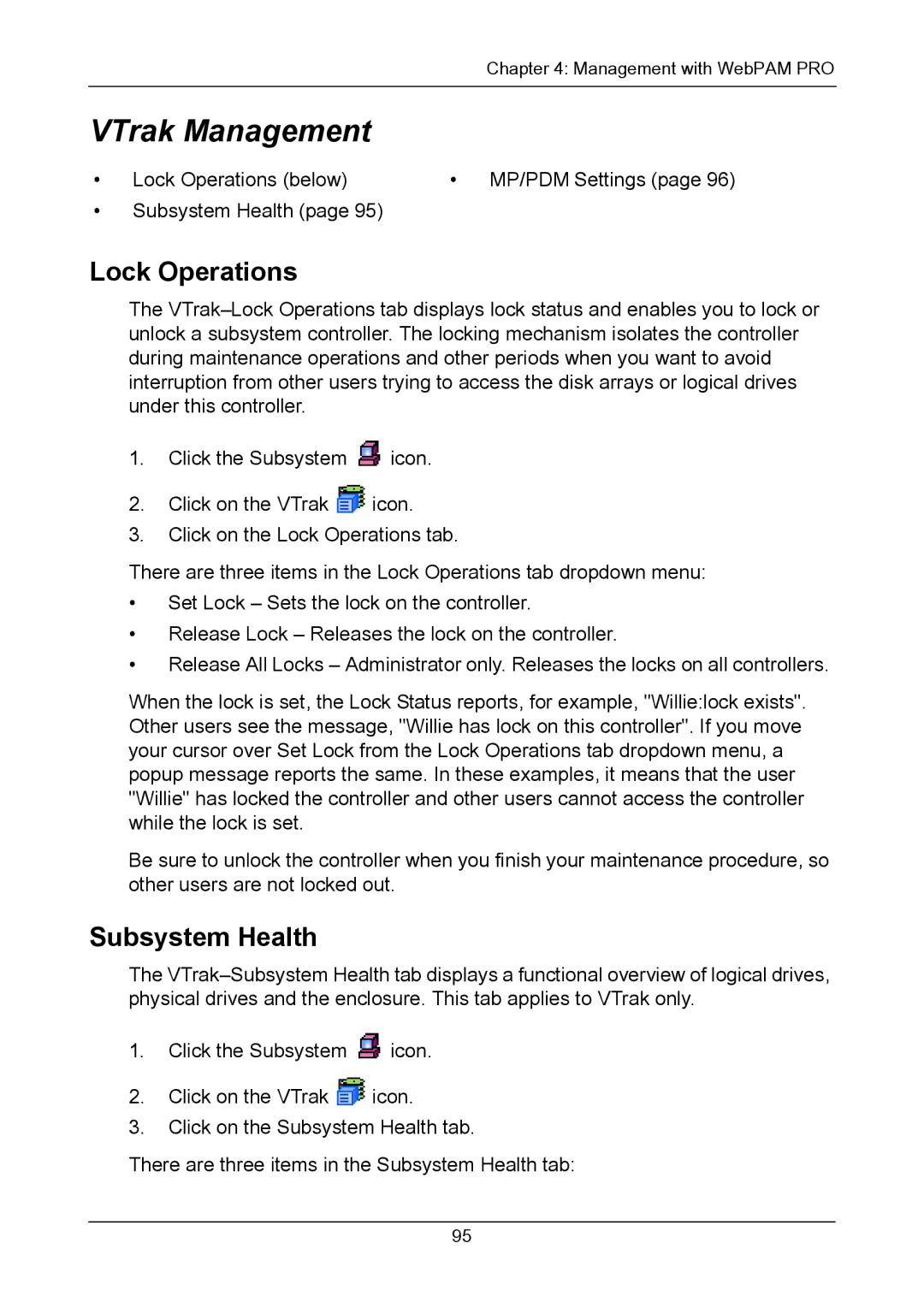Chapter 4: Management with WebPAM PRO
VTrak Management
• Lock Operations (below) | • MP/PDM Settings (page 96) |
•Subsystem Health (page 95)
Lock Operations
The
1.Click the Subsystem ![]() icon.
icon.
2.Click on the VTrak ![]() icon.
icon.
3.Click on the Lock Operations tab.
There are three items in the Lock Operations tab dropdown menu:
•Set Lock – Sets the lock on the controller.
•Release Lock – Releases the lock on the controller.
•Release All Locks – Administrator only. Releases the locks on all controllers.
When the lock is set, the Lock Status reports, for example, "Willie:lock exists". Other users see the message, "Willie has lock on this controller". If you move your cursor over Set Lock from the Lock Operations tab dropdown menu, a popup message reports the same. In these examples, it means that the user "Willie" has locked the controller and other users cannot access the controller while the lock is set.
Be sure to unlock the controller when you finish your maintenance procedure, so other users are not locked out.
Subsystem Health
The
1.Click the Subsystem ![]() icon.
icon.
2.Click on the VTrak ![]() icon.
icon.
3.Click on the Subsystem Health tab.
There are three items in the Subsystem Health tab:
95