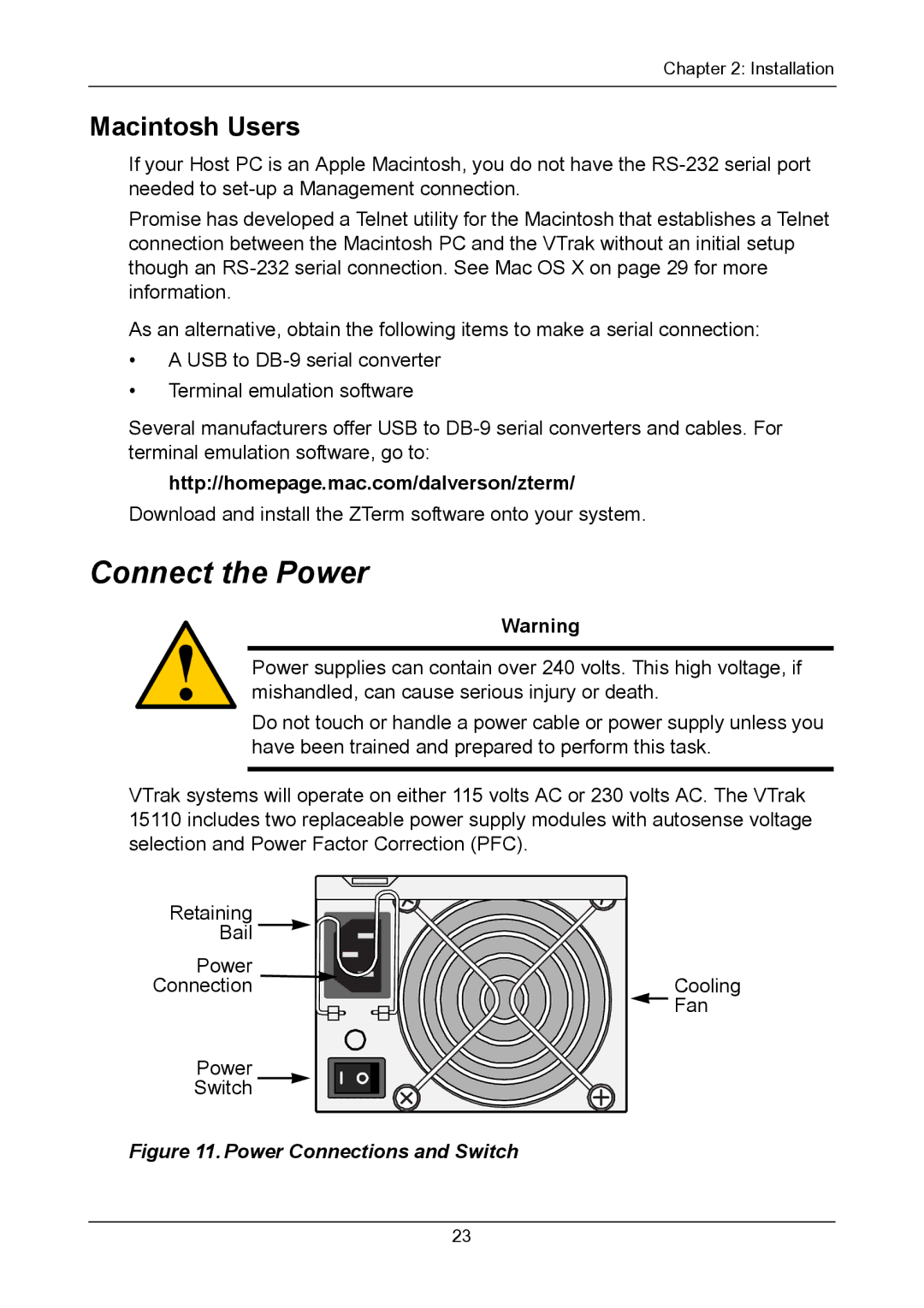Chapter 2: Installation
Macintosh Users
If your Host PC is an Apple Macintosh, you do not have the
Promise has developed a Telnet utility for the Macintosh that establishes a Telnet connection between the Macintosh PC and the VTrak without an initial setup though an
As an alternative, obtain the following items to make a serial connection:
•A USB to
•Terminal emulation software
Several manufacturers offer USB to
http://homepage.mac.com/dalverson/zterm/
Download and install the ZTerm software onto your system.
Connect the Power
Warning
Power supplies can contain over 240 volts. This high voltage, if mishandled, can cause serious injury or death.
Do not touch or handle a power cable or power supply unless you have been trained and prepared to perform this task.
VTrak systems will operate on either 115 volts AC or 230 volts AC. The VTrak 15110 includes two replaceable power supply modules with autosense voltage selection and Power Factor Correction (PFC).
Retaining
Bail ![]()
Power |
|
Connection | Cooling |
| Fan |
Power
Switch ![]()
Figure 11. Power Connections and Switch
23