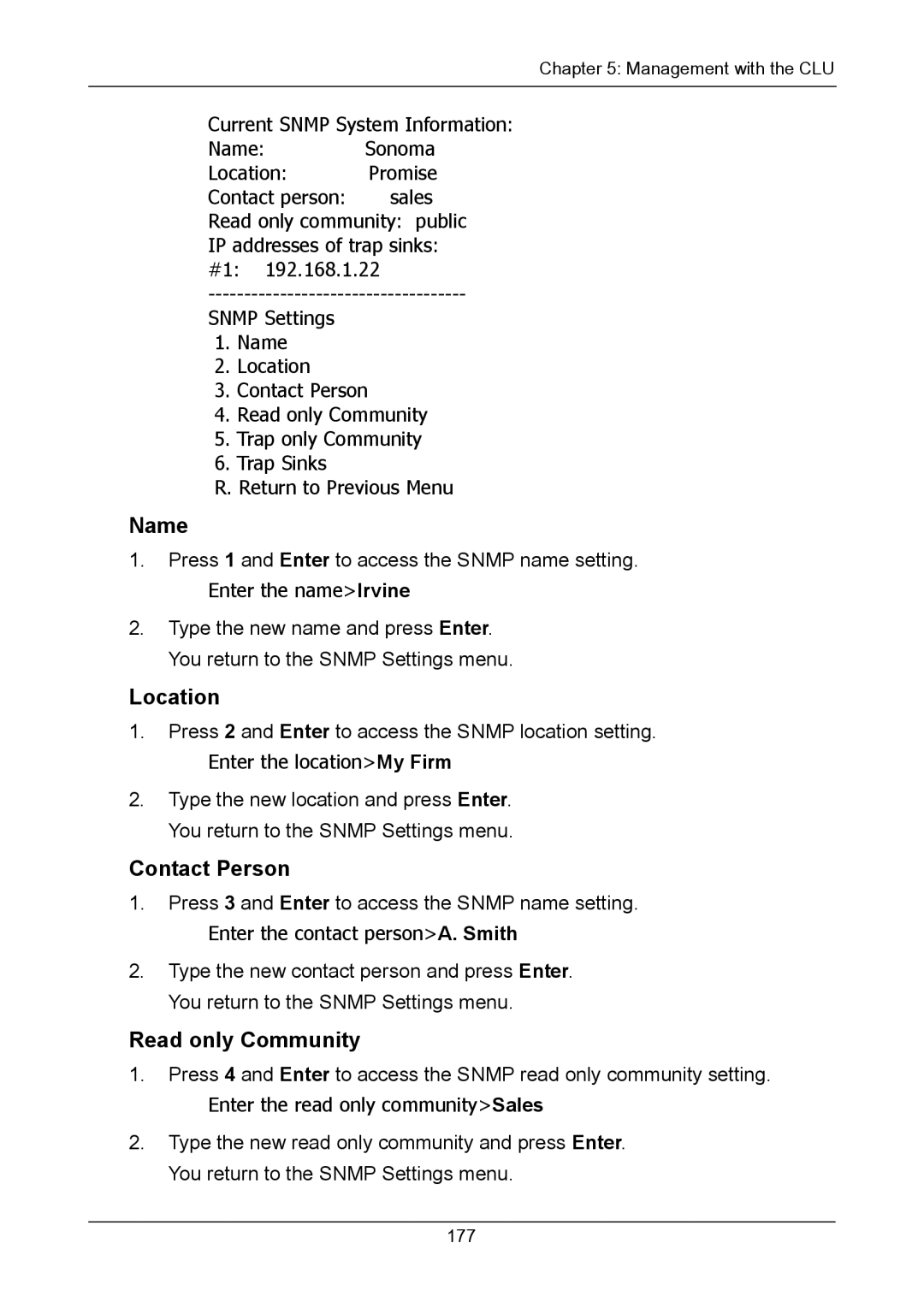Chapter 5: Management with the CLU
Current SNMP System Information:
Name: Sonoma
Location: Promise
Contact person: sales
Read only community: public IP addresses of trap sinks: #1: 192.168.1.22
SNMP Settings
1.Name
2.Location
3.Contact Person
4.Read only Community
5.Trap only Community
6.Trap Sinks
R. Return to Previous Menu
Name
1.Press 1 and Enter to access the SNMP name setting.
Enter the name>Irvine
2.Type the new name and press Enter. You return to the SNMP Settings menu.
Location
1.Press 2 and Enter to access the SNMP location setting.
Enter the location>My Firm
2.Type the new location and press Enter. You return to the SNMP Settings menu.
Contact Person
1.Press 3 and Enter to access the SNMP name setting.
Enter the contact person>A. Smith
2.Type the new contact person and press Enter. You return to the SNMP Settings menu.
Read only Community
1.Press 4 and Enter to access the SNMP read only community setting.
Enter the read only community>Sales
2.Type the new read only community and press Enter. You return to the SNMP Settings menu.
177