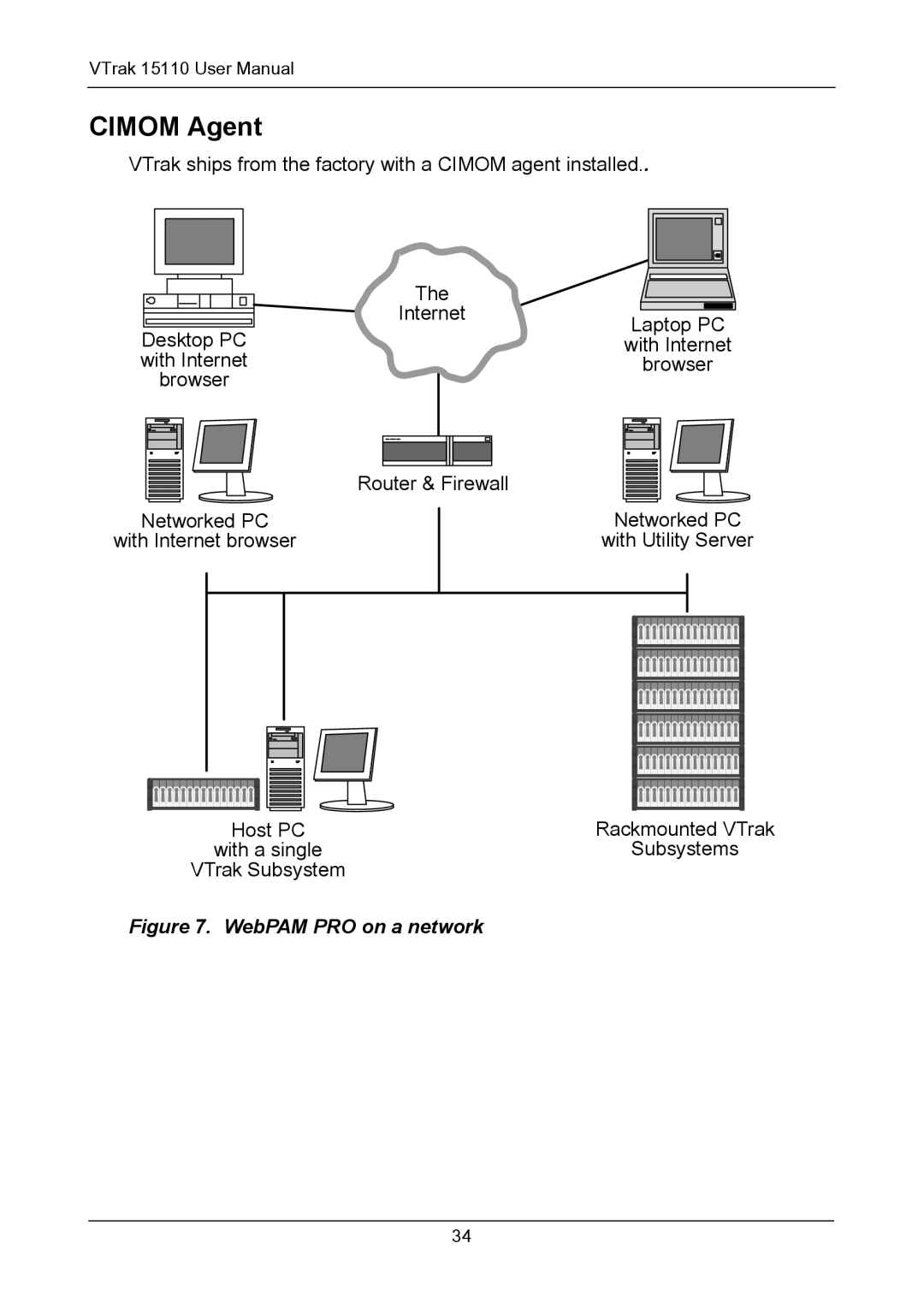Vtrak
Important data protection information
Copyright
Trademarks
Recommendations
Contents
VTrak Setup with the CLU
Contents
133
Management with the CLU
Maintenance
Technology Background
Support
Introduction
About This Manual
Overview
VTrak 15110 front view
Features and Benefits
Feature Benefit
Architectural Description
Allows you to manage the RAID subsystem
Specifications
RAID
FCC Statement
Installation
Unpack the VTrak
Mount VTrak 15110 in a Rack
Rackmounted VTrak
Install Disk Drives
VTrak 15110 Disk Drive access
Drive Carrier mounting holes
Serial ATA Disk Drives
Sata Disk Drives mount at the front of the carrier
Parallel ATA Disk Drives
Pata Disk Drives require a PATA-to-SATA adapter
Drive Numbering
VTrak disk drives are numbered left to right
Verify the Scsi HBA Card
Connect the Scsi Cables
VTrak 15110 Scsi connections
Scsi Terminator
Pages
Configuration 1 One VTrak, one Host PC, one Scsi HBA card
Configuration 2 One VTrak, one Host PC, two Scsi HBA cards
Host PC
Scsi
Configuration 5 Two VTraks, one Host PC, two Scsi HBA cards
Connect the Management Cables
Management Port Connection
RS-232 Serial Connection
Connect the Power
Macintosh Users
VTrak 15110 Displays
Set-up Management Connections
Terminal Emulation
Set IP Addresses and Subnet Mask
Snmp
Page
Windows and Linux
Set Up Telnet Connection
Enable Telnet on VTrak
Mac OS
Make a Telnet Connection
HyperTerminal Windows or Minicom Linux
Command Line Windows or Terminal Icon Linux
Page
Installation Guidelines
Install WebPAM PRO Software
Utility Server Installation Locations
Operating System Support
Cimom Agent
WebPAM PRO on a network
Before you start…
Install WebPAM PRO
Internet Browser
Windows
Solaris
Installation Under All Supported Operating Systems
Page
Installation
Page
Installation
Page
Regular Connection
VTrak Setup with WebPAM PRO
Log-in to WebPAM PRO
Http//192.168.10.468080/promise
Secure Connection
Https//192.168.10.468443/promise
Setup
Access a Subsystem VTrak
Add a Subsystem VTrak
Setup
Create a Disk Array
Automatic Option
Express Option
Page
Advanced Option
Page
Setup
Create a Logical Drive
Assign a Scsi Target ID
Internet Connection using WebPAM PRO
Log-out of WebPAM PRO
VTrak Setup with the CLU
CLU Connection
Create a Disk Array Automatically
Create a Disk Array Manually
Maxtor 5A250J0
RAID SBS CAP
Mapping for Disk Array
TIDs for Scsi channel 1 changed Press Enter key to return
Exit the CLU
VTrak Status Indicators
Management with WebPAM PRO
Drive Status Indicators
State LEDs
Audible Alarm
LEDs State
Log-in/Log-out
Http//192.168.1.468080/promise
Https//192.168.1.468443/promise
Management with WebPAM PRO
WebPAM PRO Opening Screen
Subsystem Management
Subsystem User Rights
Right Meaning
Access a Subsystem VTrak
Subsystem Management Window
View Event Log
Management with WebPAM PRO
Delete a Subsystem
User Management
Add a User
Event Notification
Meaning
Connection between Host PC and UltraTrak has
Meaning
45C or discharge above 60C
Delete a User
Manage User Rights
Right Meaning
Change Password
Setup Email Alert Notification
Software Management
Web Server
Port number for secure connections is
Firmware Update
Tftp Server
Restart Tomcat Service Windows
Refresh Time
Security
Events
Management with WebPAM PRO
Connection Status
User Rights
VTrak Management
Lock Operations
Subsystem Health
MP/PDM Settings
LUN Settings
Scsi Management
TID Settings
Network Management
Statistics
Ethernet
Service Management
Settings
Service
Snmp
Controller List
Controllers
Telnet
Controller
Controller Parameters
Enclosures
Enclosure List
Enclosure
FRU VPD
Battery
Buzzer
Physical Drive List
Enclosure Front View
Physical Drive
Physical Drive Information
109
Disk Arrays
Disk Array List
Disk Array Parameters
111
112
113
Advanced Option
115
Delete Disk Array
Disk Array Information
Disk Array Information
Disk Array and Logical Drive Status Definitions
Disk Array Settings
Create Logical Drive
Delete Logical Drive
Background Activity
Scheduler
Logical Drive List
Logical Drive Parameters
Logical Drive
Logical Drive Information
Logical Drive LUN Settings
Spare Drives
Logical Drive Alias
Physical Drives
Spare Drive List
Create a Spare Drive
Delete a Spare Drive
Logical Drive Summary
131
132
Management with the CLU
134
Management with the CLU
Audible Alarm
Alarm Settings
Telnet Connection
CLU Connection
Serial Connection
Telnet 192.168.1.56
There are nine functional groups in the CLU
139
How to use the CLU
Please enter your menu choice4
141
CLU Function Map
143
144
LUN
146
147
Controller Management
View Controller Information
Modify Controller Parameters
Reboot
VPD
150
Enclosure Management
Fan Speed
Temperature
Voltage
153
Physical Drive Management
Enable/Disable Write Cache
View Parameters
Wipe Out Boot Sector
Wipe Out Reserve Sector
Diagnostics
Blink LED
Physical Drives IO Statistics
WDC WD1200JD
Disk Array Management
Disk Array Auto Creation
Create New Disk Array
WDC WD2000JB-00FUA0
Disk Array Properties
Create Logical Drive
Delete Logical Drive
Cache Policy
Disk Array Name
Enable/Disable Smart
Retry Count
Priority
Hot Spare Policy
PDM
PDM Auto Start
Auto Rebuilding
PDM Auto Start Disabled Enable PDM Auto starty/n?y
171
Logical Drive Management
Name
Scsi Assignment
Management Port
Enable/Disable Telnet
Timeout
Change Password
Change User Name
Reset to Default Settings
Location
Contact Person
Read only Community
Ping
Trap Only Community
Trap Sinks
Number of ping packets1-30?5
Channel TID
RAID Console LUN
Maintenance Menu Disk Array Operations
Rbld
Maintenance Activity Monitor
Migrate Disk Array
Manual Rebuild
Migrate Disk Array 1 nowy/n?y
Manual PDM
RAID3
Synchronize Logical Drive
Redundancy Check
Media Patrol
Event Viewer
Maintenance
Tftp Server IP Address
Firmware Update WebPAM
Preparation
Tftp Server Directory Name
Firmware Image File
Firmware Update CLU
Tftp Server
193
Firmware Update Serial Port
Firmware Image File
Scrub DDR, waiting Platform Init Done
Replace Power Supply
Replace Cooling Unit Fan
Disconnect
199
200
201
Replace Cache Battery
Detach
Replace SEP
Replace RAID Controller
206
Technology Background
Introduction to RAID
RAID 0 Striping
RAID 0 Striping interleaves data across multiple drives
RAID 1 Mirroring
RAID 1 Mirrors identical data to two drives
RAID 3 Block Striping with Dedicated Parity
RAID 3 Stripes data and adds a dedicated Parity Drive
RAID 5 Block Striping with Distributed Parity
RAID 5 Stripes all drives with data and parity information
RAID 10 Mirroring / Striping
RAID 50 Striping of Distributed Parity
RAID 50 Striping of Distributed Parity disk arrays
Choosing a RAID Level
Advantages Disadvantages
215
216
Choosing Stripe Block Size
Gigabyte Boundary
Initialization
Hot Spare Drives
Partition and Format the Logical Drive
Cache Settings
Where to Make Settings
RAID Level Migration
From Increase Redundancy Capacity
Add Lose
Performance
Ranges of Disk Array Expansion
Current LD Size Maximum LD Sector Size Expansion Size
CLU Reports a Problem
VTrak is Beeping
WebPAM PRO Reports a Problem
Troubleshooting
LEDs Display Amber or Red
Front Panel
Connection
Drive Status Indicators
Dark Steady Flashing Amber Red
Green
Back of Enclosure
Dark Green Amber Red
Controller Notification
Event Notification Response
Event Action
Connection Notification
Disk Notification
Logical Drive Notification
Logical Drive Notification,
232
Enclosure Notification
When a Disk Drive Fails
Critical & Offline Disk Arrays
Rebuild
Enclosure Problems
With a Hot Spare Drive
Without a Hot Spare Drive
236
Overheating
Power Supplies
Battery
Connection Problems
Scsi Connections
Serial Connections
Network Connections
Can I use my existing Scsi card with VTrak?
Frequently Asked Questions
What kind of disk drives can I use with VTrak?
How many VTrak subsystems can I connect to one Scsi chain?
How can I tell when the VTrak has fully booted?
Can WebPAM PRO connect through VTrak’s Serial RS-232 port?
Are disk arrays on VTrak limited to 2.199 terabytes?
How can I be sure everything is working OK on the VTrak?
Technical Support Services
Contacting Technical Support
North & South America
Europe, Africa, Middle East
Pacific Rim
China
Limited Warranty
Disclaimer of other warranties
Returning Product For Repair
Your Responsibilities
Or retailer
Appendix a Serial Connector Pinout
Pin Signal
252
Index
FRU LED 24, 65, 133
RAID 0 208 RAID 1 209
241