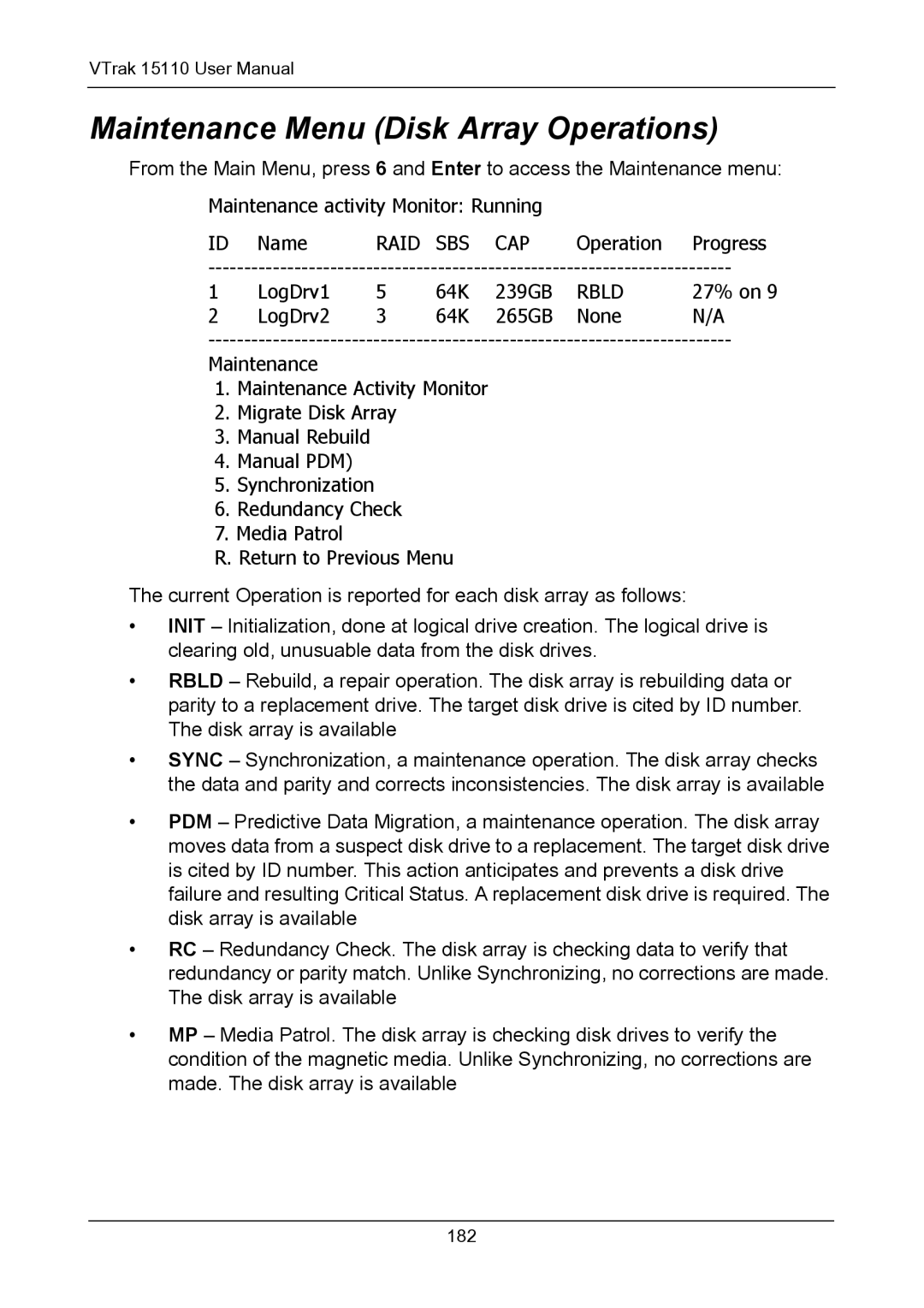VTrak 15110 User Manual
Maintenance Menu (Disk Array Operations)
From the Main Menu, press 6 and Enter to access the Maintenance menu:
Maintenance activity Monitor: Running
ID | Name | RAID | SBS | CAP | Operation | Progress |
1 | LogDrv1 | 5 | 64K | 239GB | RBLD | 27% on 9 |
2 | LogDrv2 | 3 | 64K | 265GB | None | N/A |
Maintenance
1.Maintenance Activity Monitor
2.Migrate Disk Array
3.Manual Rebuild
4.Manual PDM)
5.Synchronization
6.Redundancy Check
7.Media Patrol
R. Return to Previous Menu
The current Operation is reported for each disk array as follows:
•INIT – Initialization, done at logical drive creation. The logical drive is clearing old, unusuable data from the disk drives.
•RBLD – Rebuild, a repair operation. The disk array is rebuilding data or parity to a replacement drive. The target disk drive is cited by ID number. The disk array is available
•SYNC – Synchronization, a maintenance operation. The disk array checks the data and parity and corrects inconsistencies. The disk array is available
•PDM – Predictive Data Migration, a maintenance operation. The disk array moves data from a suspect disk drive to a replacement. The target disk drive is cited by ID number. This action anticipates and prevents a disk drive failure and resulting Critical Status. A replacement disk drive is required. The disk array is available
•RC – Redundancy Check. The disk array is checking data to verify that redundancy or parity match. Unlike Synchronizing, no corrections are made. The disk array is available
•MP – Media Patrol. The disk array is checking disk drives to verify the condition of the magnetic media. Unlike Synchronizing, no corrections are made. The disk array is available
182