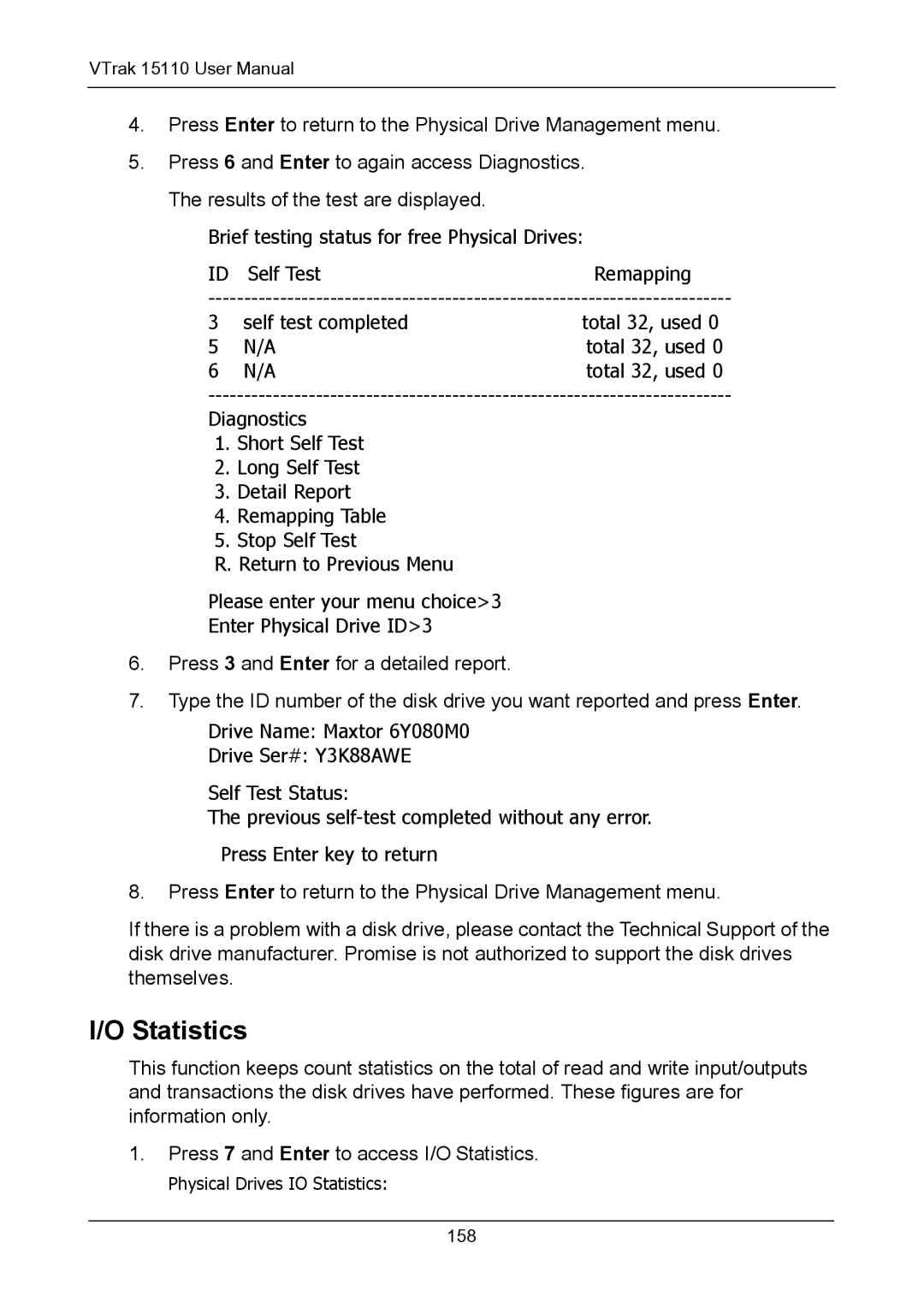VTrak 15110 User Manual
4.Press Enter to return to the Physical Drive Management menu.
5.Press 6 and Enter to again access Diagnostics. The results of the test are displayed.
Brief testing status for free Physical Drives:
ID Self TestRemapping
3 | self test completed | total 32, used 0 |
5 | N/A | total 32, used 0 |
6 | N/A | total 32, used 0 |
Diagnostics
1.Short Self Test
2.Long Self Test
3.Detail Report
4.Remapping Table
5.Stop Self Test
R. Return to Previous Menu
Please enter your menu choice>3
Enter Physical Drive ID>3
6.Press 3 and Enter for a detailed report.
7.Type the ID number of the disk drive you want reported and press Enter.
Drive Name: Maxtor 6Y080M0
Drive Ser#: Y3K88AWE
Self Test Status:
The previous
Press Enter key to return
8.Press Enter to return to the Physical Drive Management menu.
If there is a problem with a disk drive, please contact the Technical Support of the disk drive manufacturer. Promise is not authorized to support the disk drives themselves.
I/O Statistics
This function keeps count statistics on the total of read and write input/outputs and transactions the disk drives have performed. These figures are for information only.
1.Press 7 and Enter to access I/O Statistics.
Physical Drives IO Statistics:
158