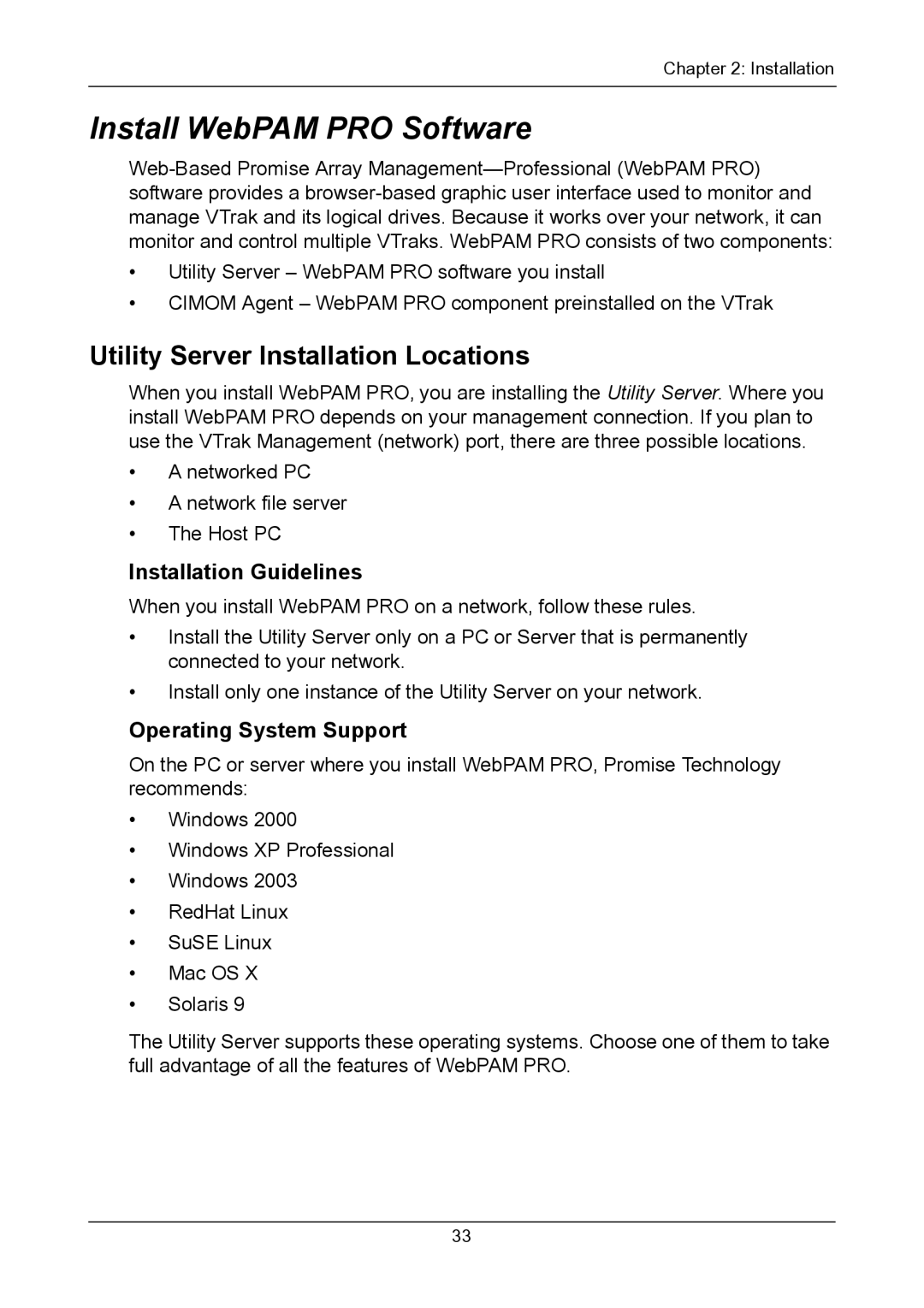Chapter 2: Installation
Install WebPAM PRO Software
•Utility Server – WebPAM PRO software you install
•CIMOM Agent – WebPAM PRO component preinstalled on the VTrak
Utility Server Installation Locations
When you install WebPAM PRO, you are installing the Utility Server. Where you install WebPAM PRO depends on your management connection. If you plan to use the VTrak Management (network) port, there are three possible locations.
•A networked PC
•A network file server
•The Host PC
Installation Guidelines
When you install WebPAM PRO on a network, follow these rules.
•Install the Utility Server only on a PC or Server that is permanently connected to your network.
•Install only one instance of the Utility Server on your network.
Operating System Support
On the PC or server where you install WebPAM PRO, Promise Technology recommends:
•Windows 2000
•Windows XP Professional
•Windows 2003
•RedHat Linux
•SuSE Linux
•Mac OS X
•Solaris 9
The Utility Server supports these operating systems. Choose one of them to take full advantage of all the features of WebPAM PRO.
33