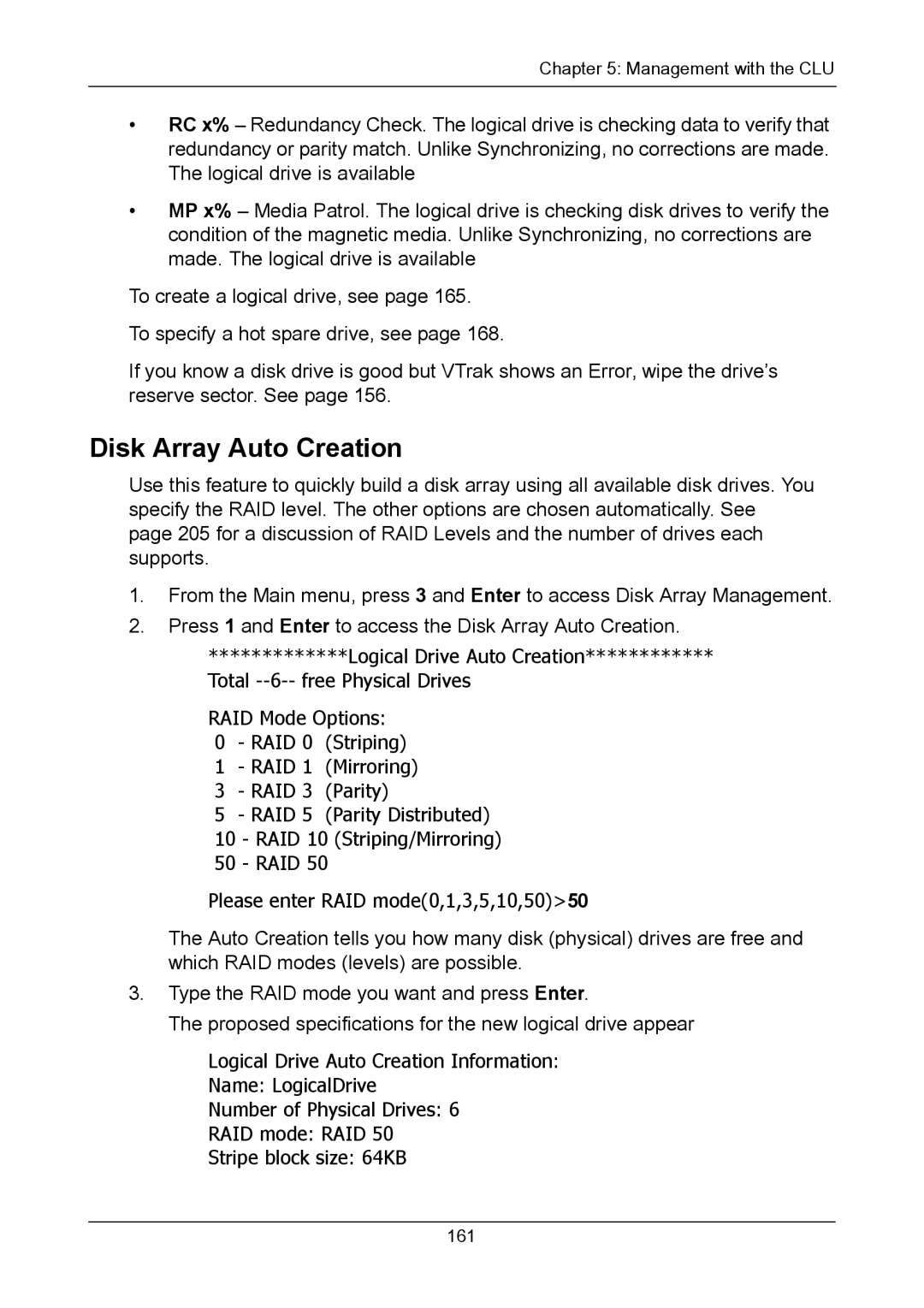Chapter 5: Management with the CLU
•RC x% – Redundancy Check. The logical drive is checking data to verify that redundancy or parity match. Unlike Synchronizing, no corrections are made. The logical drive is available
•MP x% – Media Patrol. The logical drive is checking disk drives to verify the condition of the magnetic media. Unlike Synchronizing, no corrections are made. The logical drive is available
To create a logical drive, see page 165.
To specify a hot spare drive, see page 168.
If you know a disk drive is good but VTrak shows an Error, wipe the drive’s reserve sector. See page 156.
Disk Array Auto Creation
Use this feature to quickly build a disk array using all available disk drives. You specify the RAID level. The other options are chosen automatically. See page 205 for a discussion of RAID Levels and the number of drives each supports.
1.From the Main menu, press 3 and Enter to access Disk Array Management.
2.Press 1 and Enter to access the Disk Array Auto Creation.
*************Logical Drive Auto Creation************ Total
RAID Mode Options:
0- RAID 0 (Striping)
1- RAID 1 (Mirroring)
3- RAID 3 (Parity)
5- RAID 5 (Parity Distributed)
10- RAID 10 (Striping/Mirroring)
50- RAID 50
Please enter RAID mode(0,1,3,5,10,50)>50
The Auto Creation tells you how many disk (physical) drives are free and which RAID modes (levels) are possible.
3.Type the RAID mode you want and press Enter.
The proposed specifications for the new logical drive appear
Logical Drive Auto Creation Information:
Name: LogicalDrive
Number of Physical Drives: 6
RAID mode: RAID 50
Stripe block size: 64KB
161