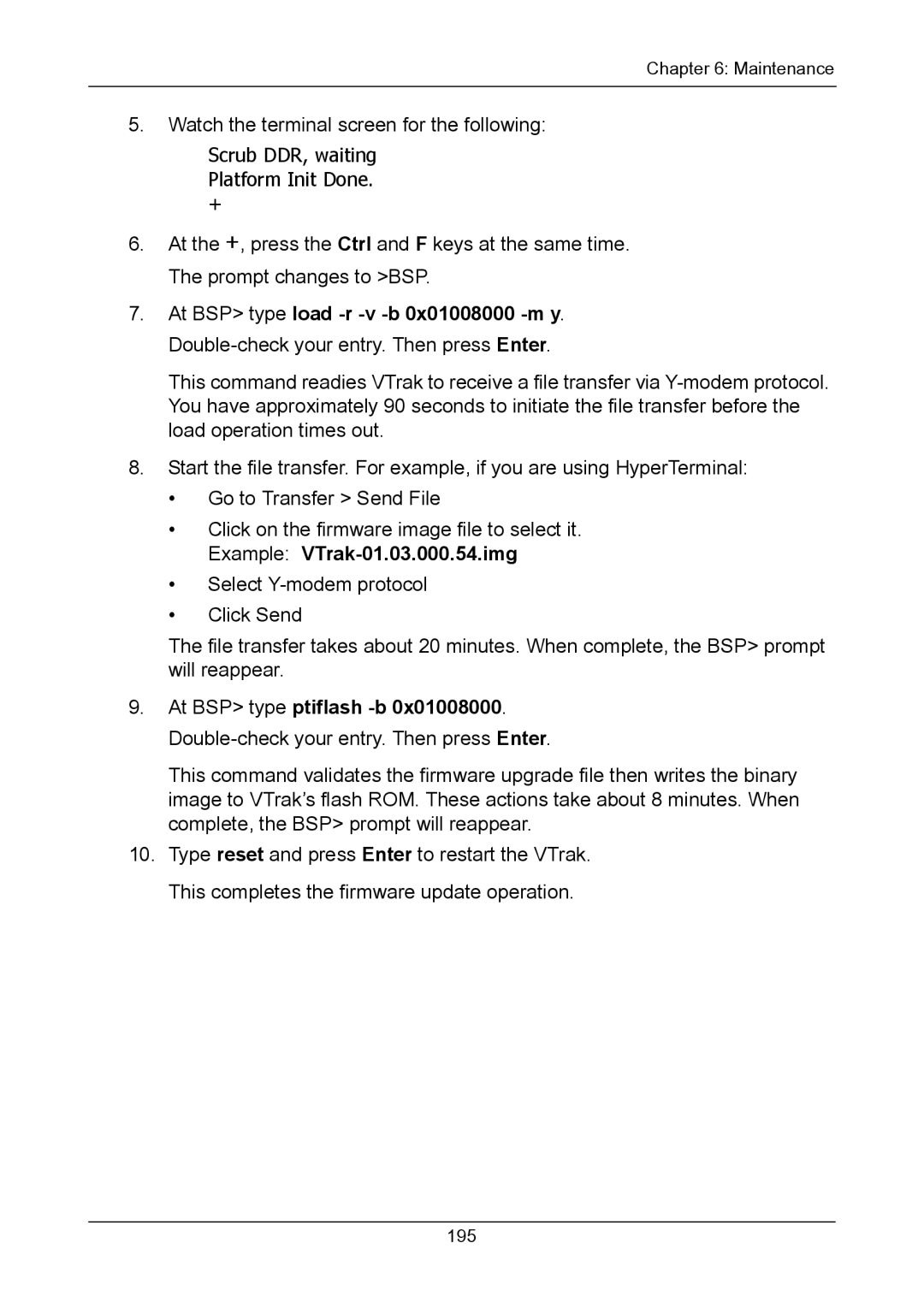Chapter 6: Maintenance
5.Watch the terminal screen for the following:
Scrub DDR, waiting Platform Init Done.
+
6.At the +, press the Ctrl and F keys at the same time. The prompt changes to >BSP.
7.At BSP> type load
This command readies VTrak to receive a file transfer via
8.Start the file transfer. For example, if you are using HyperTerminal:
•Go to Transfer > Send File
•Click on the firmware image file to select it. Example:
•Select
•Click Send
The file transfer takes about 20 minutes. When complete, the BSP> prompt will reappear.
9.At BSP> type ptiflash
This command validates the firmware upgrade file then writes the binary image to VTrak’s flash ROM. These actions take about 8 minutes. When complete, the BSP> prompt will reappear.
10.Type reset and press Enter to restart the VTrak. This completes the firmware update operation.
195