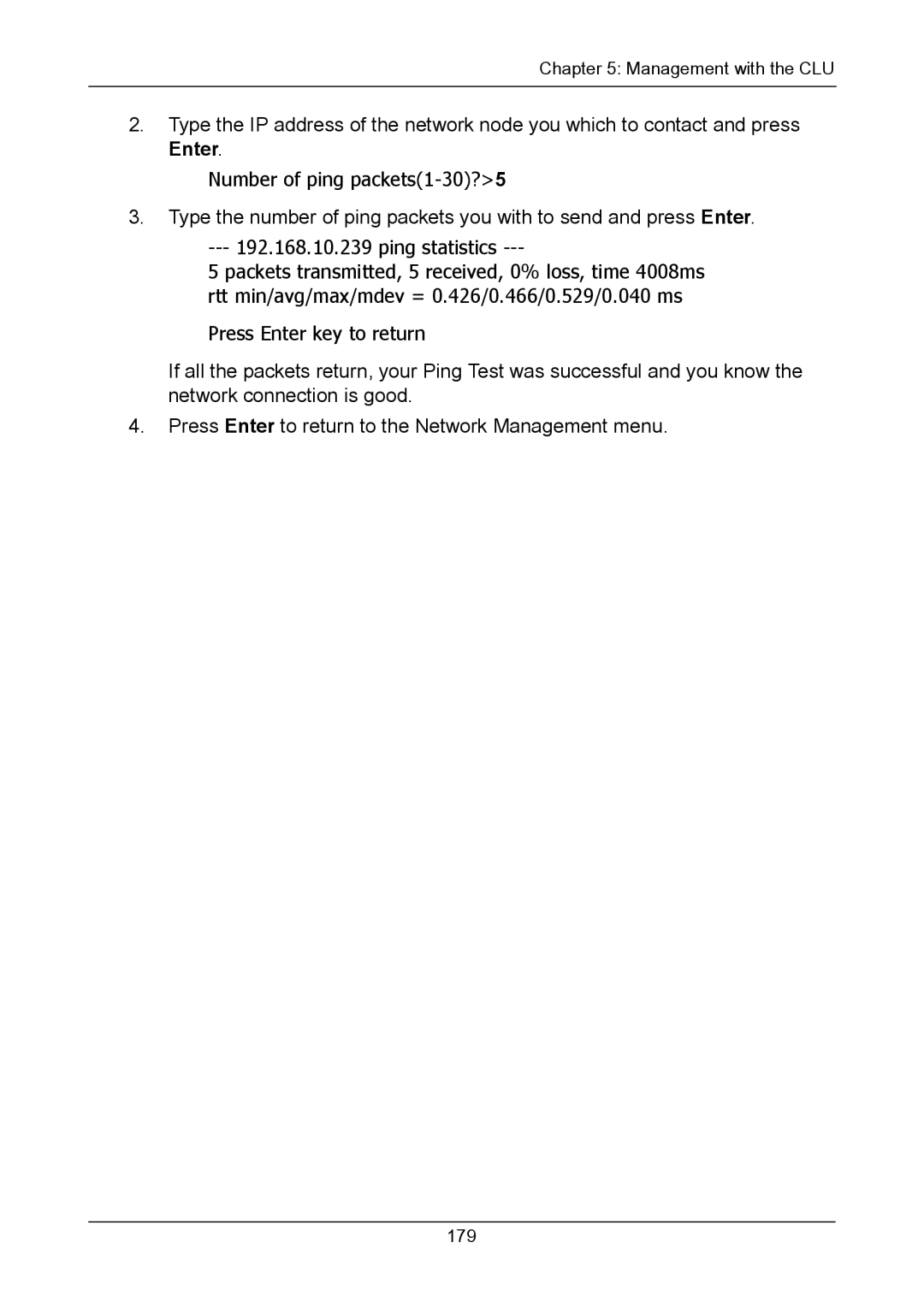Chapter 5: Management with the CLU
2.Type the IP address of the network node you which to contact and press Enter.
Number of ping packets(1-30)?>5
3.Type the number of ping packets you with to send and press Enter.
--- 192.168.10.239 ping statistics ---
5 packets transmitted, 5 received, 0% loss, time 4008ms rtt min/avg/max/mdev = 0.426/0.466/0.529/0.040 ms
Press Enter key to return
If all the packets return, your Ping Test was successful and you know the network connection is good.
4.Press Enter to return to the Network Management menu.
179