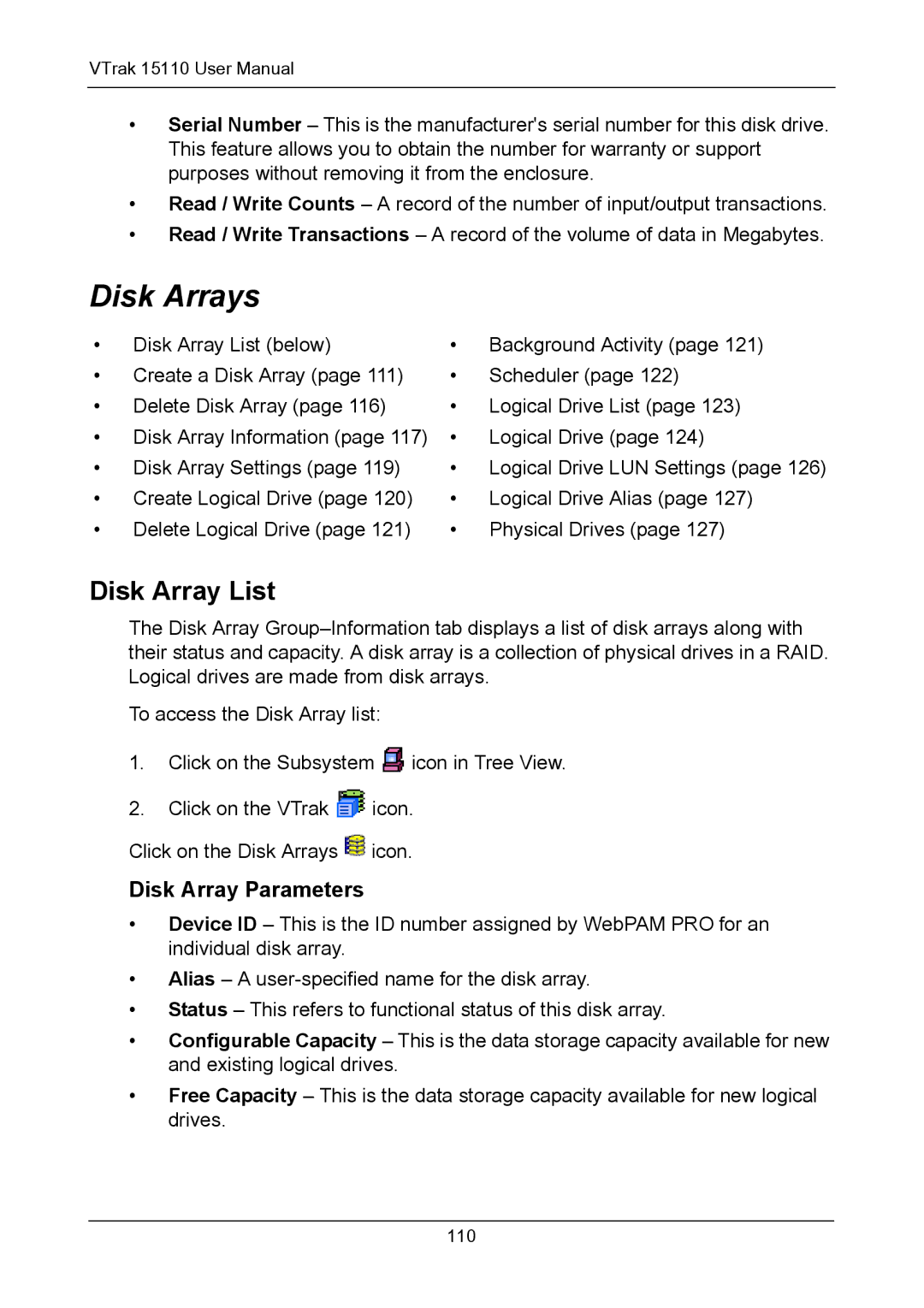VTrak 15110 User Manual
•Serial Number – This is the manufacturer's serial number for this disk drive. This feature allows you to obtain the number for warranty or support purposes without removing it from the enclosure.
•Read / Write Counts – A record of the number of input/output transactions.
•Read / Write Transactions – A record of the volume of data in Megabytes.
Disk Arrays
• | Disk Array List (below) | • | Background Activity (page 121) |
• | Create a Disk Array (page 111) | • | Scheduler (page 122) |
• | Delete Disk Array (page 116) | • | Logical Drive List (page 123) |
• | Disk Array Information (page 117) | • | Logical Drive (page 124) |
• | Disk Array Settings (page 119) | • | Logical Drive LUN Settings (page 126) |
• | Create Logical Drive (page 120) | • | Logical Drive Alias (page 127) |
• | Delete Logical Drive (page 121) | • | Physical Drives (page 127) |
Disk Array List
The Disk Array
To access the Disk Array list:
1.Click on the Subsystem ![]() icon in Tree View.
icon in Tree View.
2.Click on the VTrak ![]() icon.
icon.
Click on the Disk Arrays ![]() icon.
icon.
Disk Array Parameters
•Device ID – This is the ID number assigned by WebPAM PRO for an individual disk array.
•Alias – A
•Status – This refers to functional status of this disk array.
•Configurable Capacity – This is the data storage capacity available for new and existing logical drives.
•Free Capacity – This is the data storage capacity available for new logical drives.
110