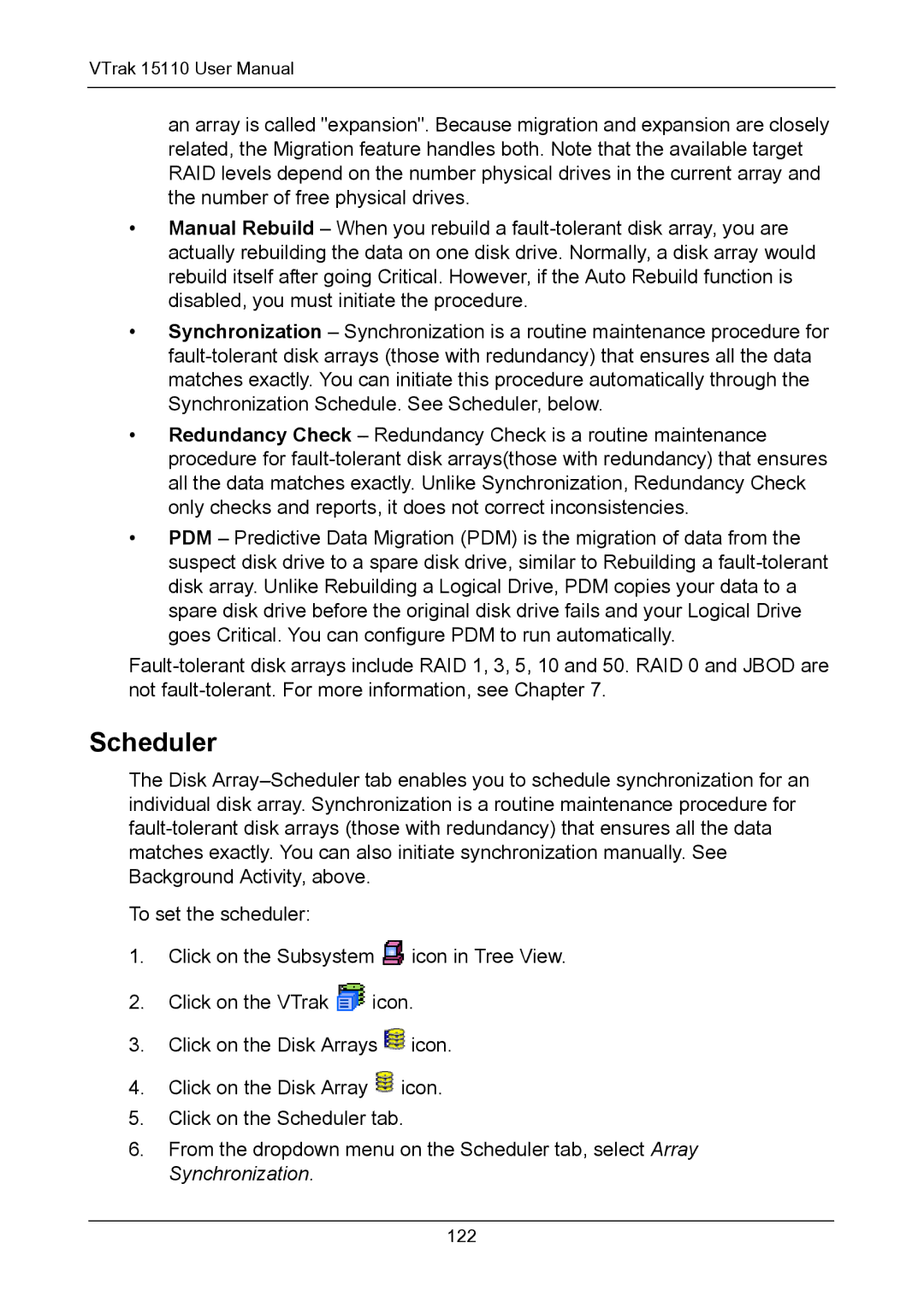an array is called "expansion". Because migration and expansion are closely related, the Migration feature handles both. Note that the available target RAID levels depend on the number physical drives in the current array and the number of free physical drives.
•Manual Rebuild – When you rebuild a fault-tolerant disk array, you are actually rebuilding the data on one disk drive. Normally, a disk array would rebuild itself after going Critical. However, if the Auto Rebuild function is disabled, you must initiate the procedure.
•Synchronization – Synchronization is a routine maintenance procedure for fault-tolerant disk arrays (those with redundancy) that ensures all the data matches exactly. You can initiate this procedure automatically through the Synchronization Schedule. See Scheduler, below.
•Redundancy Check – Redundancy Check is a routine maintenance procedure for fault-tolerant disk arrays(those with redundancy) that ensures all the data matches exactly. Unlike Synchronization, Redundancy Check only checks and reports, it does not correct inconsistencies.
•PDM – Predictive Data Migration (PDM) is the migration of data from the suspect disk drive to a spare disk drive, similar to Rebuilding a fault-tolerant disk array. Unlike Rebuilding a Logical Drive, PDM copies your data to a spare disk drive before the original disk drive fails and your Logical Drive goes Critical. You can configure PDM to run automatically.
Fault-tolerant disk arrays include RAID 1, 3, 5, 10 and 50. RAID 0 and JBOD are not fault-tolerant. For more information, see Chapter 7.
Scheduler
The Disk Array–Scheduler tab enables you to schedule synchronization for an individual disk array. Synchronization is a routine maintenance procedure for fault-tolerant disk arrays (those with redundancy) that ensures all the data matches exactly. You can also initiate synchronization manually. See Background Activity, above.
To set the scheduler:
1.Click on the Subsystem  icon in Tree View.
icon in Tree View.
2.Click on the VTrak  icon.
icon.
3.Click on the Disk Arrays  icon.
icon.
4.Click on the Disk Array  icon.
icon.
5.Click on the Scheduler tab.
6.From the dropdown menu on the Scheduler tab, select Array Synchronization.

![]() icon in Tree View.
icon in Tree View.![]() icon.
icon.![]() icon.
icon.![]() icon.
icon.