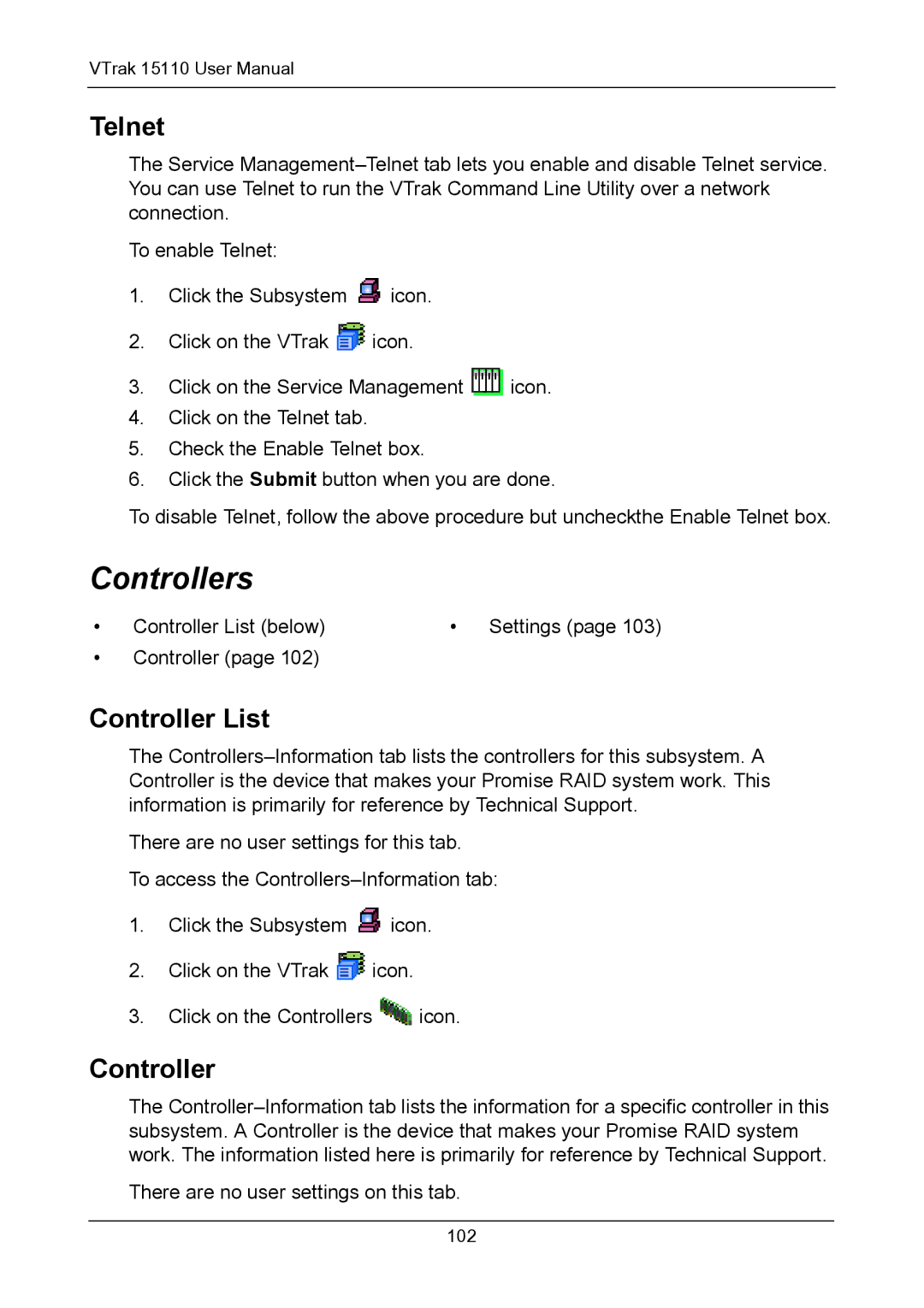VTrak 15110 User Manual
Telnet
The Service
To enable Telnet:
1.Click the Subsystem ![]() icon.
icon.
2.Click on the VTrak ![]() icon.
icon.
3.Click on the Service Management ![]() icon.
icon.
4.Click on the Telnet tab.
5.Check the Enable Telnet box.
6.Click the Submit button when you are done.
To disable Telnet, follow the above procedure but uncheckthe Enable Telnet box.
Controllers
• | Controller List (below) | • | Settings (page 103) |
•Controller (page 102)
Controller List
The
There are no user settings for this tab.
To access the
1.Click the Subsystem ![]() icon.
icon.
2.Click on the VTrak ![]() icon.
icon.
3.Click on the Controllers ![]() icon.
icon.
Controller
The
There are no user settings on this tab.
102