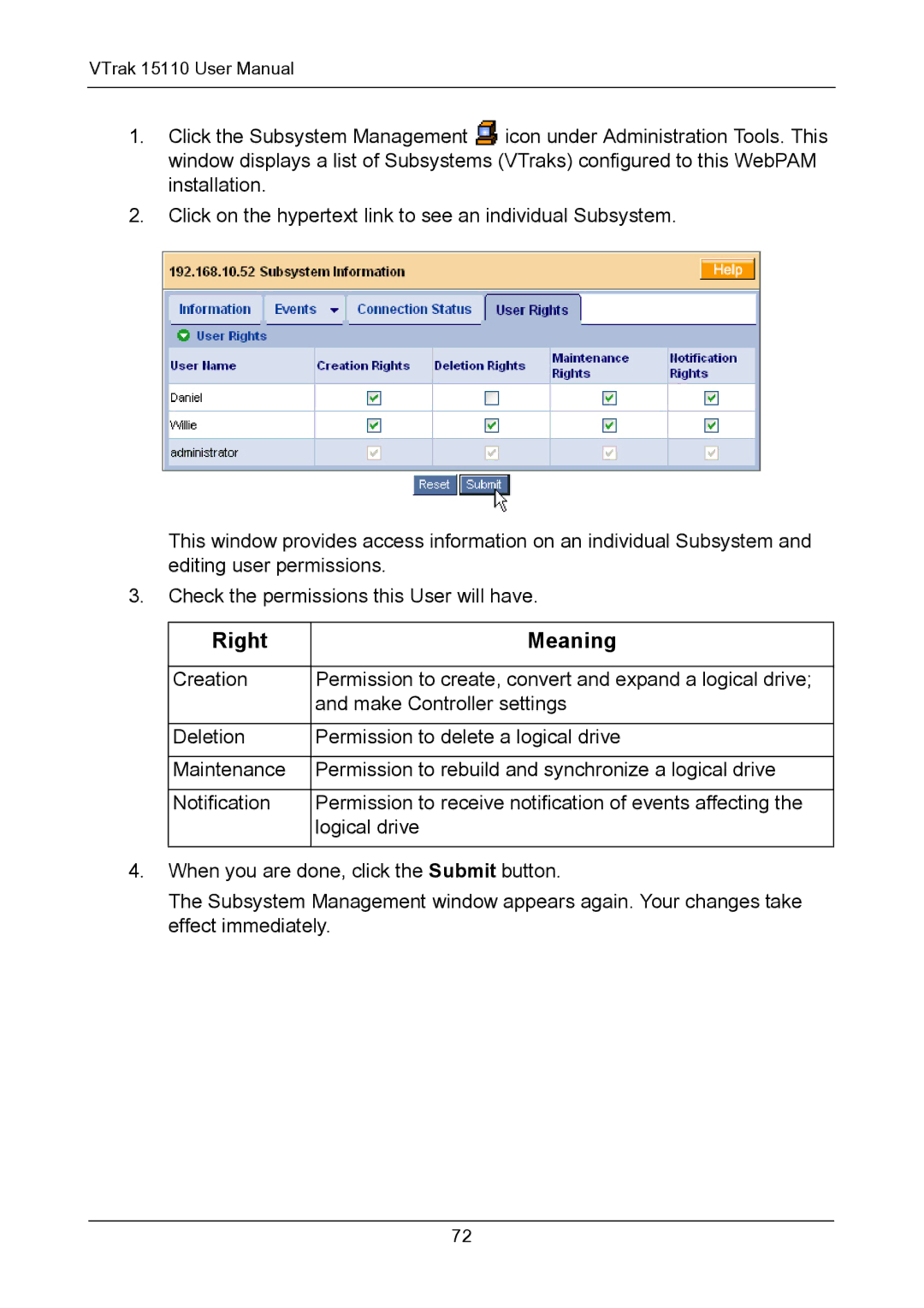VTrak 15110 User Manual
1.Click the Subsystem Management ![]() icon under Administration Tools. This window displays a list of Subsystems (VTraks) configured to this WebPAM installation.
icon under Administration Tools. This window displays a list of Subsystems (VTraks) configured to this WebPAM installation.
2.Click on the hypertext link to see an individual Subsystem.
This window provides access information on an individual Subsystem and editing user permissions.
3.Check the permissions this User will have.
Right | Meaning |
|
|
Creation | Permission to create, convert and expand a logical drive; |
| and make Controller settings |
|
|
Deletion | Permission to delete a logical drive |
|
|
Maintenance | Permission to rebuild and synchronize a logical drive |
|
|
Notification | Permission to receive notification of events affecting the |
| logical drive |
|
|
4.When you are done, click the Submit button.
The Subsystem Management window appears again. Your changes take effect immediately.
72