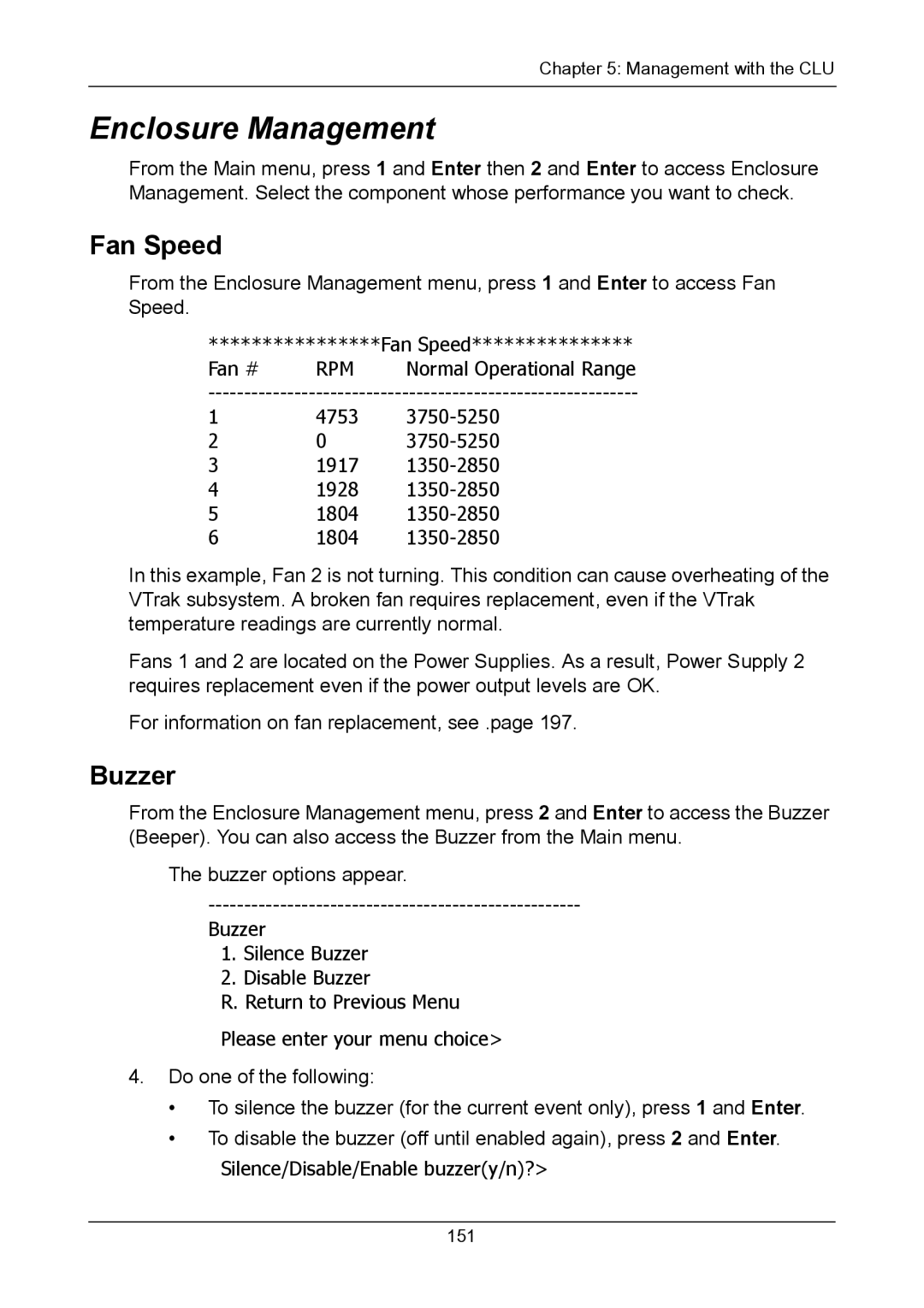Chapter 5: Management with the CLU
Enclosure Management
From the Main menu, press 1 and Enter then 2 and Enter to access Enclosure Management. Select the component whose performance you want to check.
Fan Speed
From the Enclosure Management menu, press 1 and Enter to access Fan Speed.
****************Fan Speed***************
Fan # RPM Normal Operational Range
1 | 4753 | |
2 | 0 | |
3 | 1917 | |
4 | 1928 | |
5 | 1804 | |
6 | 1804 |
In this example, Fan 2 is not turning. This condition can cause overheating of the VTrak subsystem. A broken fan requires replacement, even if the VTrak temperature readings are currently normal.
Fans 1 and 2 are located on the Power Supplies. As a result, Power Supply 2 requires replacement even if the power output levels are OK.
For information on fan replacement, see .page 197.
Buzzer
From the Enclosure Management menu, press 2 and Enter to access the Buzzer (Beeper). You can also access the Buzzer from the Main menu.
The buzzer options appear.
Buzzer
1.Silence Buzzer
2.Disable Buzzer
R. Return to Previous Menu
Please enter your menu choice>
4.Do one of the following:
•To silence the buzzer (for the current event only), press 1 and Enter.
•To disable the buzzer (off until enabled again), press 2 and Enter.
Silence/Disable/Enable buzzer(y/n)?>
151