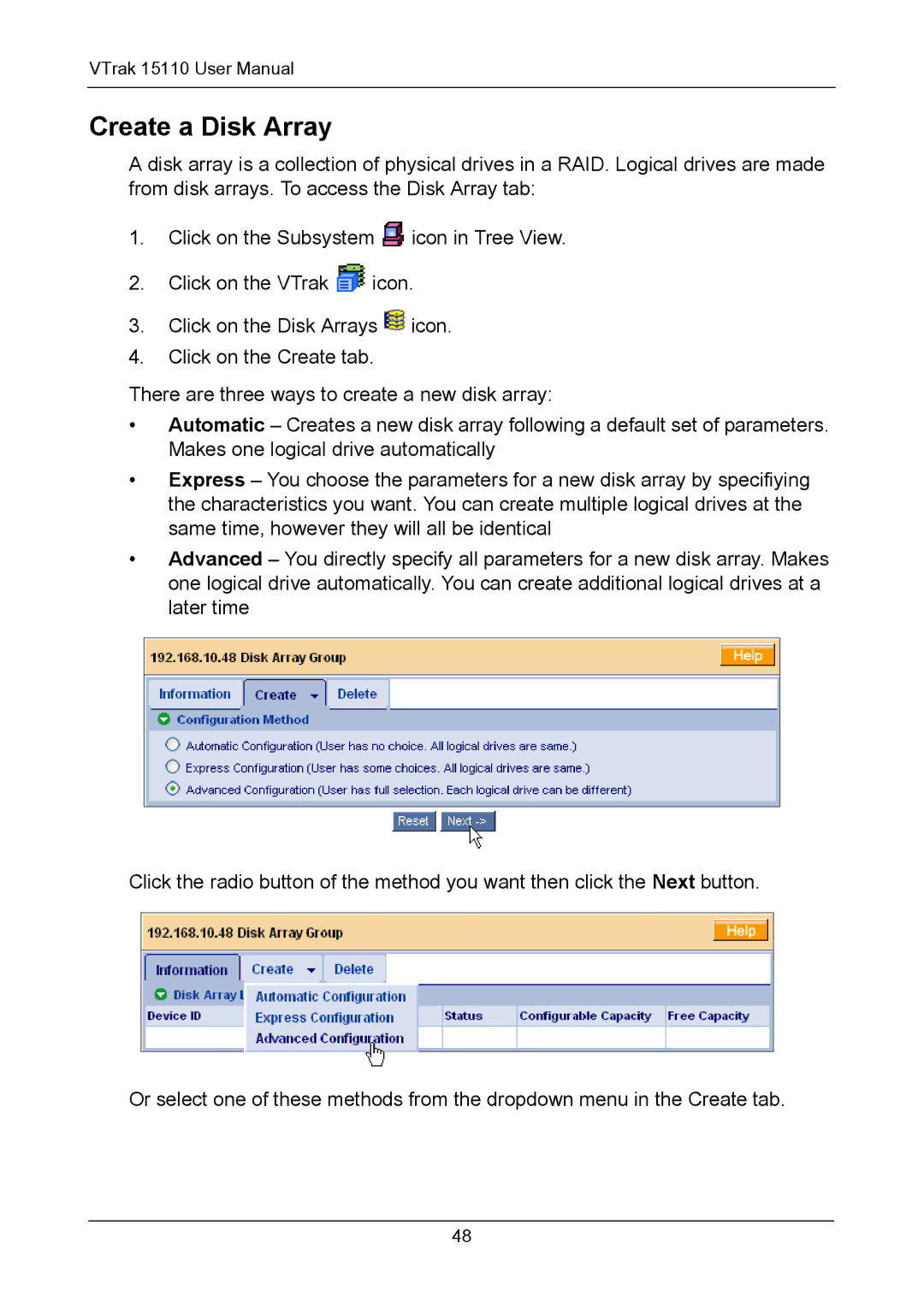VTrak 15110 User Manual
Create a Disk Array
A disk array is a collection of physical drives in a RAID. Logical drives are made from disk arrays. To access the Disk Array tab:
1.Click on the Subsystem ![]() icon in Tree View.
icon in Tree View.
2.Click on the VTrak ![]() icon.
icon.
3.Click on the Disk Arrays ![]() icon.
icon.
4.Click on the Create tab.
There are three ways to create a new disk array:
•Automatic – Creates a new disk array following a default set of parameters. Makes one logical drive automatically
•Express – You choose the parameters for a new disk array by specifiying the characteristics you want. You can create multiple logical drives at the same time, however they will all be identical
•Advanced – You directly specify all parameters for a new disk array. Makes one logical drive automatically. You can create additional logical drives at a later time
Click the radio button of the method you want then click the Next button.
Or select one of these methods from the dropdown menu in the Create tab.
48