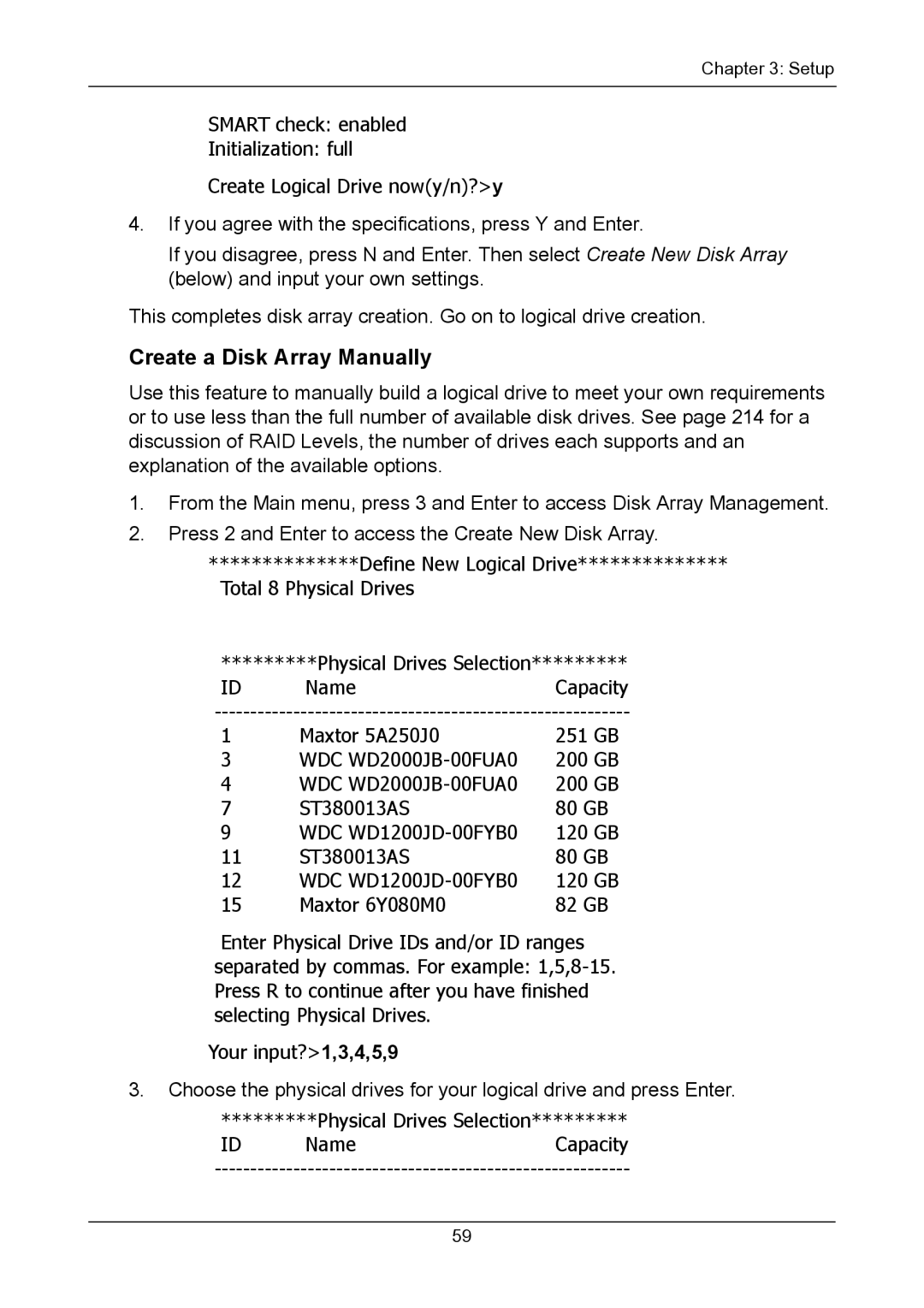Chapter 3: Setup
SMART check: enabled
Initialization: full
Create Logical Drive now(y/n)?>y
4.If you agree with the specifications, press Y and Enter.
If you disagree, press N and Enter. Then select Create New Disk Array (below) and input your own settings.
This completes disk array creation. Go on to logical drive creation.
Create a Disk Array Manually
Use this feature to manually build a logical drive to meet your own requirements or to use less than the full number of available disk drives. See page 214 for a discussion of RAID Levels, the number of drives each supports and an explanation of the available options.
1.From the Main menu, press 3 and Enter to access Disk Array Management.
2.Press 2 and Enter to access the Create New Disk Array.
**************Define New Logical Drive************** Total 8 Physical Drives
*********Physical Drives Selection*********
ID NameCapacity
1 | Maxtor 5A250J0 | 251 GB |
3 | WDC | 200 GB |
4 | WDC | 200 GB |
7 | ST380013AS | 80 GB |
9 | WDC | 120 GB |
11 | ST380013AS | 80 GB |
12 | WDC | 120 GB |
15 | Maxtor 6Y080M0 | 82 GB |
Enter Physical Drive IDs and/or ID ranges separated by commas. For example:
Your input?>1,3,4,5,9
3.Choose the physical drives for your logical drive and press Enter.
*********Physical Drives Selection*********
ID NameCapacity
59