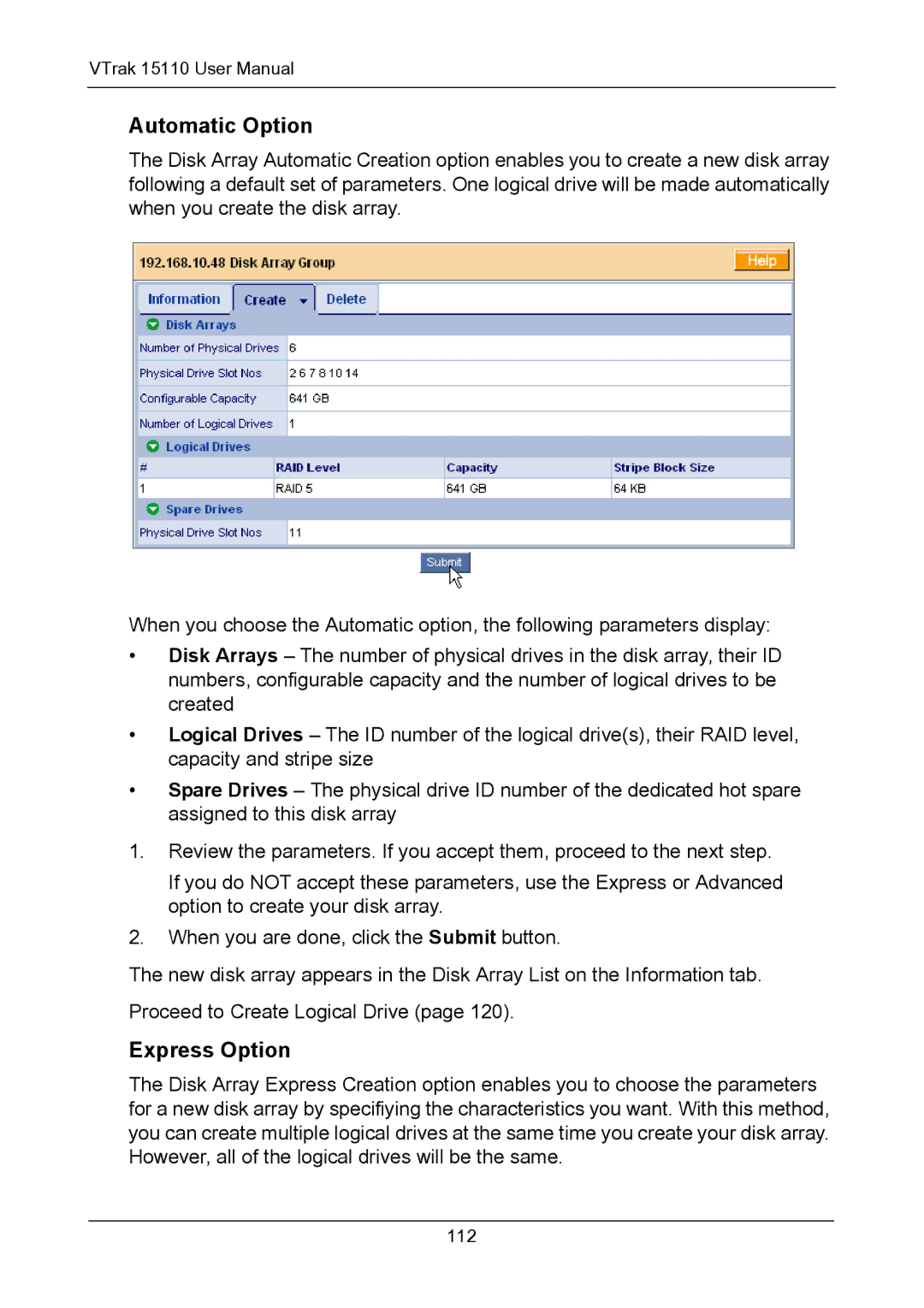VTrak 15110 User Manual
Automatic Option
The Disk Array Automatic Creation option enables you to create a new disk array following a default set of parameters. One logical drive will be made automatically when you create the disk array.
When you choose the Automatic option, the following parameters display:
•Disk Arrays – The number of physical drives in the disk array, their ID numbers, configurable capacity and the number of logical drives to be created
•Logical Drives – The ID number of the logical drive(s), their RAID level, capacity and stripe size
•Spare Drives – The physical drive ID number of the dedicated hot spare assigned to this disk array
1.Review the parameters. If you accept them, proceed to the next step.
If you do NOT accept these parameters, use the Express or Advanced option to create your disk array.
2.When you are done, click the Submit button.
The new disk array appears in the Disk Array List on the Information tab.
Proceed to Create Logical Drive (page 120).
Express Option
The Disk Array Express Creation option enables you to choose the parameters for a new disk array by specifiying the characteristics you want. With this method, you can create multiple logical drives at the same time you create your disk array. However, all of the logical drives will be the same.