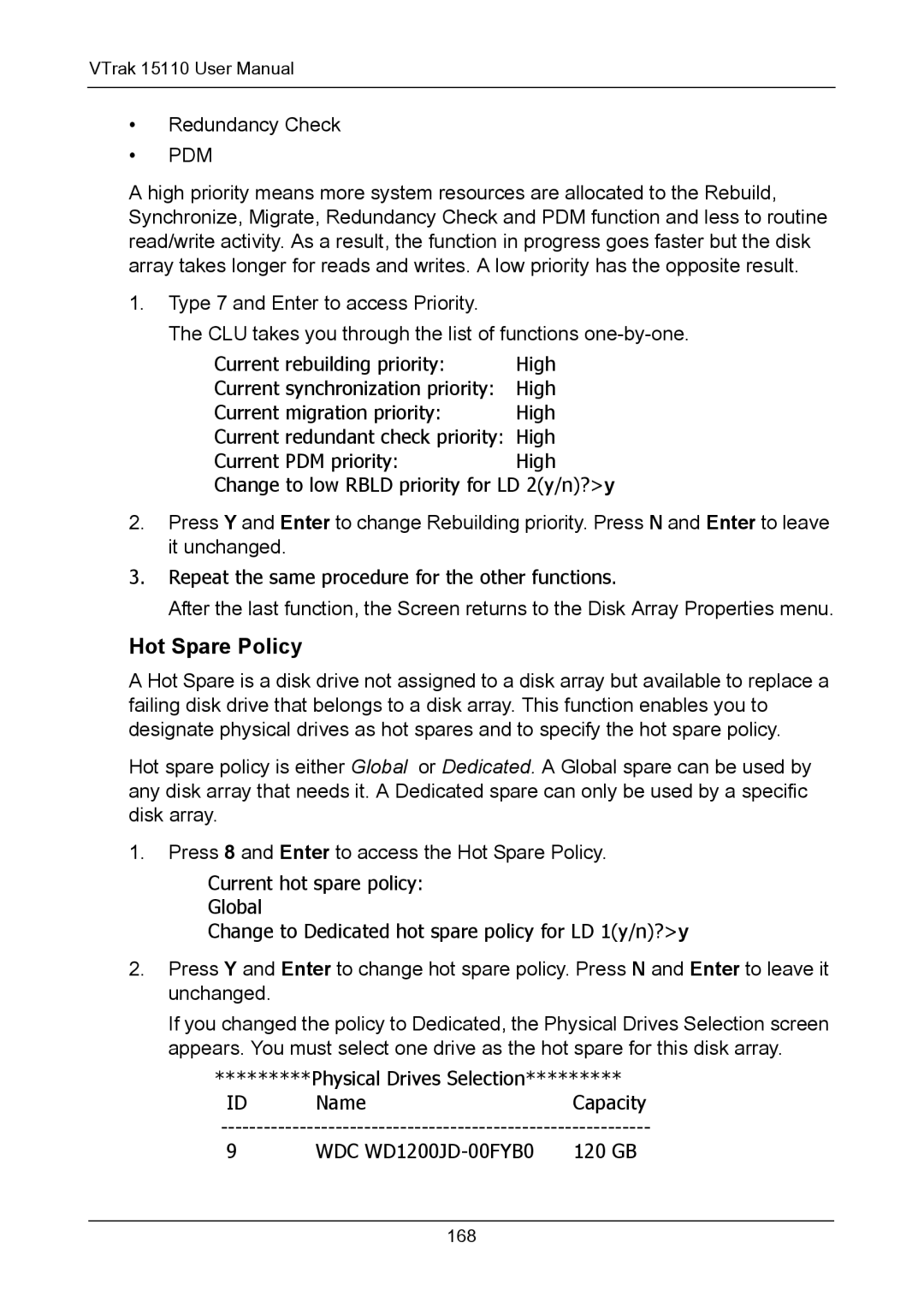VTrak 15110 User Manual
•Redundancy Check
•PDM
A high priority means more system resources are allocated to the Rebuild, Synchronize, Migrate, Redundancy Check and PDM function and less to routine read/write activity. As a result, the function in progress goes faster but the disk array takes longer for reads and writes. A low priority has the opposite result.
1.Type 7 and Enter to access Priority.
The CLU takes you through the list of functions
Current rebuilding priority: | High |
Current synchronization priority: | High |
Current migration priority: | High |
Current redundant check priority: High
Current PDM priority: | High |
Change to low RBLD priority for LD 2(y/n)?>y
2.Press Y and Enter to change Rebuilding priority. Press N and Enter to leave it unchanged.
3.Repeat the same procedure for the other functions.
After the last function, the Screen returns to the Disk Array Properties menu.
Hot Spare Policy
A Hot Spare is a disk drive not assigned to a disk array but available to replace a failing disk drive that belongs to a disk array. This function enables you to designate physical drives as hot spares and to specify the hot spare policy.
Hot spare policy is either Global or Dedicated. A Global spare can be used by any disk array that needs it. A Dedicated spare can only be used by a specific disk array.
1.Press 8 and Enter to access the Hot Spare Policy.
Current hot spare policy:
Global
Change to Dedicated hot spare policy for LD 1(y/n)?>y
2.Press Y and Enter to change hot spare policy. Press N and Enter to leave it unchanged.
If you changed the policy to Dedicated, the Physical Drives Selection screen appears. You must select one drive as the hot spare for this disk array.
*********Physical Drives Selection*********
ID NameCapacity
9 | WDC |
168