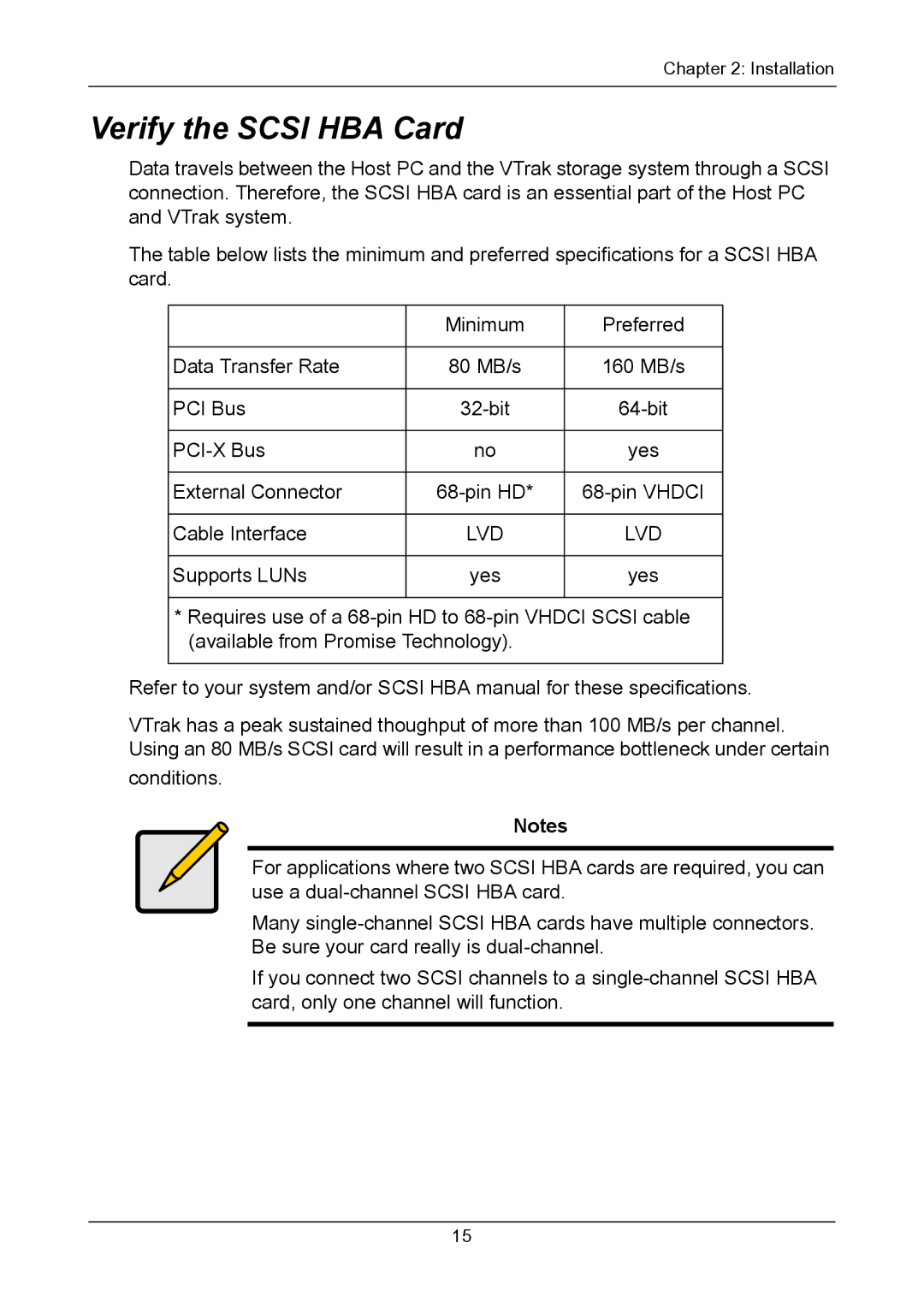Chapter 2: Installation
Verify the SCSI HBA Card
Data travels between the Host PC and the VTrak storage system through a SCSI connection. Therefore, the SCSI HBA card is an essential part of the Host PC and VTrak system.
The table below lists the minimum and preferred specifications for a SCSI HBA card.
| Minimum | Preferred |
|
|
|
Data Transfer Rate | 80 MB/s | 160 MB/s |
|
|
|
PCI Bus | ||
|
|
|
no | yes | |
|
|
|
External Connector | ||
|
|
|
Cable Interface | LVD | LVD |
|
|
|
Supports LUNs | yes | yes |
|
|
|
* Requires use of a
Refer to your system and/or SCSI HBA manual for these specifications.
VTrak has a peak sustained thoughput of more than 100 MB/s per channel. Using an 80 MB/s SCSI card will result in a performance bottleneck under certain
conditions.
Notes
For applications where two SCSI HBA cards are required, you can use a
Many
If you connect two SCSI channels to a
15