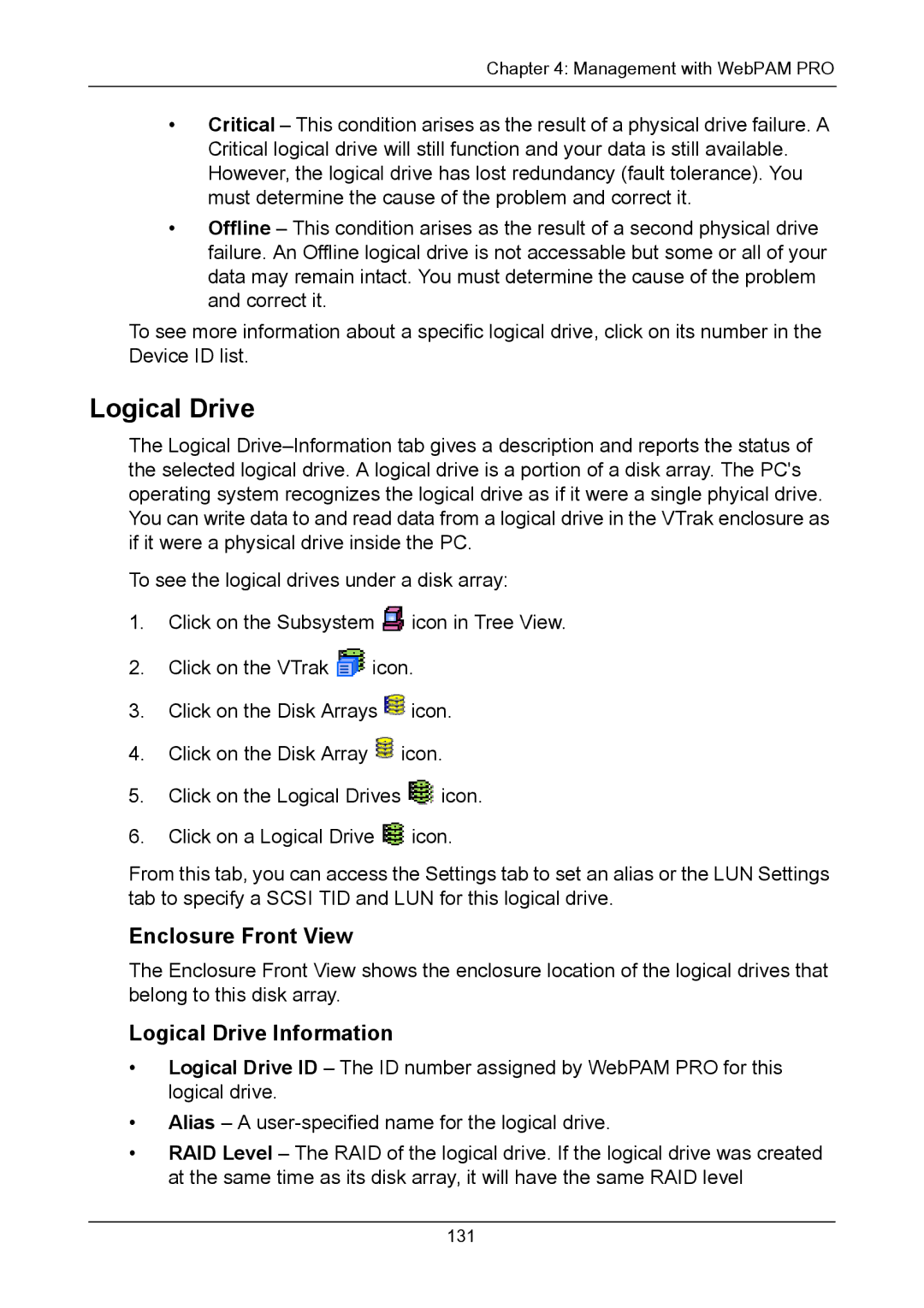Chapter 4: Management with WebPAM PRO
•Critical – This condition arises as the result of a physical drive failure. A Critical logical drive will still function and your data is still available. However, the logical drive has lost redundancy (fault tolerance). You must determine the cause of the problem and correct it.
•Offline – This condition arises as the result of a second physical drive failure. An Offline logical drive is not accessable but some or all of your data may remain intact. You must determine the cause of the problem and correct it.
To see more information about a specific logical drive, click on its number in the Device ID list.
Logical Drive
The Logical
To see the logical drives under a disk array:
1.Click on the Subsystem ![]() icon in Tree View.
icon in Tree View.
2.Click on the VTrak ![]() icon.
icon.
3.Click on the Disk Arrays ![]() icon.
icon.
4.Click on the Disk Array ![]() icon.
icon.
5.Click on the Logical Drives ![]() icon.
icon.
6.Click on a Logical Drive ![]() icon.
icon.
From this tab, you can access the Settings tab to set an alias or the LUN Settings tab to specify a SCSI TID and LUN for this logical drive.
Enclosure Front View
The Enclosure Front View shows the enclosure location of the logical drives that belong to this disk array.
Logical Drive Information
•Logical Drive ID – The ID number assigned by WebPAM PRO for this logical drive.
•Alias – A
•RAID Level – The RAID of the logical drive. If the logical drive was created at the same time as its disk array, it will have the same RAID level