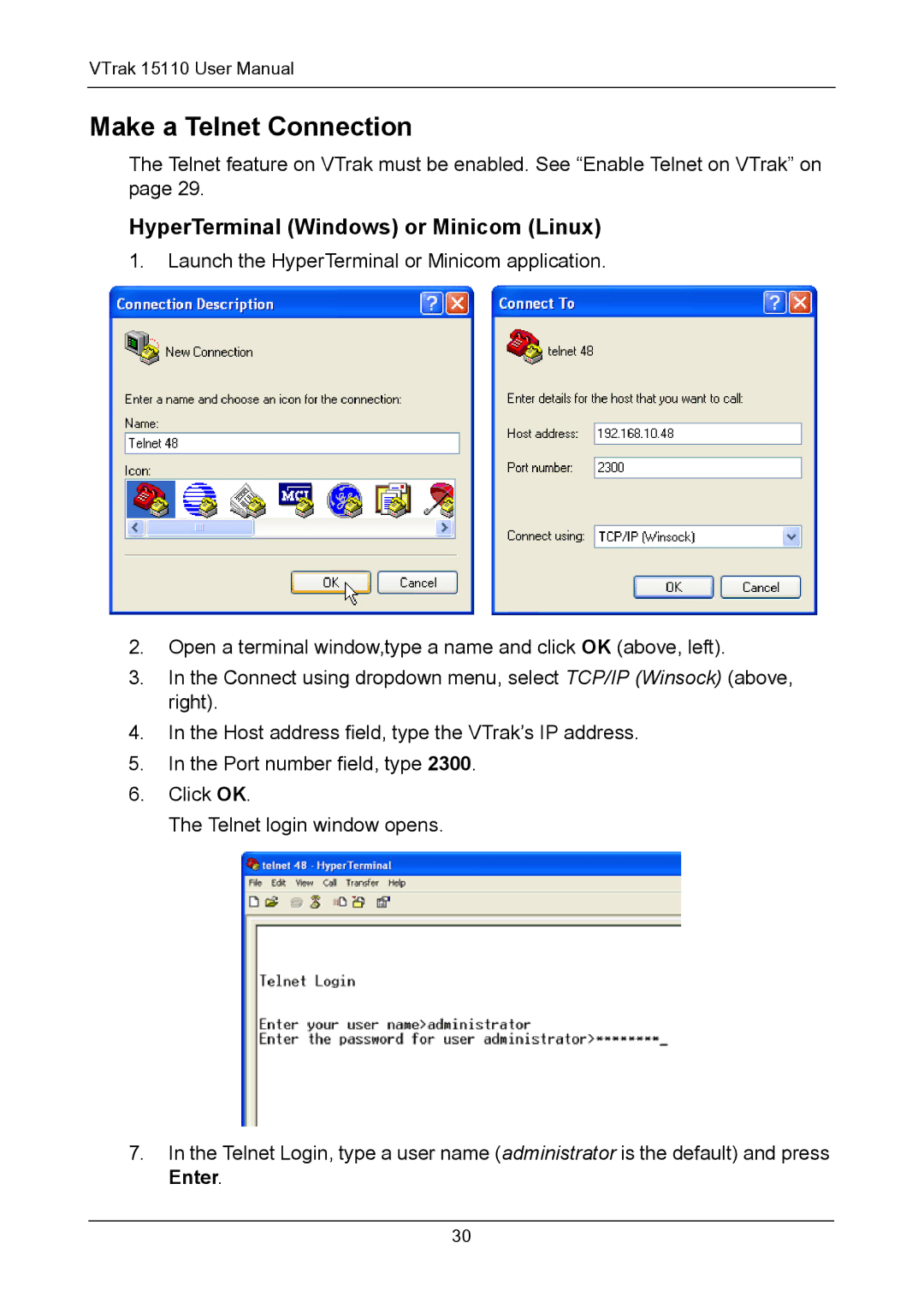VTrak 15110 User Manual
Make a Telnet Connection
The Telnet feature on VTrak must be enabled. See “Enable Telnet on VTrak” on page 29.
HyperTerminal (Windows) or Minicom (Linux)
1.Launch the HyperTerminal or Minicom application.
2.Open a terminal window,type a name and click OK (above, left).
3.In the Connect using dropdown menu, select TCP/IP (Winsock) (above, right).
4.In the Host address field, type the VTrak’s IP address.
5.In the Port number field, type 2300.
6.Click OK.
The Telnet login window opens.
7.In the Telnet Login, type a user name (administrator is the default) and press Enter.
30