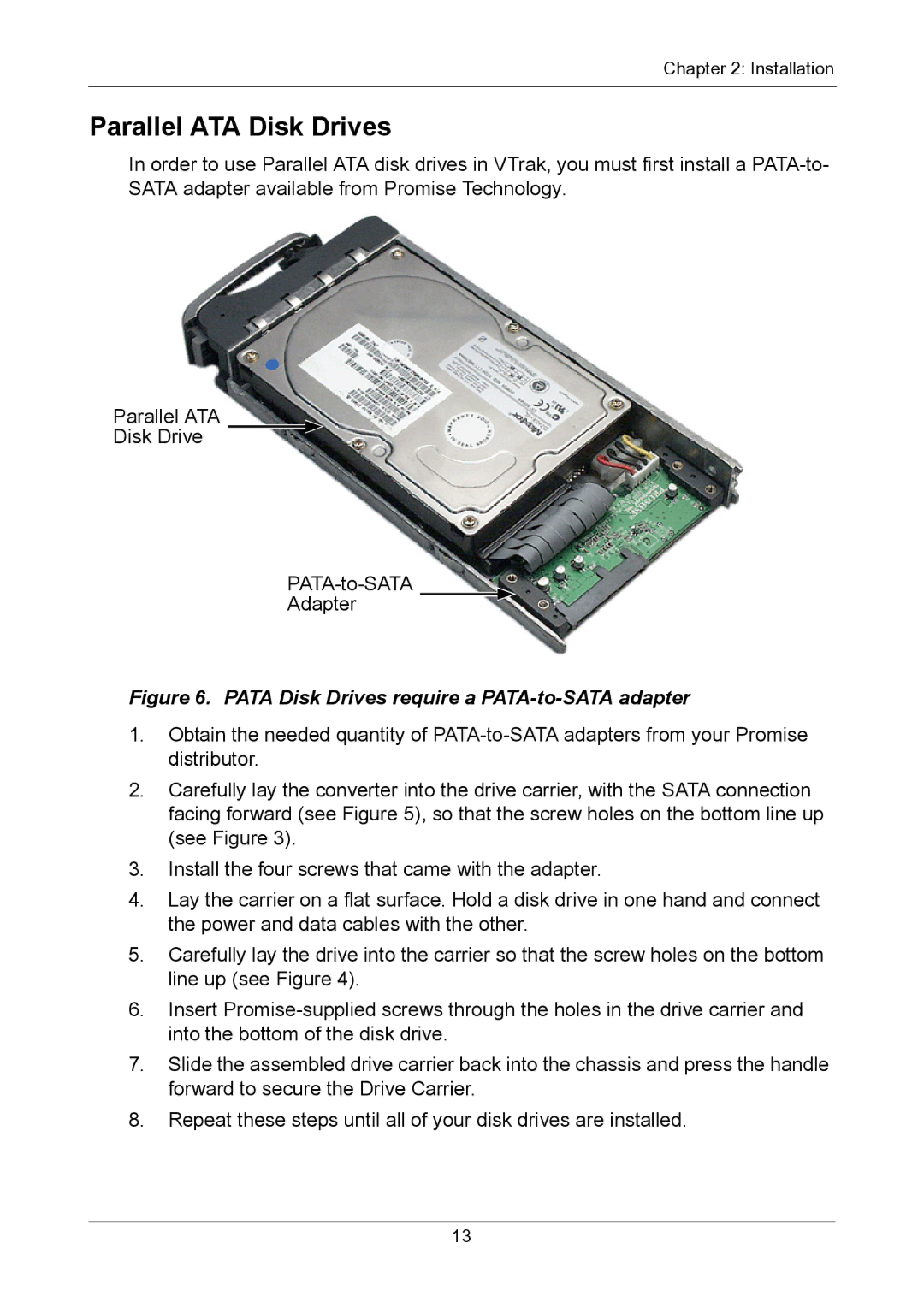Chapter 2: Installation
Parallel ATA Disk Drives
In order to use Parallel ATA disk drives in VTrak, you must first install a
Parallel ATA
Disk Drive
Adapter
Figure 6. PATA Disk Drives require a PATA-to-SATA adapter
1.Obtain the needed quantity of
2.Carefully lay the converter into the drive carrier, with the SATA connection facing forward (see Figure 5), so that the screw holes on the bottom line up (see Figure 3).
3.Install the four screws that came with the adapter.
4.Lay the carrier on a flat surface. Hold a disk drive in one hand and connect the power and data cables with the other.
5.Carefully lay the drive into the carrier so that the screw holes on the bottom line up (see Figure 4).
6.Insert
7.Slide the assembled drive carrier back into the chassis and press the handle forward to secure the Drive Carrier.
8.Repeat these steps until all of your disk drives are installed.
13