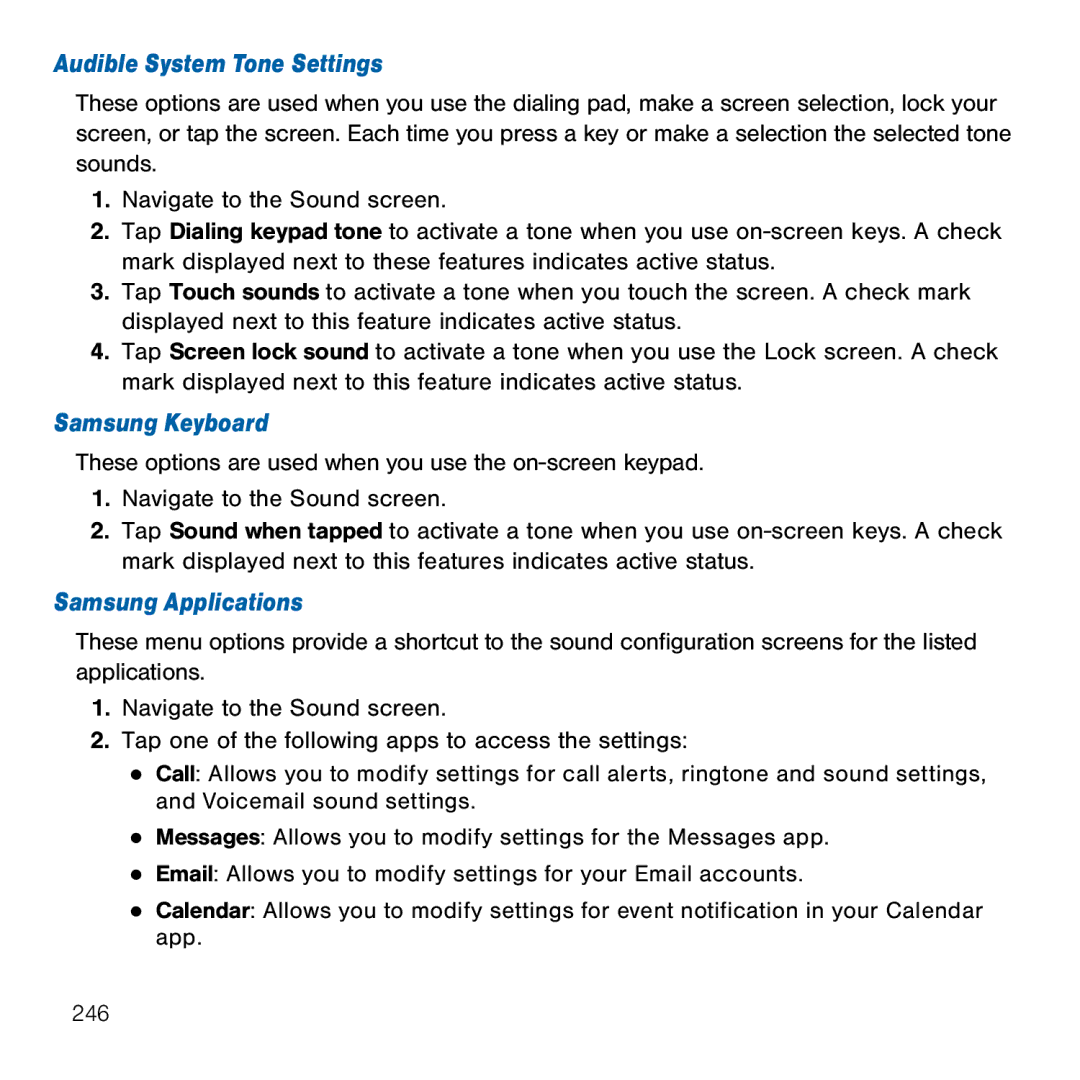Audible System Tone Settings
These options are used when you use the dialing pad, make a screen selection, lock your screen, or tap the screen. Each time you press a key or make a selection the selected tone sounds.
1.Navigate to the Sound screen.
2.Tap Dialing keypad tone to activate a tone when you use on‑screen keys. A check mark displayed next to these features indicates active status.
3.Tap Touch sounds to activate a tone when you touch the screen. A check mark displayed next to this feature indicates active status.
4.Tap Screen lock sound to activate a tone when you use the Lock screen. A check mark displayed next to this feature indicates active status.
Samsung Keyboard
These options are used when you use the on‑screen keypad.
1.Navigate to the Sound screen.
2.Tap Sound when tapped to activate a tone when you use on‑screen keys. A check mark displayed next to this features indicates active status.
Samsung Applications
These menu options provide a shortcut to the sound configuration screens for the listed applications.
1.Navigate to the Sound screen.
2.Tap one of the following apps to access the settings:
●Call: Allows you to modify settings for call alerts, ringtone and sound settings, and Voicemail sound settings.
●Messages: Allows you to modify settings for the Messages app.
●Email: Allows you to modify settings for your Email accounts.
●Calendar: Allows you to modify settings for event notification in your Calendar app.
246