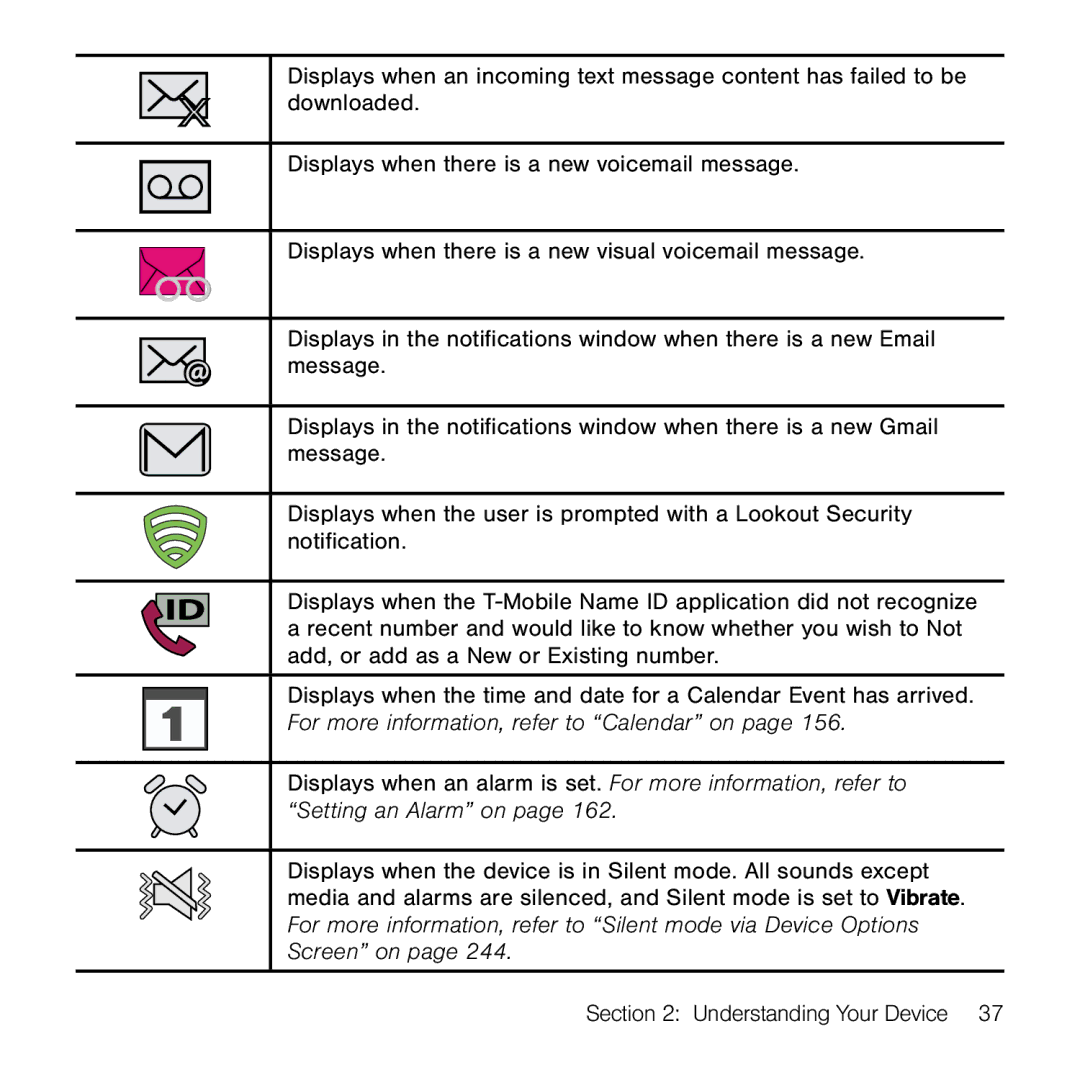Displays when an incoming text message content has failed to be downloaded.
Displays when there is a new voicemail message.
Displays when there is a new visual voicemail message.
Displays in the notifications window when there is a new Email message.
Displays in the notifications window when there is a new Gmail message.
Displays when the user is prompted with a Lookout Security notification.
Displays when the T‑Mobile Name ID application did not recognize a recent number and would like to know whether you wish to Not add, or add as a New or Existing number.
Displays when the time and date for a Calendar Event has arrived. For more information, refer to “Calendar” on page 156.
Displays when an alarm is set. For more information, refer to “Setting an Alarm” on page 162.
Displays when the device is in Silent mode. All sounds except media and alarms are silenced, and Silent mode is set to Vibrate. For more information, refer to “Silent mode via Device Options Screen” on page 244.
Section 2: Understanding Your Device 37