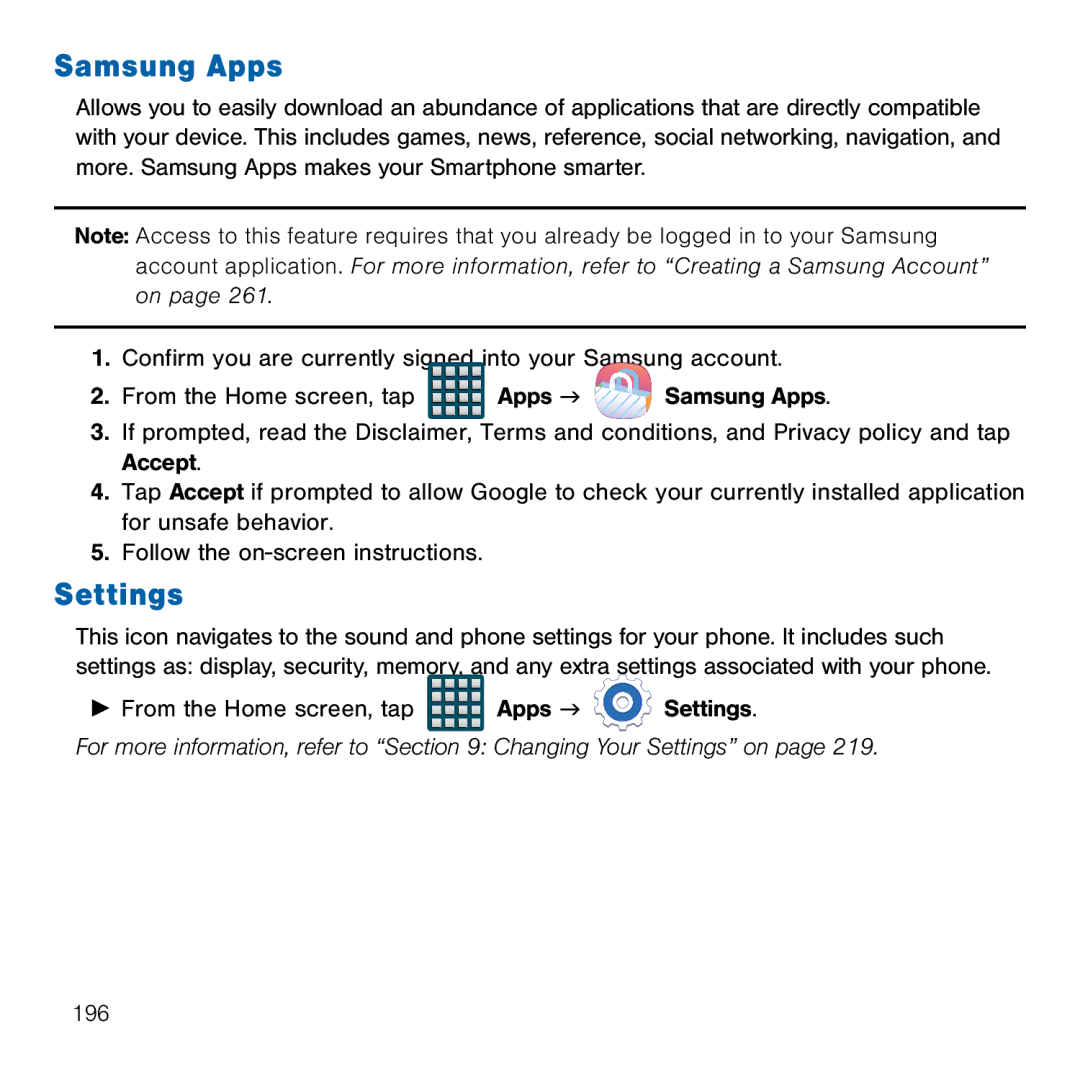Samsung Apps
Allows you to easily download an abundance of applications that are directly compatible with your device. This includes games, news, reference, social networking, navigation, and more. Samsung Apps makes your Smartphone smarter.
Note: Access to this feature requires that you already be logged in to your Samsung account application. For more information, refer to “Creating a Samsung Account” on page 261.
1.Confirm you are currently signed into your Samsung account.
2.From the Home screen, tap ![]()
![]()
![]()
![]() Apps g
Apps g ![]() Samsung Apps.
Samsung Apps.
3.If prompted, read the Disclaimer, Terms and conditions, and Privacy policy and tap Accept.
4.Tap Accept if prompted to allow Google to check your currently installed application for unsafe behavior.
5.Follow the on‑screen instructions.
Settings
This icon navigates to the sound and phone settings for your phone. It includes such settings as: display, security, memory, and any extra settings associated with your phone.
►From the Home screen, tap ![]() Apps g
Apps g ![]() Settings.
Settings.
For more information, refer to “Section 9: Changing Your Settings” on page 219.
196