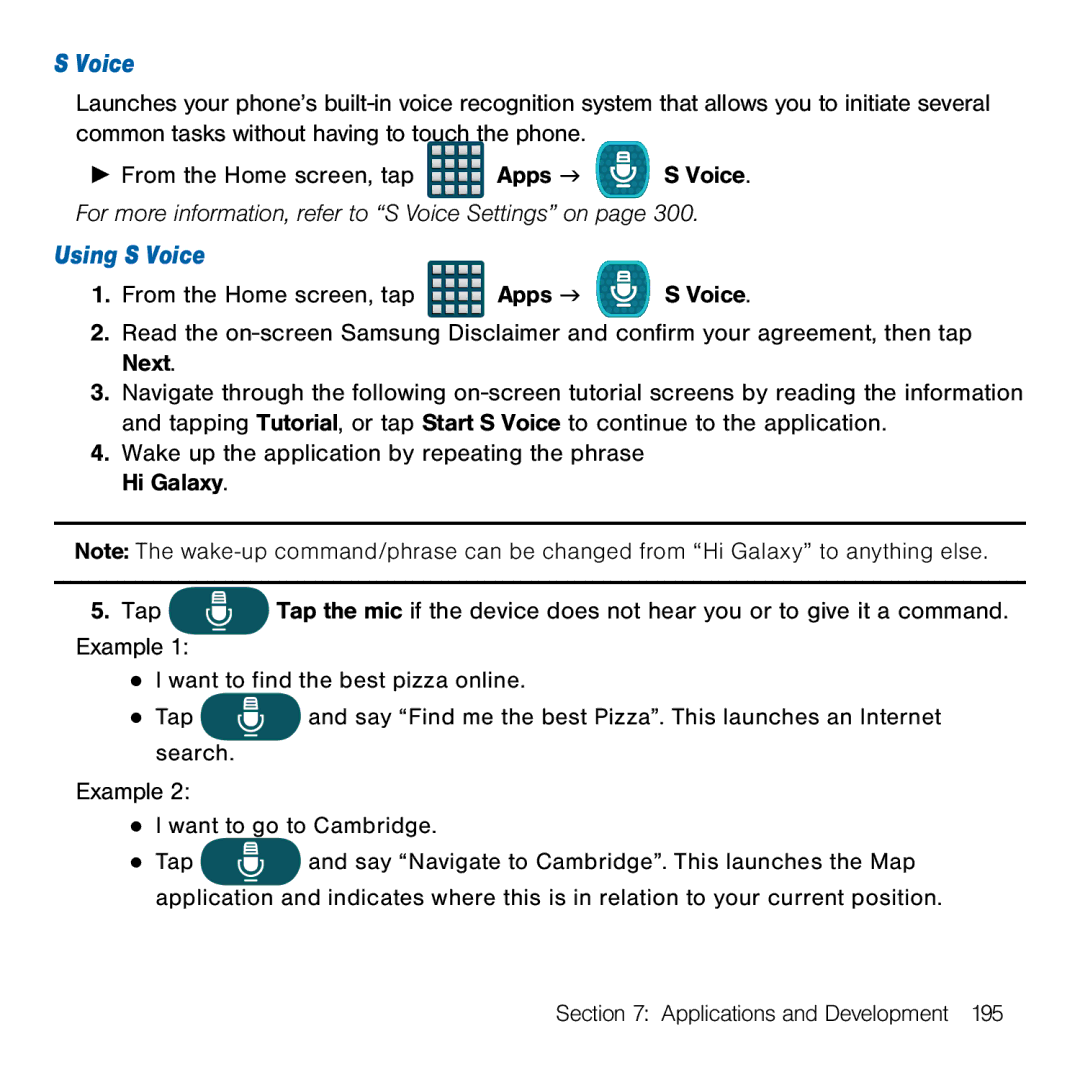SVoice
Launches your phone’s built‑in voice recognition system that allows you to initiate several common tasks without having to touch the phone.
►From the Home screen, tap ![]() Apps g
Apps g ![]() S Voice. For more information, refer to “S Voice Settings” on page 300.
S Voice. For more information, refer to “S Voice Settings” on page 300.
Using S Voice
1.From the Home screen, tap ![]()
![]()
![]()
![]() Apps g
Apps g ![]() S Voice.
S Voice.
2.Read the on‑screen Samsung Disclaimer and confirm your agreement, then tap Next.
3.Navigate through the following on‑screen tutorial screens by reading the information and tapping Tutorial, or tap Start S Voice to continue to the application.
4.Wake up the application by repeating the phrase Hi Galaxy.
Note: The
5.Tap ![]() Tap the mic if the device does not hear you or to give it a command. Example 1:
Tap the mic if the device does not hear you or to give it a command. Example 1:
●I want to find the best pizza online.
●Tap ![]() and say “Find me the best Pizza”. This launches an Internet search.
and say “Find me the best Pizza”. This launches an Internet search.
Example 2:
●I want to go to Cambridge.
●Tap ![]() and say “Navigate to Cambridge”. This launches the Map application and indicates where this is in relation to your current position.
and say “Navigate to Cambridge”. This launches the Map application and indicates where this is in relation to your current position.
Section 7: Applications and Development 195