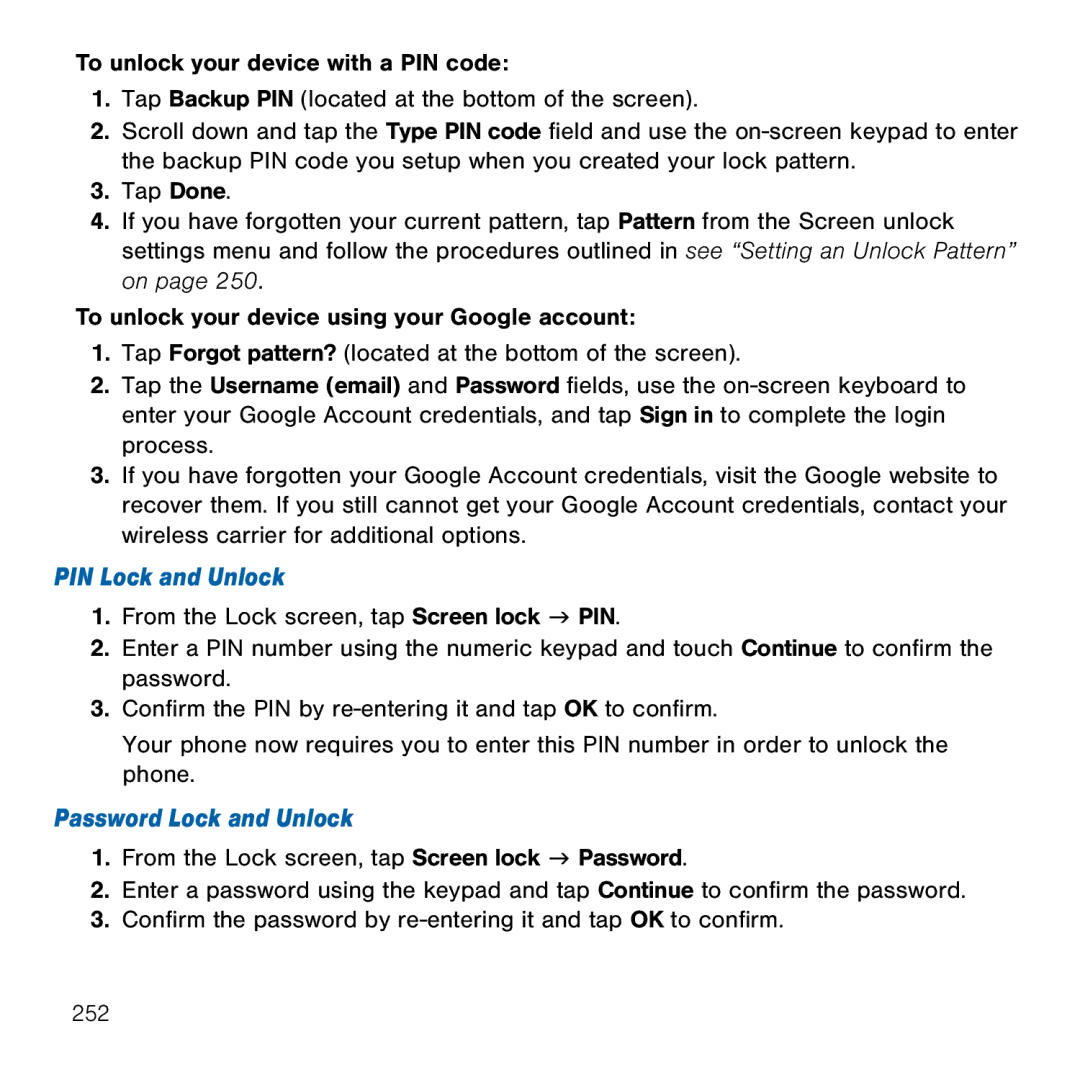To unlock your device with a PIN code:
1.Tap Backup PIN (located at the bottom of the screen).
2.Scroll down and tap the Type PIN code field and use the on‑screen keypad to enter the backup PIN code you setup when you created your lock pattern.
3.Tap Done.
4.If you have forgotten your current pattern, tap Pattern from the Screen unlock settings menu and follow the procedures outlined in see “Setting an Unlock Pattern” on page 250.
To unlock your device using your Google account:
1.Tap Forgot pattern? (located at the bottom of the screen).
2.Tap the Username (email) and Password fields, use the on‑screen keyboard to enter your Google Account credentials, and tap Sign in to complete the login process.
3.If you have forgotten your Google Account credentials, visit the Google website to recover them. If you still cannot get your Google Account credentials, contact your wireless carrier for additional options.
PIN Lock and Unlock
1.From the Lock screen, tap Screen lock g PIN.
2.Enter a PIN number using the numeric keypad and touch Continue to confirm the password.
3.Confirm the PIN by re‑entering it and tap OK to confirm.
Your phone now requires you to enter this PIN number in order to unlock the phone.
Password Lock and Unlock
1.From the Lock screen, tap Screen lock g Password.
2.Enter a password using the keypad and tap Continue to confirm the password.
3.Confirm the password by re‑entering it and tap OK to confirm.
252