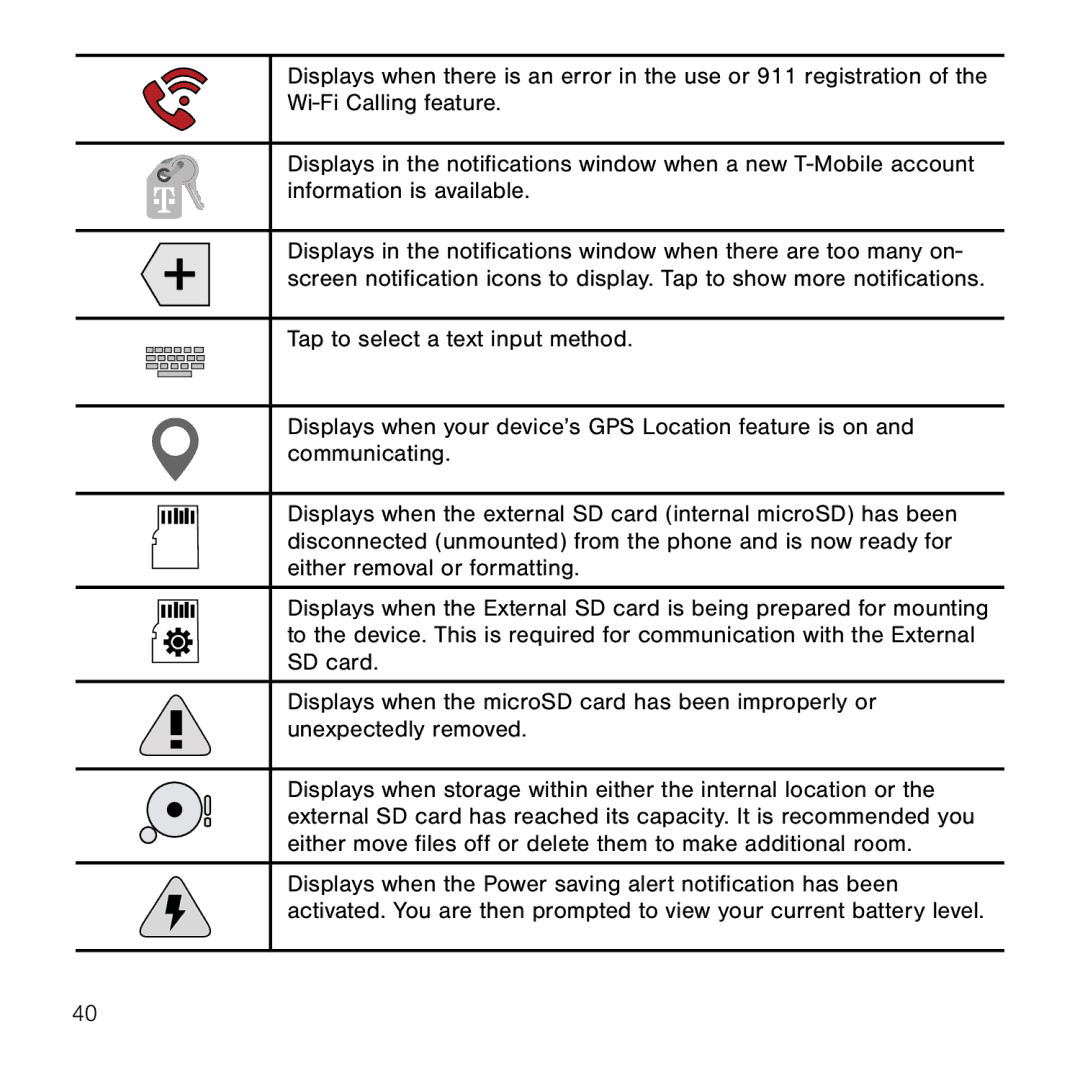Displays when there is an error in the use or 911 registration of the Wi‑Fi Calling feature.
Displays in the notifications window when a new T‑Mobile account information is available.
Displays in the notifications window when there are too many on‑ screen notification icons to display. Tap to show more notifications.
Tap to select a text input method.
Displays when your device’s GPS Location feature is on and communicating.
Displays when the external SD card (internal microSD) has been disconnected (unmounted) from the phone and is now ready for either removal or formatting.
Displays when the External SD card is being prepared for mounting to the device. This is required for communication with the External SD card.
Displays when the microSD card has been improperly or unexpectedly removed.
Displays when storage within either the internal location or the external SD card has reached its capacity. It is recommended you either move files off or delete them to make additional room.
Displays when the Power saving alert notification has been activated. You are then prompted to view your current battery level.
40