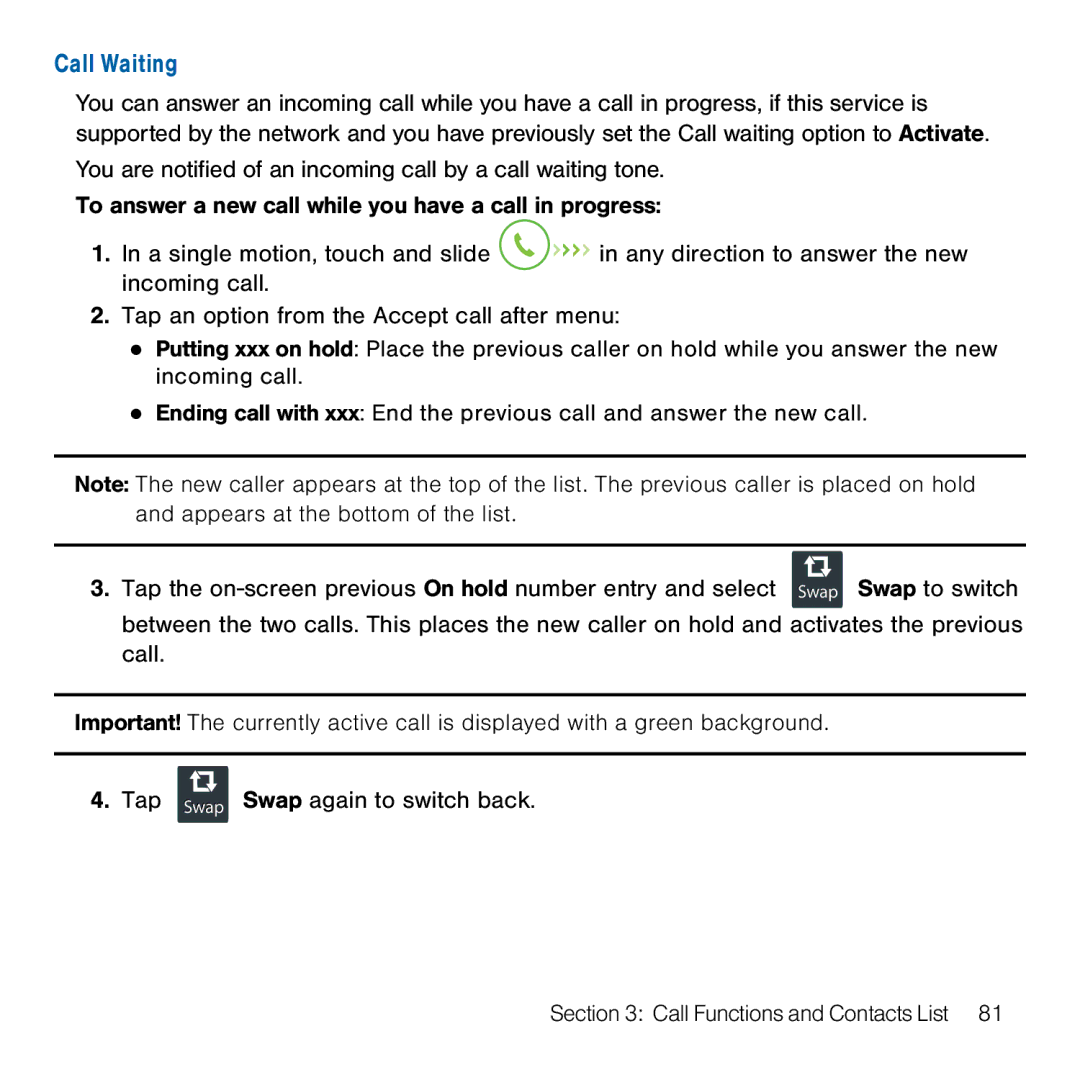Call Waiting
You can answer an incoming call while you have a call in progress, if this service is supported by the network and you have previously set the Call waiting option to Activate.
You are notified of an incoming call by a call waiting tone.
To answer a new call while you have a call in progress:
1.In a single motion, touch and slide ![]()
![]()
![]()
![]()
![]() in any direction to answer the new incoming call.
in any direction to answer the new incoming call.
2.Tap an option from the Accept call after menu:
●Putting xxx on hold: Place the previous caller on hold while you answer the new incoming call.
●Ending call with xxx: End the previous call and answer the new call.
Note: The new caller appears at the top of the list. The previous caller is placed on hold and appears at the bottom of the list.
3. Tap the on‑screen previous On hold number entry and select Swap Swap to switch
between the two calls. This places the new caller on hold and activates the previous call.
Important! The currently active call is displayed with a green background.
4. Tap Swap Swap again to switch back.
Section 3: Call Functions and Contacts List 81