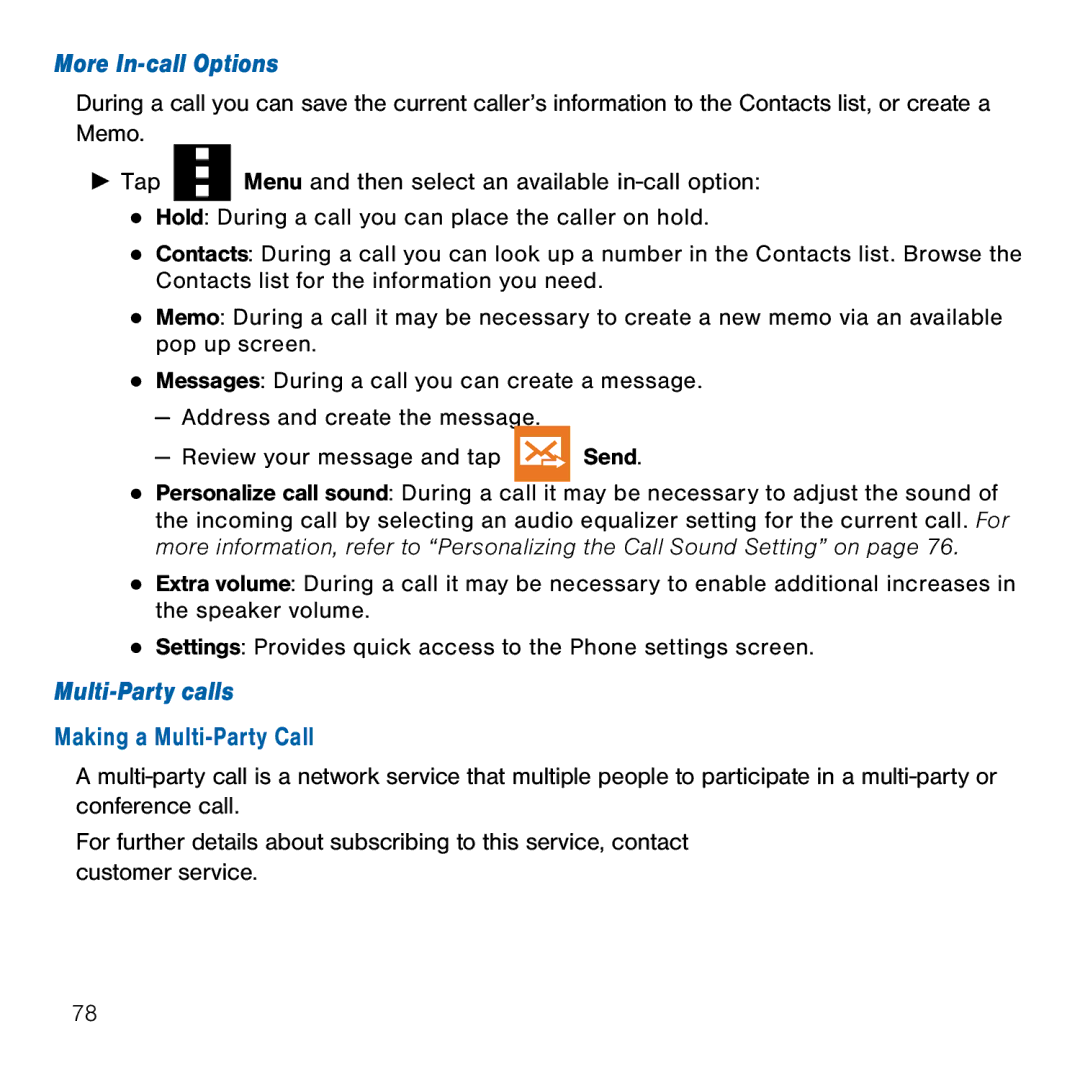More In-call Options
During a call you can save the current caller’s information to the Contacts list, or create a Memo.
►Tap ![]()
![]()
![]() Menu and then select an available in‑call option:
Menu and then select an available in‑call option:
●Hold: During a call you can place the caller on hold.
●Contacts: During a call you can look up a number in the Contacts list. Browse the Contacts list for the information you need.
●Memo: During a call it may be necessary to create a new memo via an available pop up screen.
●Messages: During a call you can create a message.
—Address and create the message.
—Review your message and tap ![]() Send.
Send.
●Personalize call sound: During a call it may be necessary to adjust the sound of the incoming call by selecting an audio equalizer setting for the current call. For more information, refer to “Personalizing the Call Sound Setting” on page 76.
●Extra volume: During a call it may be necessary to enable additional increases in the speaker volume.
●Settings: Provides quick access to the Phone settings screen.
Multi-Party calls
Making a Multi-Party Call
A multi‑party call is a network service that multiple people to participate in a multi‑party or conference call.
For further details about subscribing to this service, contact customer service.
78