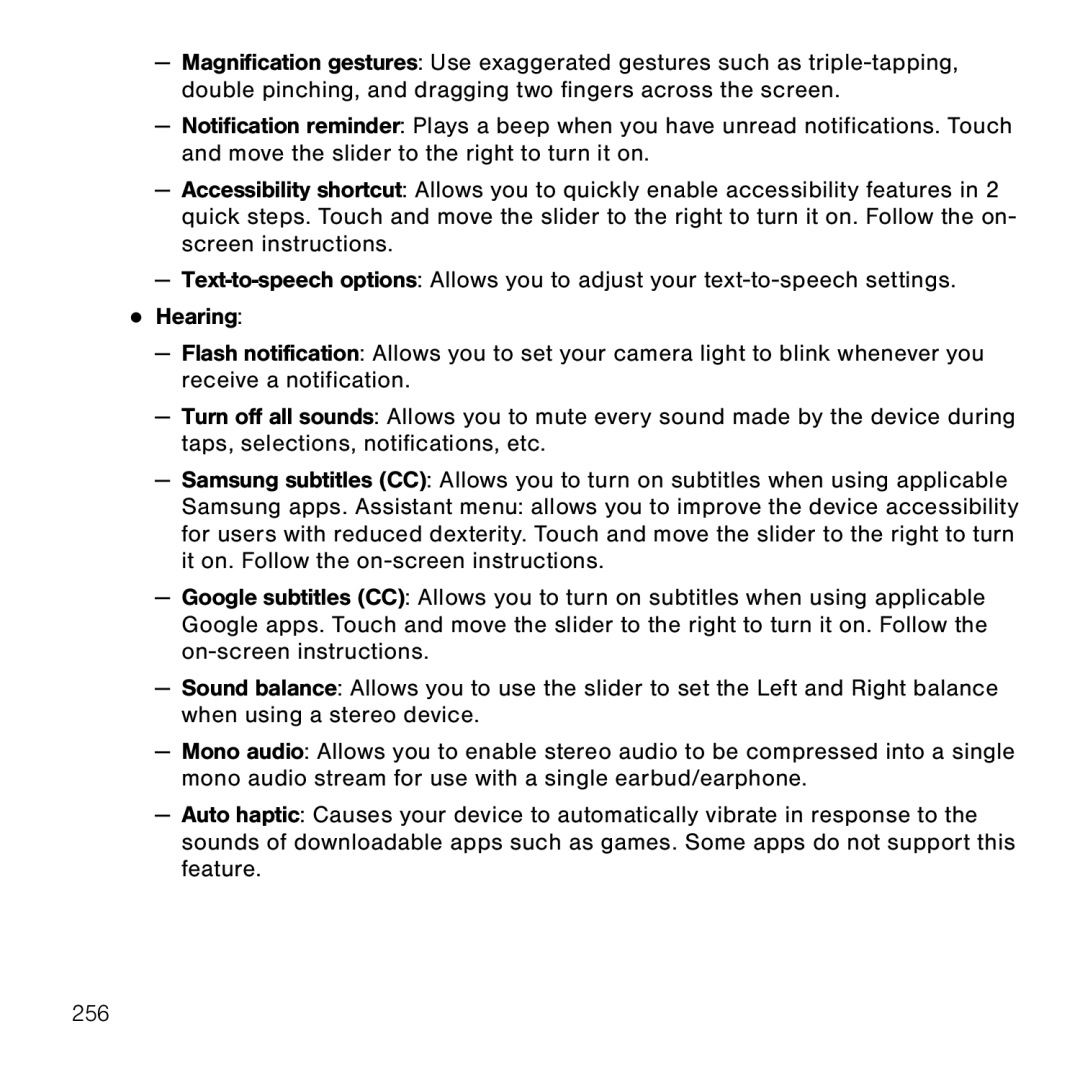—Magnification gestures: Use exaggerated gestures such as triple‑tapping, double pinching, and dragging two fingers across the screen.
—Notification reminder: Plays a beep when you have unread notifications. Touch and move the slider to the right to turn it on.
—Accessibility shortcut: Allows you to quickly enable accessibility features in 2 quick steps. Touch and move the slider to the right to turn it on. Follow the on‑ screen instructions.
—
●Hearing:
—Flash notification: Allows you to set your camera light to blink whenever you receive a notification.
—Turn off all sounds: Allows you to mute every sound made by the device during taps, selections, notifications, etc.
—Samsung subtitles (CC): Allows you to turn on subtitles when using applicable
Samsung apps. Assistant menu: allows you to improve the device accessibility for users with reduced dexterity. Touch and move the slider to the right to turn it on. Follow the on‑screen instructions.
—Google subtitles (CC): Allows you to turn on subtitles when using applicable Google apps. Touch and move the slider to the right to turn it on. Follow the on‑screen instructions.
—Sound balance: Allows you to use the slider to set the Left and Right balance when using a stereo device.
—Mono audio: Allows you to enable stereo audio to be compressed into a single mono audio stream for use with a single earbud/earphone.
—Auto haptic: Causes your device to automatically vibrate in response to the sounds of downloadable apps such as games. Some apps do not support this feature.
256