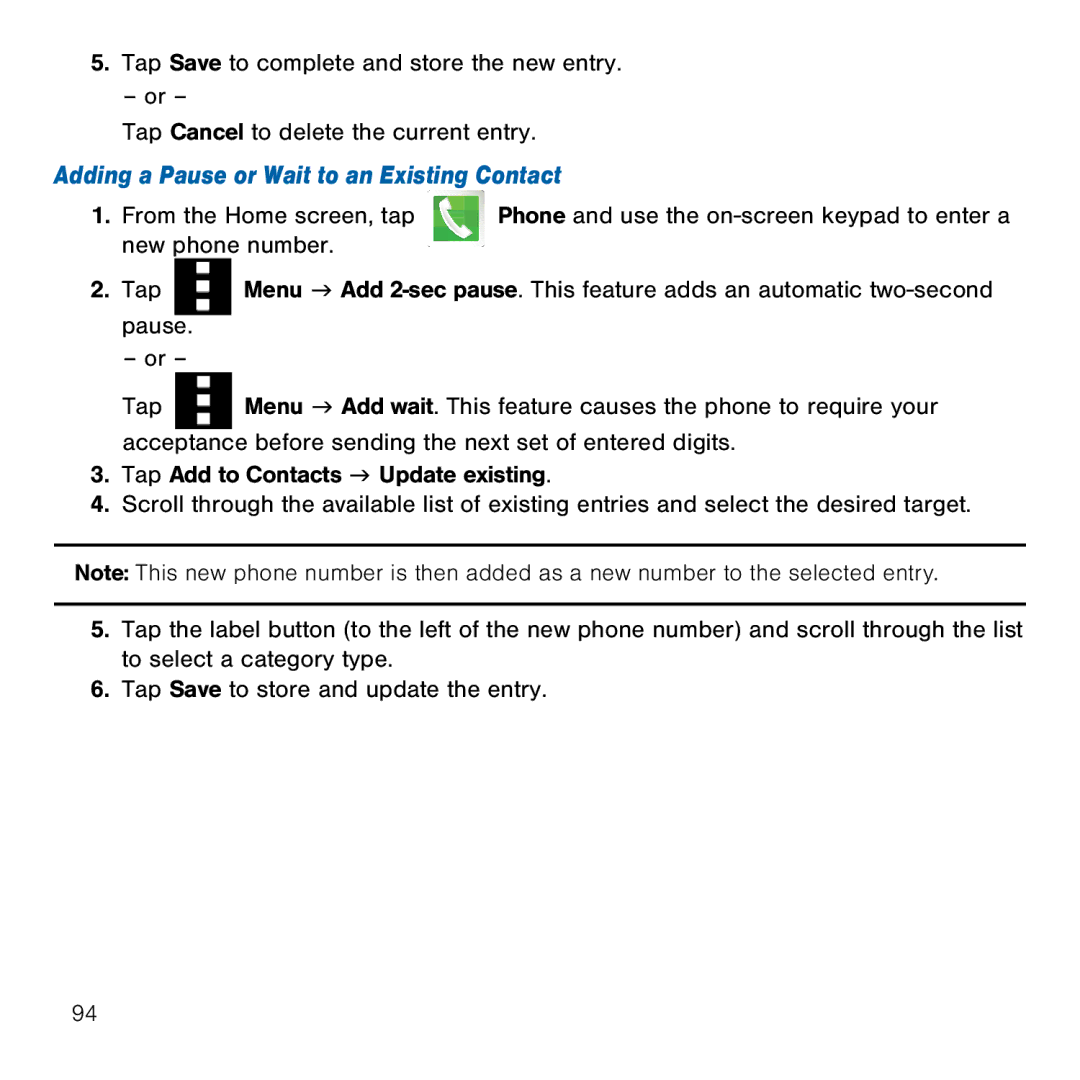5.Tap Save to complete and store the new entry.
– or –
Tap Cancel to delete the current entry.
Adding a Pause or Wait to an Existing Contact
1.From the Home screen, tap ![]()
![]()
![]() Phone and use the on‑screen keypad to enter a
Phone and use the on‑screen keypad to enter a
new phone number.
2. Tap | Menu g Add |
pause. |
|
– or – |
|
Tap ![]() Menu g Add wait. This feature causes the phone to require your
Menu g Add wait. This feature causes the phone to require your
acceptance before sending the next set of entered digits.
3.Tap Add to Contacts g Update existing.
4.Scroll through the available list of existing entries and select the desired target.
Note: This new phone number is then added as a new number to the selected entry.
5.Tap the label button (to the left of the new phone number) and scroll through the list to select a category type.
6.Tap Save to store and update the entry.
94