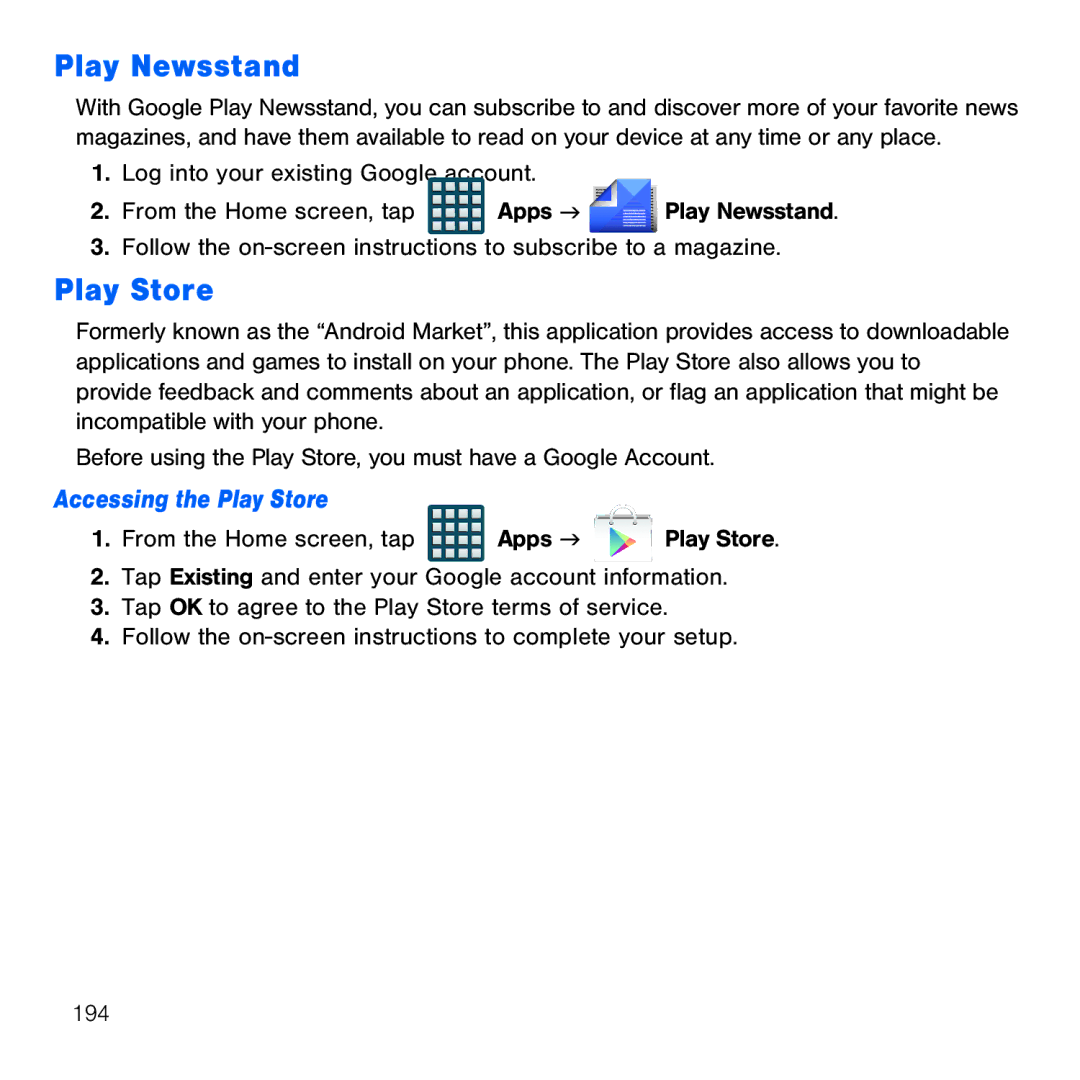Play Newsstand
With Google Play Newsstand, you can subscribe to and discover more of your favorite news magazines, and have them available to read on your device at any time or any place.
1.Log into your existing Google account.
2.From the Home screen, tap ![]()
![]()
![]()
![]() Apps g
Apps g ![]() Play Newsstand.
Play Newsstand.
3.Follow the on‑screen instructions to subscribe to a magazine.
Play Store
Formerly known as the “Android Market”, this application provides access to downloadable applications and games to install on your phone. The Play Store also allows you to provide feedback and comments about an application, or flag an application that might be incompatible with your phone.
Before using the Play Store, you must have a Google Account.
Accessing the Play Store
1.From the Home screen, tap
Apps g | Play Store. |
2.Tap Existing and enter your Google account information.
3.Tap OK to agree to the Play Store terms of service.
4.Follow the on‑screen instructions to complete your setup.
194