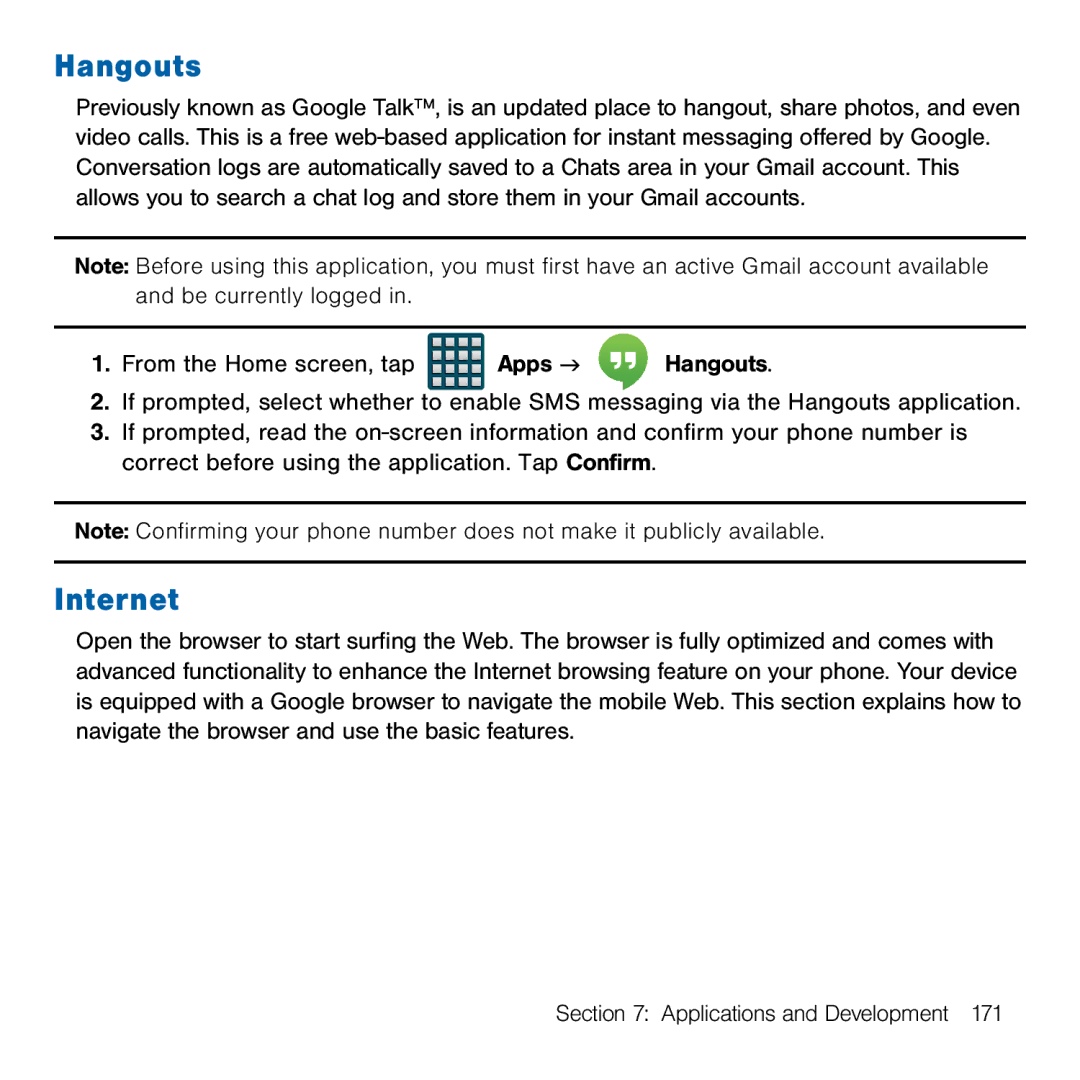Hangouts
Previously known as Google Talk™, is an updated place to hangout, share photos, and even video calls. This is a free web‑based application for instant messaging offered by Google. Conversation logs are automatically saved to a Chats area in your Gmail account. This allows you to search a chat log and store them in your Gmail accounts.
Note: Before using this application, you must first have an active Gmail account available and be currently logged in.
1.From the Home screen, tap ![]() Apps g
Apps g ![]() Hangouts.
Hangouts.
2.If prompted, select whether to enable SMS messaging via the Hangouts application.
3.If prompted, read the on‑screen information and confirm your phone number is correct before using the application. Tap Confirm.
Note: Confirming your phone number does not make it publicly available.
Internet
Open the browser to start surfing the Web. The browser is fully optimized and comes with advanced functionality to enhance the Internet browsing feature on your phone. Your device is equipped with a Google browser to navigate the mobile Web. This section explains how to navigate the browser and use the basic features.
Section 7: Applications and Development 171