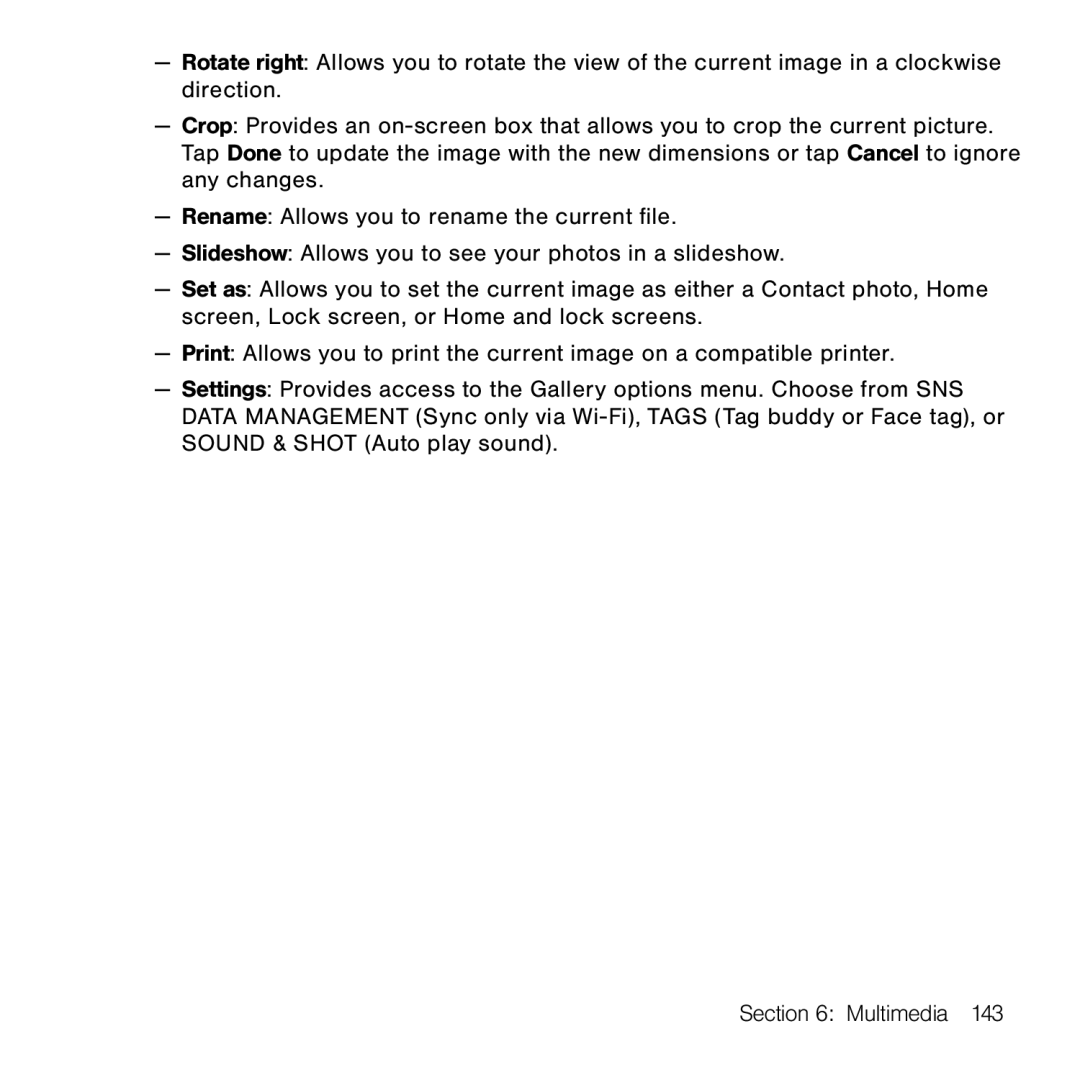—Rotate right: Allows you to rotate the view of the current image in a clockwise direction.
—Crop: Provides an on‑screen box that allows you to crop the current picture. Tap Done to update the image with the new dimensions or tap Cancel to ignore any changes.
—Rename: Allows you to rename the current file.
—Slideshow: Allows you to see your photos in a slideshow.
—Set as: Allows you to set the current image as either a Contact photo, Home screen, Lock screen, or Home and lock screens.
—Print: Allows you to print the current image on a compatible printer.
—Settings: Provides access to the Gallery options menu. Choose from SNS DATA MANAGEMENT (Sync only via Wi‑Fi), TAGS (Tag buddy or Face tag), or SOUND & SHOT (Auto play sound).
Section 6: Multimedia 143